
Do you want to write SEO friendly content?
Well, this is an art that could take your blog or your writing career to the next level.
Anyone can write an article, but it takes special kind of practice to write SEO optimized articles.
In this article, I will share some tips for writing SEO-optimized articles that will rank better in search engines.
I run multiple blogs and we have several authors working day and night to keep these sites updated with fresh, quality content. Sometimes, however, quality can drop (which usually happens due to a lack of knowledge).
Every blog post is like a web page in terms of search engine ranking and you can optimize each post with specific keywords for search engines.
When writing these SEO friendly articles, there are several things that you should keep in mind.
Whenever I hire a new author to work on one of our blogs, I have to give them manual inputs and checklists to help them to write better articles. Apart from selecting topics, there is a complete SEO checklist that must be followed.
(Note: I used to send this information out in an email to all the authors in my blog network. So I thought it would be a good idea to compile all of this information into a post. This way, ShoutMeLoud readers will also benefit from this information and learn how to write SEO articles as well.)
Also, note that in this post I will not be covering keyword research as it requires a detailed post of its own.
For more on keyword research, check out:
- Keyword research: The Beginners Guide
- SEMrush: A Practical Guide For Growing Blog Traffic
- Best Keyword Research Tools For SEO: Latest Edition
How to Start Writing SEO-Optimized Articles
Step 1- Start with research
If you really want to make a difference for yourself or for your clients, without research, you are simply shooting in the dark.
In this stage, you want to determine a few things:
- Keyword to target
- Length of the article
- Type of the article
- Analyze existing articles for outline
- People also ask questions
Do yourself a favor and get a tool like SEMrush first.
SEMrush offer free trial which will help you to do better research your topic and help in proper optimization of Keyword. This will help you to understand what is the right keyword you should be targeting.
Step 2- Type of content: Keyword Search Intent
Also, put your target keyword in the Google search to see what kind of articles are currently ranking. This is part of the research and will help you understand what kind of article Google think is better for such queries.
You may notice some pattern in the search result. For example, certain queries will only show listicles as shown in below screenshot:

Step 3- Find the ideal Length of the article
Use a SEMrush writing assistant to identify what is the ideal word limit you should have to increase your chance for ranking on the first page.
To use this,
- Login to SEMrush dashboard (Get 14 days free trial here)
- Under On-page & Tech SEO > SEO content template

- Enter your target keyword
- Select the Country and device you want to target

Click on “Create SEO template”
and it will show you the result as shown in the screenshot below:

As shown in the screenshot above, the first-page average word for my target keyword is 2182.
I would naturally ensure that my SEO optimized article should be at least 2100+ words. I have actually talked about this in-depth in my earlier guide on “Long-form content for SEO“.
Alright, once we are ready with these data, now is the time to create an outline.
Analyze the top 10 results for your target keyword. I know it’s a lot of tasks but again, if your goal is to Rank#1 on search, you need to take these extra step to stand out.
Here is a video tutorial where I have shown an example from another content optimization tool called Frase to find the ideal length of an article:
Based on your understanding, create an outline of your content. It’s a good time to learn about brainstorm and outline from this free guide.
Step 4- Scout People also ask
Search for your target keyword in Google search and it will show a section called “people also ask”.

Pick the questions that make sense with your article intent and answer them in your article. But, don’t stop here, as when you click on one of the questions, Google will add more questions after that.

This is one smart way to ensure your SEO optimized content answers queries that people are looking for.
Alright, now it’s time to start writing and optimizing your article for SEO.
Now, I use WordPress as my content management system and even if you are using something else, the next tips on SEO copywriting remain applicable to you.
Watch this video guide to learn more about acing this SEO copywriting hack:
If any particular step doesn’t make sense for you, do check our comment section as it is full of useful questions and answers.
1. Post Title and Meta Title
First, you need to understand the difference between post title and meta title.
- Post title: How your reader sees the title of the post on your website.
- Post meta title: How search engines show your post in search results.
If you have not specified a meta title in your SEO settings, your post title will be treated as the meta title.
- It is important to have your keywords in the meta title.
You can read more about this here:
Pro Tip: Keep your post titles less than 66 characters.
2. Post Meta Description
Every WordPress SEO plugin allows you to add meta descriptions to a post. These descriptions play a major role in search engine ranking.
Think of a meta description as a sales copy for your blog post:
- In 156 characters, you need to add your keywords and create a description that is seductive enough for users to click on it.
If you have not added meta descriptions in the past, you should start doing it immediately. Make sure to add your main keyword in meta description and make it intent driven.

Meta descriptions are very important.
You should go back to any of your previously published posts which do not have a meta description and add one.
By optimizing your post meta descriptions, you are ensuring that every post you write has the potential to drive a maximum amount of traffic to your site.
Google sees every blog post as a different web page so you can rank every post for certain keywords.
Meta descriptions are great places to put keywords.
3. Image Alt Attribute

Google can’t read images.
- Text is how Google recognizes an image.
To ensure that search engines can understand what an image is about, you must be sure to use proper image names.
Many people make the mistake of uploading images with names like image001.jpg.
- This is a huge mistake!
When naming an image, keep the name relevant to the image itself.
For example, if you take a screenshot of an AdSense dashboard, and you name the image “AdSense”, it will not be targeted. Instead, you need to use a name like “AdSense-dashboard”. This way, when people search for an image at Google Image Search, they will land on an image in one of our blog posts.
You can always manually add alt attributes when you upload an image.
I have seen positive results when using keywords in image anchor text ( and also when naming an image), so you should at least use keywords in your image alt text.
4. Interlink and Anchor Text
When writing a new post, it’s always a good idea to link back to old blog posts so that readers will stick around your site for longer and also so that search engines can re-crawl these old posts.
This helps in better navigability of your site which reduces the bounce rate- another important SEO factor.
When you interlink, you should use the anchor text technique.
Simply put, when you link to a blog post, you see an option to add a link and a title.
Make sure to fill out the post title with the main keywords for the post that you are linking to.

At ShoutMeLoud, we also use a plugin called LinkWhisper for internal linking.
5. Remove STOP words from Permalink

Words like “a” “an” “the” and many others which are listed here are ignored by the search engine.
Our post titles usually contain lots of stop words.
So for example, when we write a post with the title:
- 3 Ways to Make a Blog Business Plan
Our post permalink, by default, would be:
- domain.com/3-ways-to-make-a-blog-business-plan.html
“To” and “a“ are stop words in the example above.
You can click on edit permalink and change the permalink to “blog-business-plan”, thus eliminating the stop words.
- Important Note: Never change your post permalink once the post is published.
6. H1, H2, H3 Headings
Using the right heading tags is another important aspect of SEO copywriting.
You must not ignore one of the most important aspects of SEO:
- Using proper H1, H2, and H3 heading tags.
By default, in any SEO-optimized theme, the post title uses an H1 heading tag. So for the next sub-heading, you can use an H2 heading, and then an H3 heading, and so on.
It is always a good idea to use proper heading tags for effective SEO writing, especially when you are writing a long post.
Please refer to heading tags for SEO for a better understanding of how to use heading tags within blog posts.
According to the SEO community, it’s a good idea to use your keywords in H1, H2, and H3 tags. At the time of creating your outline (In the research phase), you should decide what your heading tags should be.
Final Checklist:
- Research for keyword
- Identify the right word limit
- Scout Google to find the right format for your article
- Create an outline by analyzing the top 10 results
- Make a list of questions from “people also ask” section of the search
- Post title for readers & meta title for search engine (keywords in titles).
- Post meta description (optimize it for better CTR and use your target keyword once).
- Image Alt text (use keyword).
- Interlink within a post using good anchor text.
- Post permalink (remove stop words from permalink).
- Use proper heading tags (keywords in H1, H2, H3 tags).
SEO Content Writing FAQs
To write SEO optimized content with ChatGPT, follow these steps:
– Start by researching suitable keywords using tools like Semrush or Google Keyword Planner.
– Find out the search intent behind the search queries linked to your target keyword.
– Determine the ideal article length by analyzing top-ranking results.
– Structure an outline based on top-ranking content and “people also ask” queries.
– Optimize your article’s elements like title, meta description, image alt attributes, interlinking, and heading tags using the targeted keywords.
1000 words can be a good starting point, but the ideal article length for SEO often surpasses this count. Longer, comprehensive content tends to perform better. Aim for around 2000+ words, especially if it aligns with search intent and provides in-depth, valuable information. However, give valuable, relatable, and exciting content to your audience. Instead of depending only on word count for higher search rankings, prioritize creating content that fulfills your user’s need and resonate with them.
For more SEO article writing tips, check out:
- How Outbound Links Improve Your Blog’s Authority & Ranking
- Best Keyword Research tools in any niche
- On Page SEO Techniques To Rank On First Page: New Edition
Let us know if you have any questions or if you have any other SEO writing suggestions. Share your thoughts in the comments section!
Do you know someone who can benefit from the information in this post? Share it with them on LinkedIn or Twitter.






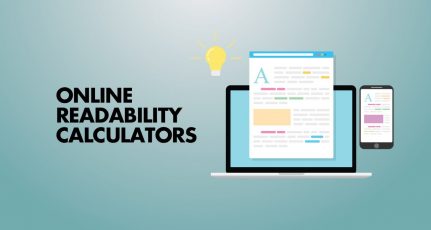

Hi Harsh,
I am completely agree with your suggestion specially for those related to Head Line. It really works for each and every post if the post is on the based on title.
Hi Harsh,
Your articles are really great and helpful. I have a doubt about meta descriptions. Do the search engines really honor them ? I have observed for some of my blog posts Google does not show a given meta description, instead it picks up some relevant context to given search query and shows it. Any idea about this ?
-E
Thanks to Harsh, ShoutMeLoud a great web site for bloggers. i always used H1 to H3 tag in my blog article, but the SEO Title not more than 60 words so how can justified the seo title is good or bad.
Hi.. Harsh.. Thank you for the great article on Seo. I am building a free vst download blog. Most of them have the same keywords and I don’t know to optimize them. I got no visitors. May this be because of my competitors rank much higher? Please help.. Thank you. And by the way..I am an Indonesian
Dude u have no idea how helpful u r right now lol. I’ve been blogging for a little bit over a year plus now and im having to go back to old posts to optimize them. Im reading through your other articles now man. Im way past the frustration for no traffic phase so i have to get this now.
Thanks for such a wonderful article on how to write SEO optimized content. My question is will i make some keyword of my post in italic or Bold format? is it helpful or not?
@Jinuk
That would be helpful N is recommended step for On page SEO.
if you used H1, H2 , etc. without any proper content under it, will it be consider improper structure of post.
@Robin
We all make such mistakes initially to make the article titles & subheading look more prominent. I also did the same mistake, and later on edited all 2K+ posts on my blog to improve it.
Result: I’m getting 1 million page views a month & 90% of traffic is organic.
Nice and brief article. Shoutmeloud is a great website and I learn many things from here. Really appreciate your work. Can you plz share an article about write seo friendly content. Most of time I write good articles specially tutorials that are originally written by me. But most of my post does not rank well in google. I am using only low competition keywords. Plz guide me to clear my concept about writing seo friendly content.
@Hassan
Along with the above content, I recommend you to read this content: https://www.shoutmeloud.com/on-page-seo.html
It will help you to clear your doubts.
Why should one remove stop words from the post permalink? Even though a user searches for a keyword with stop words in it, we should still keep them out of the URL?
Please explain Harsh 🙂
@Anchit
That’s a very good question & to answer that:
Search engine like Google doesn’t count words like “A”, “An”, “The” & many other stop words. This helps them to keep their database size at minimal, and they pick the important words to rank a page. Though I would suggest to use keywords like “How to” “Tutorial” as users use such words to search. For all other stop words, it’s good to not have them in permalink. This way, your post stays more targeted to your target keyword.
such a amazing website and useful article get more knowledge. many conclusions to writing SEO optimized article but know every thing is clear
Thanks for this post, Harsh. I am not that new to blogging, but my starting days in blogging were not that easy. Nowadays I started SEO optimizing the articles. I got many tips from this one especially. Thanks Again. BTW, I am a regular Visitor to your Blog.. 🙂 Almost Daily 😀
Cheers Bro, Your Blog Quality is Making me Return Everyday 🙂
really a great information, but still a doubt. Is it necessary to change default permalink ? Means, as per my view, whole title in permalink gives better SEO. However, you suggested to change it. One more question, as there is a limit of permalink that cannot exceed 70 characters. Is there any short limit beyond which we cannot shorten our permalink ?
-Nitin
Harsh, thanks for this nice reply for my help 🙂 . I am using SEO by YOAST plugin for WP but after publishing post Sometimes it shows some red alert for SEO to reduce the slug. What should i do harsh, sorry for asking again a question but this is my final doubt
@Suraj
Are you talking about Permalink Slug? Before you publish the blog post, click on Edit permalink below post-title in post editor, and remove un-necessary stop words like “An” “the” “and” and so on.
Yes a Complete detailed post. I have got a lot of results of how to write a SEO optimized post in wordpress. but none of them explained it properly with images, i got it from here,
but my only doubt is related to ‘interlinks’ . Harsh, Is this a SEO friendly way to link my content to the link of wikipedia to provide a better information to the visitors?
@Suraj
When linking out, it’s not just Wikipedia. Think of links as adding value to the post and which helps your reader to learn more about the topic you are writing about. Since Wikipedia is one great source of information, but it’s not necessarily need to be wikipedia only.
Atlast I found a post which I was searching for or rather expecting from a webmaster. It always bugs me how to properly use keywords in my post. But still I have a very big doubt Harsh. You chose long tail keywords like “Best iPhone RSS reader, Pulse iPhone RSS reader”
So are you going to fit them in the article and in headings?
I don’t know if my question is silly or serious but its one big doubt I have. Please do resolve it… Hope to get a reply from you sooner
@Abhishek
So I will be using that long tail keyword in Title, Permalink and 1 or 2 times in the post body.. The idea is to keep article writing very natural, like we normally write..At the end (Time of proof-reading) simply tweak the article a bit to optimise it for that particular keyword. The basic Onpage optimisation is going to be the same for Short-tail and long-tail Keyword. You should check out this article on On-page SEO: https://www.shoutmeloud.com/onpage-optimization-factors-seo.html
Great post. I followed many things already mentioned but some points are new and very logical.
Only doubt is weather its still relevant after Google panda update.
@Ankur
Yes, this article is still relevant after all recent Google updates…
This is great Harsh Bro. That is why I like to read article in your blog. It is full of information. Thanks for sharing this.
thanks for sharing post harsh,But i am facing the issue with bing API i have done everything you mentioned in the post still when i paste that generated api key into LSI field i am getting the Error”Invalid key”.I tried to generate it several time still the issue remains same..help me out.
We all know that H1 tag is most important heading tag. So, I changed my heading post title tag to H1 from H2. But within 1-2 days my page views dropped from 600-700 to 50-60. Does changing headings really harm ranking. As after the changes that I have made in heading tag most of my post is not showing in search results that were previously showing in first page. I also keep in mind that there is only one H1 tag on single post, no less important heading tag before H1 tag etc. Or there may be another reason for decreasing in ranking of my posts. Almost all of my post is not showing in search results that were in first page previously.
Hello Harsh,
This is really an informative post shared by you. I want to ask you a question. We always search for keywords with high searches and low competition. For example, I want to write one post “Headache Remedies” or “How to get rid of pimples”. There is low competition and high searches for these terms. But I have seen some top results of Google Search Results. Their content seems to be unbeatable. I want to write over these topics. Can you tell me some tips to beat such posts? I have taken care of keywords density, uniqueness or any basic requirement that is necessary while writing. But it’s not giving any result. Please help me for the same. Any tips and suggestions would be really helpful.
Thanks.
Thanks Harsh for this article on seo optimized post.
i thoroughly read this article and got my all doubts cleared by looking at the comments with some great replies.