Hey Guys,
This is going to be long but rewarding. This is the most comprehensive guide on web to learn everything about the Amazon affiliate program which is also known as the Amazon associate program.

In this guide, you will learn:
- What is the Amazon affiliate program?
- Amazon affiliate benefits?
- How to become an Amazon affiliate?
- What are the requirements for Amazon affiliate approval?
- Amazon affiliate commission rate?
- What is Amazon affiliate disclosures?
- How to get Amazon affiliate link?
- Amazon associate vs. Amazon affiliate?
- Amazon affiliate payment proof?
And more which will help you to get started with Amazon affiliates.
Now, to make most out of it, remove all distractions and read on to learn, that will help you to make money in days to come.
Amazon is one of the world’s biggest e-commerce marketplaces. Amazon has done well to establish itself as the best e-retailer over the years, and the trust it has with its customers makes customers buy products from them over and over again.
Chances are you have purchased a product from Amazon at one point of your time. Now, can you make money from the world’s biggest e-commerce marketplace?
The short answer is, Yes.
You, as a blogger, a website owner, or even as an influencer can make money from Amazon affiliate program.
Before, we do the deep dive, let’s learn the basics.
What is Amazon affiliate program?
Amazon Associates program is an affiliate marketing program that allows website owners, bloggers, YouTubers, Social media influencers, Developers to earn money from Amazon, by recommending the product.
Once, you have an approved Amazon associate account, you can recommend any product on your blog, YouTube channel, Android or iOS app, Instagram, Facebook, Twitter or other medium and earn a handsome commission.
Note: Amazon affiliate program and Amazon associate program is basically the same thing. We will be interchangeably using both in this tutorial.
How does Amazon affiliate work?
Let’s understand this with an example:
Veronica is a fashion blogger who finds an interesting fashion product on Amazon. Now, she wants to write about it and let others know about this new fashion product.
One way, she could simply write about the product and her readers click on the link and buy the product. She gets a lot of thanks from her readers but no money.
Now, one fine day, Veronica got to know about this free beginner’s guide on the Amazon associate program by ShoutMeLoud, and she learned everything about the Amazon affiliate program.
She followed the steps mentioned in this guide to signup for Amazon affiliate account and then replaced that fashion product with Amazon affiliate link.
Now, from here on, when her users clicked on her blog link to visit Amazon and purchase the product, she also made a commission on every sale. Now, she was getting double benefits:
- A big thanks from her readers
- And, A paycheck from Amazon
The best part, it took only 1-2 hours to learn everything and she was earning a handsome income from Amazon without any extra work.
Now, while pursuing her hobby/passion as a blogger, she was also earning money to pay her student loan, fund her new travel plans and to grow her online business.
Well, now replace Veronica with your name and her blog with your blog or social media platforms.
This could be done by you or any of your friends who is looking for a way to earn passive income.
Sounds good?
Now, in the further section of this guide, you will learn how to get started with the Amazon affiliate program.
What are the requirements for the Amazon affiliate account?
The first thing, you need to know:
It is completely free to become an Amazon affiliate.
There are three categories of people who could join the Amazon affiliate program:
- Blogger/Website owners – People who have a blog or an existing website. If you don’t have one, you can follow the guide to start a blog to create a blog for your Amazon site today.
- YouTubers: If you have a YouTube channel, you can use it to apply to become an Amazon affiliate.
- Social media influencers – Amazon influencer is a new program that is open for mini-celebrities a.k.a. social media influencers. This is an extension of the Amazon associate program and can be joined by anyone. You can find more information about this one here.
Amazon Affiliate commission rates in 2021:
Amazon offers a flat affiliate commission rate for a product in a specific category. However, different categories have different rates.
Here is the new Amazon affiliate commission rate:

Now, if you are just starting out and building a new Amazon niche site, you should pick a niche that offers a higher commission.
For example, luxury beauty offers a 10% commission rate. That means, if one of your readers clicks on your Amazon affiliate link and purchases a product in luxury beauty, you will get 10% of the product price as commission.
At the same time, other categories like furniture, home improvements offer 3%. At the same time, Digital videos pay 5%
Amazon bounty events – Commission
Amazon also have a lot of their own programs/products like:
- Amazon prime
- Amazon Business
- Amazon Music
- Amazon audible
- Amazon gifts
and many others…
For these kinds of programs, Amazon offers one-time commission (Bounty) ranging from $0.5 to $15.

How cool is that! 🙂
There are various other ways to make money from the Amazon affiliate program that we will explore ahead.
For now, let’s get started with the most crucial part.
How to sign up for the Amazon Affiliate program?
Now, we will look into the action part and in this section, I will help you create your Amazon affiliate account.
One important thing,
Do you know, Amazon has a localized Amazon website for different countries?
For example, if you are from the USA, you will be shopping at Amazon.com and if you are from Japan, you will be shopping at Amazon.jp, and Amazon.in if you are from India.
An interesting thing here is, each of these stores has its own dedicated Amazon associate program.
So, the question is: Which Amazon associate program should you join?
Well, you can join all the Amazon stores affiliate programs but that is for some other day. I have explained that in the advanced part of this series.
To keep things simple, you should sign up for the Amazon affiliate program for the store that is located in your country or closest to your country.
Below, you could find the list of all Amazon affiliate store signup page link:
- USA: https://affiliate-program.amazon.com/
- Canada: https://associates.amazon.ca
- United Kingdom: https://affiliate-program.amazon.co.uk/
- Germany: https://partnernet.amazon.de/
- France: https://partenaires.amazon.fr/
- Japan: https://affiliate.amazon.co.jp/
- India: https://affiliate-program.amazon.in/
- Mexico: https://afiliados.amazon.com.mx
- Brazil: https://associados.amazon.com.br
Click on the store link on which you want to create your affiliate account. If you have any confusion, feel free to ask me below and I will help you clarify your confusion.

Click on Join now, and on the next page, log in with your Amazon account login or if you don’t have an Amazon account, simply click on create one.
From here, it is only 4 steps process that you need to fill and to start using Amazon associate account:

After selecting the account information for payment, on the next page you will need to enter your Website, YouTube channel or Android/iOS app link.

Once done, click on Next and fill up your profile. Once this is all done, you will be inside the Amazon associate dashboard, which will look something like this:

I have highlighted some of the important parts of the dashboard for you to start navigating.
How to monetize as an Amazon Affiliate?
I assume by now you have signed up for the Amazon Associates program. If not, do it now. (This is for Amazon U.S. Store).
The next step is to get links, banners, or widgets for your site. Depending on your niche, you can select different types of links. For example:
- If you have a gadget blog, you can create a page called “Recommended Gadgets”.
- If you have a movie or music blog, you can add a widget on the sidebar with the movie’s DVD affiliate link.
The possibilities are enormous, and depending on your niche, you can add links and monetize your site to a considerable degree using Amazon.
I have posted a detailed tutorial on how to grab links for each product at Amazon and how to place them on your blog. Start linking your products with that ID and make some money!
(Note: Many people ask me if Asian bloggers can join the Amazon affiliate, and the answer is yes.)
To become an affiliate for Amazon, sign up using this link: <Sign up for Amazon>
How To Increase The Conversion Rate
If you think that changing colors of ‘Buy’ links or optimizing images doesn’t affect the conversion rate, then think about every successful online business out there.
Why are colors like red and blue the most widely used colors in ‘Buy’ buttons?
Why don’t people use pink or gray?
When I first used black for my buttons, I got half the amount of clicks as I did with blue and red.
Not only that, even the size of these buttons matter. The button size should not be too small so that a reader can’t see and not too large to fill up the whole width of your page. Instead, use a size somewhere between 200-400 pixels.
Now, experiment by changing the colors around. Blue and red tend to have the most dramatic effects on CTR.
-Include More Links-

‘Buy’ buttons should not be the only place with links.
You must use the affiliate links in images and text as well.
Remember that when you use a product name in a paragraph, put a link in that particular product name which should redirect them through your Amazon affiliate link.
Be sure you are using a catchy color for that text so that it attracts the visitor.
You just need to get a click because that’s how you get the user to drop a cookie on Amazon.
Amazon uses a 24-hour cookie to track your ID and gives you commission even if it’s not the same product as you promoted. 20% of the products I get a commission from are different than the products I promote.
-Use A Link Localizer-
80% of affiliates don’t use a link localizer, which is stunning, because you are losing a lot of money if you are not using one.
Here’s how this works…
I am Indian, and I target four countries:
- USA
- Canada
- UK
- India
80% of my affiliate income is from the USA, which is pretty common for many affiliate marketers. But countries like the UK and Canada give good conversions as well.
The point is that when a user from the US clicks on my link, it takes them to the US Amazon store. When a user from Canada clicks on a link, it takes them to the Canada Amazon store.
Note: I use Payoneer for getting payments from the UK and Canada, and I am still figuring out whether I should get a check or direct transfer! LOL! But I can use that money for hiring a native English writer or do a gift card giveaway for Canadian people.
You’re probably thinking that I’m using the EasyAzon plugin or something like that for link localizing. But no, I use a website called Affiliate Geo Target. You can also use popular tool call Geni.us that is used by ShoutMeLoud & other blogs.
For using Affiliate Geo target, you have to fill in the product ASIN’s from the product page and the tracking IDs from each of the country’s Amazon affiliate dashboards. Doing that, whenever a visitor clicks the link, they will be redirected to their country’s Amazon store.

This site will replace every 100th affiliate ID with their own ID, but it’s still a good deal because you were already losing a lot of money by not using it.
But be sure the product you are promoting is also available on every Amazon store. If not, you should only fill in the Amazon.com’s product ASIN and use the Fallback Search Terms.
Promotion Is Important
Posting and praying that traffic will come doesn’t work anymore. It’s like throwing a party at the middle of jungle where no one known how to reach. You have to quality time promoting the content.
From the very first time you post your first article, you should create a separate profile for your brand or niche blog on each social media platform like Facebook, Twitter, Reddit, Pinterest, LinkedIn, and others. These are mega authority websites, and getting a nofollow link from them will surely help. Whenever you add a new content, you should post them on your social media.
Here are few not to miss promotion strategy that works to increase affiliate sales:
- 30+ Tested Platforms To Distribute Content & Get Insane Traffic
- Where To Share Blog Posts After Publishing For Promotion
- The Only 10 Blog Marketing Tools That You’ll Ever Need
- How To Re-Publish Your Existing Blog Posts On Medium To Drive Extra Traffic
Be sure you also use Quora and Reddit.
On these platforms, it’s easy to post links and get referral traffic. But do this in a way that shows you want to help people. Don’t just go there and say, “Hey I have an article for you. Read this…. LINK”. Please don’t do that.
When I post a link, I always include words like:
- “If you have any queries, you can ask me anytime.”
- “Pm me and I will help you.”
These comments definitely make people think that you are being genuinely helpful.
Note: You also need to be genuinely helpful. You can’t just pretend.
I get a lot of “Thank you, Sarfraz” emails.
That’s a good sign.
Another promotion technique is to find relevant niche forums. Create accounts on them and start helping people. Whenever you find an opportunity, post a link with a phrase like, “This may help”. But you should create 10 or so replies or posts before linking to your website.
Many forums will allow you to add your website link to your profile, and some of them may even be dofollow. That will increase your rankings for sure.
Is Amazon Associates Better Than Adsense?
Let us assume your blog gets 1000 visitors a day. Considering an eCPM of about $3 in Google Adsense, which is pretty much the standard, you would make somewhere around $100 per month.
On the other hand, if you have monetized your blog with Amazon affiliate and assuming a safe click-through rate of 5%, you would drive around 50 visitors to Amazon every day. Though I cannot say what your conversion rate will be, let’s assume it is 5%. It means you will make around 2-3 sales every day!
That equals to somewhere between 60-90 sales every month and a commission of anywhere from $200-$2000, depending on the products you promote, which is way better than the income you would have made with Adsense.
There are many Amazon success stories you can find on the Internet, but I would suggest against removing Adsense until you start getting great success with Amazon. Adsense gives you peace of mind with recurring income, whereas Amazon Associates link help you supercharge your income.
Depending on your blog type, you can select which program you want to use for making money.
Keep a combination of both and see how they perform.
Amazon links work great within a blog post.
You can also add a widget showing related Amazon products below your blog post, which works wonders.
You can also take advantage of YouTube videos and review any product and then link to the Amazon page from the description.
Running A Successful Amazon Affiliate Marketing business- Final Thoughts

In general, I’d say don’t focus on the competition too much. You will find competition in every niche, and it will be frustrating in the beginning, for several months or so, because you won’t get organic traffic.
It may take even a year to get organic traffic if you just work 1-2 hours per day.
Blogging is a process in which you have to work at least 6 hours a day, every day, to get results in just a few months. Don’t expect anything in just a couple of weeks.
But if you start now with dedication, you can enjoy the money later on.
And with dedication, you will get that money!
If you have any questions or comments about Amazon Associates or how to set up your Amazon Associates account, please let me know in the comments, and I’ll be happy to help.
I would love to know your story as an Amazon Affiliates. How much money have you made via the Amazon affiliate program thus far?
Feel free to ‘Shout’ if you face any problem signing up for the Amazon affiliate program 🙂
Here are a few other hand-picked articles for you to read next:
- How to Promote Affiliate Products On Your Blog
- How to Choose Affiliate Program for Your Blog
- Get Affiliate marketing eBook now




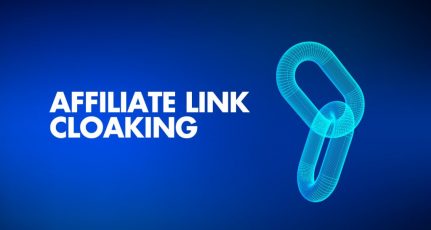

Hi, I Signed up from .com now i required to fill US Tax form hard copy. can any one help me out in this
@Uday
Start filling the form and let me know where you get stuck!
We will help you!
Please I need the URL example to complete the step two of the registration, to become an affiliate
Can I get an AdSense approval on my website using an Amazon affiliate image on my website?
@Kishan
Yes, you can. Do read my earlier guide on: Can You Use AdSense And Affiliate Ads On The Same Web Page?
HI Harsh,
I have applied many different time for Amazon API. I have been rejected for different reasons. Looks like I have actually done all the asked for but now they say that I did not give enough information as for why I need the API.
What would be a valid information they may need in order to approved an API?
Thanks
Hi Harsh, Thank you for your post. I have a question. If I have a blog that is targeted world over: ofcourse targeting few countries and I sign up for an affiliate program in each of these countries, then do i need to post separate links for readers to click on? are u aware of any such site that does this particular thing.
hello Chhavi,
You can use geni.us in this case. read more about it here:https://www.shoutmeloud.com/affiliate-link-cloaking.html
Hello Harsh,
I complete all the steps and start sharing link on fb page but what happen next..next day i got mail from amazon associate team that i am not eligible because i have only 600 friends in my Facebook thats why they reject my account,
so my question is what is the minimum number of friends required for that in Facebook or in other social media pages.
Hi Harsh, I have created amazon.com associate account(USA Based) few days ago. Can i sell these products in India? Bcoz most of traffic come to my site from India. Please reply….
Hey mehedi,
yes, you can but you need yo use geotargeting tool like Genius or easy azon plugin. read this article:https://www.shoutmeloud.com/beginners-guide-amazon-affiliate-marketing.html
Hello,
I want to join Amazon as a affiliate. I have filled the form. In the 2nd step they are asking for list of List all the top level domains and/or mobile apps on which you plan to display banners, widgets, Special Links, or other ads from Amazon Associates. You need to add at least one website, social media page or mobile app.
From where to get this list. I don’t have domain of my own.
Please help…
@Priyanka
Do you have a social media profile? Twitter, Instagram, Facebook? Use one of these.
Thanks for your information.
I am from India. I have created an account on Amazon.in. My question is that “should I share product link with Facebook in which people from America means out of India”
@Nandkishore
In such scenario, you should use a service like Geni.us
Can I use the same email ID in Amazon associate for signing up for India(.in) and USA(.com)??
I want to confirm if doing that would get me suspended/banned or not.
Hey David,
yes, you can use the same email id.
Hello Harsh,
I stumble upon a roadblock signing up as an affiliate for Amazon. On step 3 they ask for a number for verification. They are restricted from making calls to the Phils for verification. I thought of using a Google voice number (US based). Will that help? I don’t want to try until I am sure for fear of getting rejected even before I start. Or what do you suggest? I tried a live chat with Amazon and all the CS said was yeah no call verification for a Philippine number. appreciate your help. Thank you.
Hi Harsh,
I came to your post while searching on Google for how to promote amazon affiliate products. I am a beginner and this post is so helpful for me. I also find the themes selection link from the post which is icing on cake for me. Thanks a lot. I am about to read the related links which you have give. Glad to be here.
Hi Harsh,
I searched for a problem and found your post. I read all the points. It was a great read indeed! I decided to ask you directly since this can be a bit tricky. 🙂
Can I use one Payoneer Account to maintain two different Amazon Accounts by any chance? Thanks in advance for the answer in advance.
Best Regards,
Alicia