Google search console is one of the best and free SEO optimization tools that you can use for your blog. If you ever wanted to make your blog search engine friendly, free search console is the best way to start.
You can do various things like submitting sitemap to Google, find 404 pages, check site performance and more. Today, we will be learning about URL parameter handling in Google search console (Earlier Webmaster tool)
What are URL Parameters?
There are many ways URL parameters can be explained but I will take the WordPress route and here is my quick example. Usually, your post permalink is like this:
domain.com/permalink
but when you get traffic from referral sites like Feedburner, Facebook, Twitter you will notice your Permalink have some extra lines.
Ex: domain.com/permalink?utm_source=facebook and so on. This is helped in analytics and keep an eye on from where your site is getting traffic.
For an E-commerce site, they offer various sorting options like Sort=relevancy, sort=ascending, pagination and so on, which is also considered as URL Parameters.
Usually, it all depends on your site configuration and architecture that what links will be displayed. This is good for usability and user experience, but from a search engine point of view, such content doesn’t add value and there is no need for such links to be indexed. In fact, your clean permalink should be the only link that should be indexed in search.
There is .htaccess code that automatically redirects such links to single Permalink but at times Google indexed such links along with URL parameters, which not only calls for low-quality content but also created a duplicate content issue.
Handling URL parameters using Search console:
Parameter handling is a useful option under Google webmaster tool to help indexing and deindexing pages which are added due to parameters like nombile, utm_source, replytocom, preview and so on. Some of them also created the duplicate content issue, for example, replytocom issue in WordPress. In one of the methods of fixing the replytocom issue, I mentioned about parameter handling.
Recently Google has updated the parameter handling feature in Search console tool and added more setting option and given more control to users. Earlier parameter handling used to be an option under settings but now you can access it under Crawl > URL Parameters.
Here are a couple of screenshots of updated Parameter handling options:

When you click on edit, you can see more options, and it’s easier to understand how changing settings will affect your search engine visibility. For example, I’m doing changes for replytocom and see how easy it is here:
A sample of a recently crawled article will help you to understand which links this parameter is letting index, and you can change settings and see which link will not be indexed after making changes. This is very useful for e-commerce websites to noindex different parameter to ensure safeguard from the duplication issue.
Along with it, letting so many Parameters link indexed and crawlable by Google will lower the crawl rate of your site, and it will also cost more bandwidth from your hosting. My recommendation would be, go ahead and check what Parameters Google have found from your site under Configuration > URL parameters and configure them to noindex that doesn’t add any value in search.
Also, keep checking this setting page once in every month whenever you are doing an SEO audit of your site and if Google found some new parameter links, configure them to noindex as shown in above image.
- Related reading: How to increase the crawl rate of your site
I believe this updated URL parameter handling tool will help webmasters to take care of some serious issues like replytocom easily.
Here is a detailed video from the Google team to understand what is URL parameters and how it works and affect your crawling and indexing of your site.
If you are new to Google webmaster and never used it for advanced use, I suggest you read :
Do check this new updated URL parameter option under Google webmaster tool which you can access from Site configuration > URL parameters. Do share your view and let us know if you made any changes after checking this URL parameter tool?



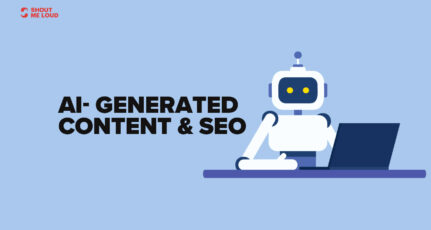


Hi Harsh,
Thanks for sharing this wonderful article. Whenever I need anything, I just open ShoutMeLoud and search for my query and it never disappoints me. All the information, I can find here. Keep posting and helping us 🙂
@Mohit
Happy to help. Do spread the words about ShoutMeLoud if it helped you in any ways to succeed in life.
I run a large ecommerce website and have over 5 millions URLs indexed on google. 2 months ago I set up my parameters to not index and the number or URLs indexed seem to get higher instead of lower. Anyone have this issue before?
Hi, i have a question about url parameters:
I recently stopped using a filter plug in, which generated thousands of url parameters. When i used the plugin, In search console, google was monitoring and i had the settings correct.
Now i have stopped using the plugin, i have updated the htaccess to show that the url parameters have now gone. Search console is successfully accepting this.
However, i still have the url parameters on search console set to monitor these urls.
Should i “reset” each url parameter so that googlebot crawls each url parameter url and reduces the amount of monitored query parameter urls to zero?
My concern is that the search console url parameters section is still showing these thousands of url paramters as being monitord…when i don’t need them monitored.
If i reset each url parameter, would googlebot end up indexing these thousands of urls (which result in a gone status when followed) or would it achieve the desired result of google just “unmomitoring” them.
Thanks for any advice that you can give. I searched for a solution to this everywhere but cannot find any results anywhere on google.
Hi Harsh,
Thanks for the detailed guide to handle parameters in GWT. Alternatively we can also use Google search to check the indexed parameters pages using: “inurl:?yourparameter= site:yoursite.com” replacing parameter and domain name.
For ex. inurl:?url= site:facebookfever.com (Parameter here is /url/)
well explained article,
replytocom is one of the big issues faced by many website owners and webmasters because it’s create duplicate content issues. it’s really a big headache for E-Commerce websites. I’ll also check my webmaster tool data for more details. thanks harsh for explaining this useful information with us.
Gaurav
Hey,
i check the HTML Improvement in WebMaster Tool
so There is 650 Duplicate Tags .i am giving example how is look like
/manyway.html
manyway.html/?m=0
createpaper.html
createpaper.html/?m=0
googlebot automatically create ?m=0 end of url post.
I am using rel= canonical in my site.
when i check in google search so ?m=0 represent mobile version
Want to remove ?m=0 this type duplicate tags but i have no idea how to add parameter and remove these type of ?m=0 duplicate tag Any idea? how to fix this problem? Please response on my query, Thanks,
jayjay
need a bit of advise for the same issue. for my webpage address with ?mo=03 instead of the webpage address.
Now, I understand many more about URL parameter after you publish this article. Before I feel url parameter is one of SEO efforts that hard enough for me. thank you 😀
Well yes, Google Webmaster tool is one of the best and free SEO optimization tool. This is really useful guide on handling URL parameters and video is really helpful for more understanding. Thanks Harsh for this info 🙂
This is coool. Need to check my webmaster tools data for this. However its better if you avoid too many strings in URLs and keep static URLs all through your website so that you dont have to face parameter handling issues
Should I set same options as “replytocom” with other parameters like “utm_source” ?
I mean, Should I use “(1) Yes, (2) Paginates, (3) No URL” for the utm_source paramater?
Nice article harsh , but there is also a new feature is integrated named as ” index Status ” under health . Please discuss about it too in next post
You have explained the whole concept in such a simple language.
Thanks a ton..
You are Genius man, keep it up : )
Thanks for the detailed information on this subject, now I am going to use this feature using Google webmaster.
This Option of Webmaster tools Was Out of my Mind until you explained,
Now, I understand the basic URL parameters of webmaster tools.
thanks Harsh.
Dear Sir,
First thing i like to share my problem with you . i am using blogger (blogspot)
well all my blogspot site url end of m=0 i am giving example
www. example. com/scar.html
www. example. com/scar.html?m=0
www. example. com/airline.html
www. example. com/airline.html?m=0
www. example. com/cut.html
www. example. com/cut.html?m=0
and a lot of duplicate ulrs ends with m=0 show in webmaster tool.
i already using rel=canonical in my blogspot site but these duplicate url errors shown in webmaster tool as a duplicate tags
can you please assist me what i do in future and how to remove this duplicate url
if i add paramter what i expect to next ?
can you please guide step by step
Best regard
sania
Google is really making lots of modifications in Analytics and Webmaster tools, so far so good…this change will make it easy to handle duplicate contents..
When i saw this option in Webmaster tool it was difficulty to understand but now it is very easy for me.
Wasn’t aware of this change – heading off to Google Webmaster Tool now to check out. I’ve added a bunch of parameters in the past to ignore (eespecially the replycom one) when I was hit by Google Panda
I have understood why to use this new feature in webmaster tool. You have explained it beautifully. Thanks harsh.