
A while ago, I shared an article on Google Search Console: The Ultimate Guide. Adding to that tutorial, here I’m sharing how to find 404 pages on your blog using a free Google tool called Google search console.
Google Panda impacted ShoutMeLoud’s traffic by as much as 20%, if not more, and to recover from the Google panda effect, I’m working on a fix for all broken links on my blog. There are many things which I will be doing along with it, and I will be sharing my experience and tutorials on this ‘journey’.
Like to learn via watching than reading? Watch this video
Must watch this useful Ahrefs tutorial to find broken pages on your website with high-quality links:
Broken links and 404 pages are useless for search engine bots, and it’s a dead-end. It is an integral part of SEO to fix all possible 404 pages.
Though in WordPress we have a plugin by the name Broken link checker which helps you find all the broken links. However, if your blog is huge, it might slow your server down for a while.
You can also take the help of broken link checker website to find broken links on your blog.
Finding 404 Error pages
The easy way is to use Google search console to find all 404 pages and fix them. To find the list of all 404 pages, you can log in to the Google search console account.
- Go to your Website dashboard under Google search console.
- Click on coverage under Index
- Under error you would see “Submitted URL not found (404).

Click on it, and it would show you all the pages which are giving 404 error.

Click on any URL, and you will find all the pages where the broken link is linked. You can manually edit those links and let Google recrawl your blog.
If you see any links from an external domain which is broken due to misspelling or you might have changed something, you can notify the owner to fix the link or set up a 301 redirection on your blog to redirect that link to original link.
- You can use redirection WordPress plugin to set redirection.
- You can also use Broken link checker plugin to find all broken links within your WordPress blog.
- Desktop tool call Integrity for Mac can be used to find broken links
Depending upon your blog size, this may be a lengthy process, but in the long-term, this is going to be useful for your readers and most importantly for the search engine; though this trick will not tell you about the broken external links from your blog. You should consider using other tools like the broken link checker plugin or Sitebulb to find such links as well.
Do let us know how you take care of 404 pages and broken links on your blog. Do you use the Google search console or other third party tools?




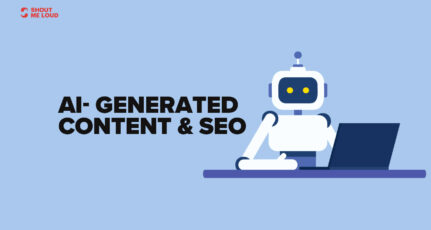

Hello Harsh,
I have changed my URL text, created a new sitemap and uploaded it. Now it shows me 404 in google search console for the old link.
What should I do now?
@Gaurav
You need to redirect the old link to the new one.
This will help you: https://www.shoutmeloud.com/change-post-url-already-published-post.html
Hello Harsh,
is there any way to make 404 not found links to noindex. so google will not crawl those links.
Hey Sagar,
Read this post:https://www.elegantthemes.com/blog/tips-tricks/how-to-stop-search-engines-from-indexing-specific-posts-and-pages-in-wordpress
Harsh, I have about 648 errors, how do I edit them.. I just see the linked from link but not how I can correctly edit..
The same problem i am facing here…i click on the linked from pages but i cant find the editing option there..if possible can u provide a screenshot ??
WELL, RAIJEAN, FIRST NEED TO DOWNLOAD ALL 404 LINKS AND THEN CHECK THOSE LINK ARE FOUND IN YOUR SITEMAP.XML OR NOT
Sometimes i use broken link checker plugin, and try to redirect the error pages to my homepage.. i late to give intention about webmaster tool. Now i want to learn more how to build high quality blog with high quality content. Thanks Harsh,,your article always useful for me…
Already knowing this. For for wordpress Broken Links plugin works awesome, give a try 🙂
Cool article, but I found only some temporary posts like hello world in the not found list. it would be great if google adds a feature to ignore not found links
Google webmaster’s crawl error is a good place to find broken links. I do check it at times and act up on it.
This post is going to help us fix lots of broken links from our websites. Thanks a lot Harsh for sharing this important information. Apart from this, there is HTML suggestion section in GWT, really useful for website owners and bloggers
Do you know any methods to find pages linking to others 404-pages? Since I don’t have control over the domain I can’t use Google Webmaster Tools.
You can use Xenu for that: http://home.snafu.de/tilman/xenulink.html
Hello, harsh what to do in case you have 404 pages linked to external sites i mean , your comments on other blogs ,backlinks leading to 404 on our blog ?