| Affordable WordPress Hosting | Cheapest Plan | Free Domain | Bandwidth | Discount Link |
|---|---|---|---|---|
| 1. Bluehost | $2.95/month | ✅ | Unlimited | Get Started |
| 2. Hostinger | $1.99/month | ✅ | Unlimited | Get Started |
| 3. Host Armada | $2.49/month | ✅ | Unlimited | Get Started |
| 4. A2 Hosting | $3.92/month | ✅ | Unlimited | Get Started |
| 5. DreamHost | $1.99/month | ✅ | Unlimited | Get Started |
| 6. SiteGround | $3.99/month | ❌ | Unlimited | Get Started |

Are you looking for reliable and affordable WordPress hosting?
WordPress powers close to 45% of the websites in the world, and the number of cheap and high-end WordPress hosting has grown in numbers in the past few years.
In my career of 14 years, I had to move ShoutMeLoud almost seven times, and every time, picking a new WordPress host and migrating is a tedious task.
Well, all these efforts eventually paid off regarding crafting this guide for you to help you pick the affordable WordPress hosting which is not only affordable but offers high-quality hosting so that you could focus on what you are good at.
When you are picking WordPress hosting for your new or existing WordPress site, you should definitely focus on these few things:
- Latest PHP: PHP 7.0x is a must as it has a great advantage over its predecessor and makes your WordPress function faster.
- SSL Certificate: Google has made it public that SSL certificate is a ranking factor. The WordPress web hosting companies that I have listed below are the one that offers easy-to-integrate SSL certificate and is also free. Many Webhosting services charge for SSL certificate which is not required and innocent users lose a lot of money due to this.
- Customer support: A decent customer service is not enough because when our website goes down, it’s a panic mode. A reliable hosting should offer excellent customer support and that is something you should expect from day one.
- Server location: The load time of your WordPress website directly impacts the search engine ranking. This is why it’s highly recommended to host your website close to your target audience. For example, if your target audience is from the USA, your website should be hosted on a server in the USA. Similarly, if your audience is in India, it’s better to pick a hosting that offers a data center in India.
Apart from these, a few features like hosting space, bandwidth, and easy to use control panel are the icing on the cake.
Most of the time new users make the mistake of buying a hosting plan they don’t even need.
If you are starting a WordPress blog and you’re shopping for a hosting service, my advice would be to get a shared hosting plan which is not only inexpensive, it is also perfect for a new WordPress blog.
Such a plan will be at least 50% less expensive than other forms of hosting, such as managed WordPress hosting or VPS hosting. Overall, you should consider the cost per month you are okay paying for hosting. For shared hosting, anything from $1.95 to $6 per month is a value-for-money buy that makes you a winner.
If you are new to the WordPress blogging platform, you may initially find your options for choosing the right hosting company confusing.
In this post, I have shared affordable and cheap WordPress hosting companies that should fit perfectly into your budget, whatever your budget may be!
In the following paragraphs, I will offer just such a list, allowing you to see your various options and the cost (or lack of cost!) associated with each.
Affordable & Cheap WordPress Hosting Companies of 2025:
Here is a table consisting of all the below listed top affordable WordPress hosting services in the order of their quality:
| Hosting Company | Price | Free Domain |
|---|---|---|
| Bluehost (Recommended) | $2.95/month | ✅ |
| Hostinger | $1.99/month | ✅ |
| HostArmada | $2.49/month | ✅ |
| A2Hosting | $3.92/month | ✅ |
Here I will list only those hosting companies that are created for hosting the WordPress website and are also the cheapest.
1. Bluehost: $2.95/month unlimited hosting

Bluehost is the top-recommended low-cost WordPress hosting, and the most affordable WordPress hosting available to you.
They offer various hosting packages, or you can simply grab their shared hosting plan (Prime), which offers 50GB space, unlimited bandwidth, and a free domain at the cost of only $2.95/month with this discounted link.
The basic plan is idle for hosting one WordPress site and if you are looking to host multiple WordPress websites, then opt for the plus package.
What makes BlueHost the idle choice among cheap WordPress hosting is their offering.
They offer a Free SSL certificate, a crucial search engine ranking factor.
Apart from this, they have an inbuilt caching mechanism that is very effective and helps you load your WordPress blog faster.
Here is the load impact test result for Bluehost:

Nonetheless, you must deal with one less plugin with its built-in caching technology. Recently, Bluehost has revamped its dashboard and added new tools that will effectively let you manage your WordPress site.
The below image is taken from the Bluehost Dashboard, and you can see that various WordPress settings could be configured directly from the Bluehost dashboard.

I have four WordPress blogs hosted on Bluehost, and many of them are seeing traffic of close to 10,000 hits per day, yet Bluehost ensures that my sites never go down!
Pricing of Bluehost:

Bluehost offers three shared hosting plans
- Basic ($2.95/month): Ideal for hosting one website. 50GB storage and unlimited bandwidth.
- Plus ($4.95/month): Host unlimited website, unmetered hosting space, and bandwidth, unlimited email accounts.
- Choice plus ($5.45/month): Everything on the plus plan and Codeguard basic is additional.
This video helps you understand how to complete the purchase of Bluehost hosting:
Important points regarding Bluehost’s offerings:
- WordPress specialized hosting
- Free domain for one year
- Free SSL Certificate
- In-built caching solution
- PHP 7.x+
- Unlimited bandwidth
- Unlimited space
- One-click WordPress installation
- $100 Adwords credit
- Manage WordPress plugin updates from Bluehost Dashboard (New)
- Rating: 4.8/5
2. Hostinger – Cheapest Hosting

A list of cheapest WordPress hosting would be incomplete without Hostinger. Based in Kaunas, Lithuania, Hostinger was started in 2011, and it was around 2018, that Hostinger started getting popular among newbies due to its affordable offerings.
At the time of updating this list, you can get the cheapest WordPress hosting plan on Hostinger for $1.99/month. The plan, popularly known as the “Single plan” let you host one website, and it is recommended for a website up to 10000 visits monthly. I recommend this plan to small business owners who wish to launch a portfolio website. For a blogger, it would be better to opt for higher plans which also come with a free domain and unlimited bandwidth.
Every plan of Hostinger comes with an h-panel (custom dashboard), a 30-day money-back guarantee, and multiple data centers.
Features of Hostinger:
- Launched in 2011
- h-panel (Custom dashboard)
- 30 days money back guarantee
- Multiple server location options
- Litespeed cache
3. HostArmada: $2.49/month

HostArmada is a new entrant in the cheap hosting for the WordPress segment. HostArmada is based out of the USA and started its journey in 2019. With its cutting-edge technology, competitive pricing, and excellent customer support, it has risen in the rank of the reliable WordPress hosting provider.
The base plan costs only $2.49/month, and it comes with a free domain name, free website migration, 15 GB storage, seven daily backups (free), and NGINX server. You also have an option to get the LiteSpeed web server, which costs about $4.49/month.
HostArmada is also one of those cheap hosts that lets you choose a data-server location from 9 available locations.

Here are the available plans and pricing of HostArmada hosting. You can save up to 75% when you sign up for 36 months plan.

If you are looking for a monthly payment option, that is also available with HostArmada.
4. A2Hosting

A2hosting is the new entrant into our low-cost WordPress hosting guide. They have been innovating a lot and offering cutting-edge features to host WordPress websites. They offer free solid-state drives (SSD hosting) and unlimited hosting which is every new blog needs. Their inexpensive WordPress hosting plans start from $7.99 which is now available at a 51% discount and costing only $3.92.

Especially if you planning to move from an existing hosting to one of these cheapest WordPress hostings, A2hosting is an idle option as it offers free website transfers. They also offer a one-click WordPress installer which is handy. They are one of those hosting, that offers a monthly payment option as well.
5. Dreamhost: $2.59/month

Dreamhost has been one of those shared hostings that have my admiration. This is the first hosting company I used to launch ShoutMeLoud in 2008. Unlike other hosting companies, Dreamhost does not believe in aggressive marketing.
Dreamhost is also recommended hosting by the official WordPress repo, and for launching your first WordPress website: Dreamhost shared plan is the ideal solution. Dreamhost also offers free WordPress website migration, which is convenient for a lot of non-tech users.
Dreamhost $2.59/month plan is available when you are paying for 3 years.

The hosting quality of Dreamhost is on par with Bluehost and SiteGround, and in my opinion, if you are tight on budget and looking for cheap monthly options, Dreamhost is also a great choice.
Features of Dreamhost hosting:
- Pre-installed WordPress
- Recommended by official WordPress.org
- Free automated WordPress migration
- 3-Year, 1 Year & Monthly Plans
- 97 days money back guarantee
6. SiteGround
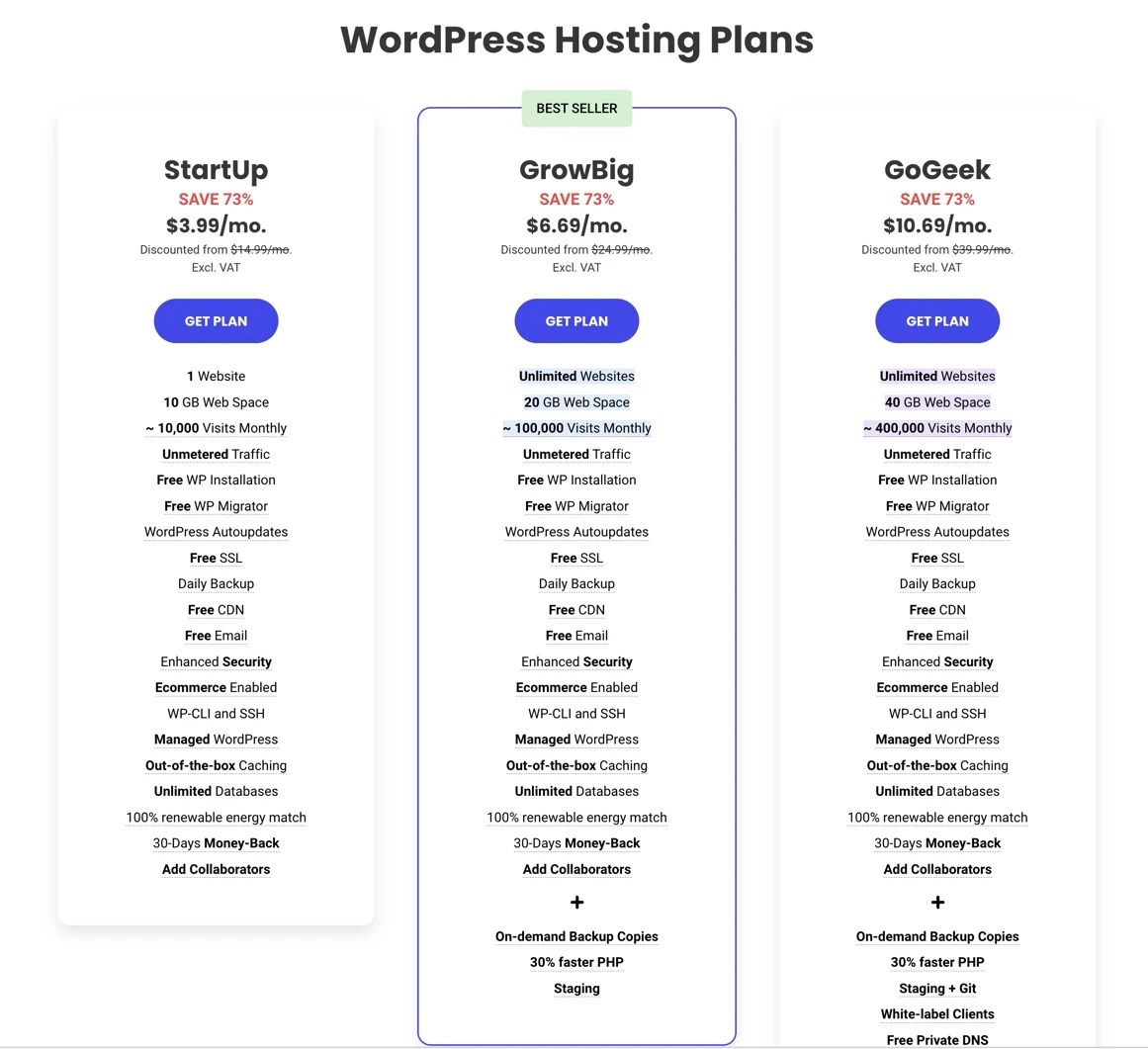
I am currently using SiteGround for a few of my niche WordPress blogs which do not require high traffic. This is another cheap WordPress hosting service on the list, that offers outstanding support and server quality.
SiteGround offers various hosting packages, but I would suggest starting with GrowBig or GoGeek hosting plan for a beginner.

SiteGround shared hosting service offers the following shared hosting packages with discounted prices after applying the coupon code:
- StartUp: One website hosting
- GrowBig: Unlimited site hosting & most popular plan
- GoGeek: Free private IP + Private SSL
SiteGround is one of the few hosting services that also offer reseller hosting, VPS, and dedicated servers.
This makes it easier for clients to quickly upgrade to a higher server package when their site’s traffic increases.
Hosting features:
- Unlimited Bandwidth
- Limited CPU Execution
- Free Site Migration
- 24*7 live Chat and Telephone support
- Pay bills via Paypal or credit card.
- Free SSL using LetsEncrypt
- PHP 8.0
- Rating: 4.5/5
Conclusion: Which is the best Affordable Hosting?
When it comes to affordable WordPress hosting, there are plenty of options, and it would not be wise for me to pick just one, as each of these WordPress hosts offers something unique.
Bluehost and A2hosting are the two cheapest WordPress hosting that you can pick from. They have been innovating many new things, including an inbuilt cache that is highly useful for new users.
A lot of this could be taken care of by using a free service such as Cloudflare, but that’s for people who have a little geek inside them.
These are inexpensive (cheap!) WordPress hosting services are available to you at the time of the writing of this point. These can be purchased at a super affordable price and offer good, reliable service.
The price varies from $0.80 to $4/month. Hostinger offers the cheapest at $0.80 and the quality cheap host for WordPress award goes to Bluehost which costs only $2.65/month.
Yes, most of these cheap WordPress hosts offer a domain name with their paid subscription. This is an additional saving for anyone looking for cheap hosts.
WordPress hosting has servers designed to host WordPress CMS. The servers generally use PHP and MySQL and adds rules that ensure hosted WordPress blogs or website runs fast & stay secure.
A2hostingIndia is designed for Indian users looking for cheap Indian WordPress hosting.
Here is some more information for you to study regarding the pros and cons of the following three hosting services.
You can also join our newsletter to continue receiving similar information, advice, and recommendations!






Hello harsh sir…nice post…..but i have one confusion .I want to buy dreamhost hosting but on the dreamhost website the payment option is only either via PayPal or via credit cards.I dont want to use credit cards so i opted for PayPal payment option….but the problem is there is no money in my PayPal account and also there is no ” add funds” option in PayPal so i think buying anything becomes little difficult from dreamhost ….i wish they have more payment options like most useful ” internet banking” and debit cards or virtual cards etc……
I would like to say ” Shout me Loud ” is a great website and i m using it to create a website and blog.There are so many useful information here…So thank you for creating such a tutorial website..:)
@Ankur
Most of offshore hosting companies like Dreamhost, Bluehost accept payment via Credit card and Paypal only. You need to create a verified Paypal account and add a fund sourcing (which you can add using your credit card). To add funding source into your Paypal account, login to your Paypal account > Click on Profile > Click on Link edit credit card and add your credit card details. Once done and verified, you can start making payment using your Paypal account. Do let me know if you have any other questions.
Hi Harsh,
Are you really using a hostgator baby plan as you are getting huge traffic on your blog or its an old post and you forget to remove that part.
I was earlier using HG baby plan but even after a little increase in my traffic, I needed to move to higher plan.
I am also using GD managed hosting plan on some other blogs. Do you have any idea if its a correct decision.
@Pritam
I haven’t tried GD managed hosting but I would definitely love to try it someday and share a review. Regarding hostgator or other similar hosting, key is to use an optimised WordPress setup with CDN + caching. How’s go daddy managed server so far for you? Is it possible to invite you to write a review of the same here at ShoutMeLoud for our audience?
I think Hostgator is good and not that pricey, you can choose the baby hosting plan with 8$ a month. and i think that is good.
Anyway, thanks for sharing them.
@Ghamdan
Thanks for your comment and adding my 2 cents here:
Baby plan is best because it will let anyone host multiple websites. Though if your requirement is hosting only one website and no plan for adding anymore in near future, opt for hatchling plan.
Hi, Harsh! Great list of web hosting providers. All of them are well known hosting provider especially for WordPress. But Somehow I have tried Godaddy managed WordPress hosting and I never had a problem with them till now. I think that Godaddy has improved its hosting quality. By the way thanks for list. Forwarded this post to some of my friends looking for good web host.
Hostagtor is one of the poor web hosting i have ever used, many downtimes in a year and they say 99.9% uptime.
I have had a great experience with Expertrio. It isn’t a hotshot web hosting company like Bluehost or Hostgator but they do deliver great support and experience! Plus their plans are very cheap.
Hello Harsh,
I think you missed to include ipage hosting. Right now I am using ipage hosting. I got ipage hosting ( 3 year plan ) for just RS 4300 . Compare to all other hosting ipage is cheap and best, they also provide one free domain.
Thanks for the post harsh 🙂
Wpengine is not bad, but its costly. BlueHost is my favourite one. Thanks for honest reviews.
I’m planning to move my word press site to my own domain while retaining the wordpress posting features, interface, etc. My blog is new with limited traffic, hence some people suggested me to take a back up (export xml file) from WP and buy a new domain and connect it to the new site. In this case can I buy any hosting service for 1 year or should I opt for WP hosting service. The WP hosting seems expensive, and I’m only thinking of transferring my old site to the new one within wordpress itself. Please advise.
In case you want to look at my side, its mentioned along with this message.
@Sridhar
The question you should be asking this is:
Do you just need a domain name or more features offered by self hosted WordPress. The migration process is easy, but if you just need domain you can use that using pro service feature of WordPress.com. If you planning to use your own theme or making money out of it, you should move to self hosted blog. I suggest you to read this post for complete understanding of difference between WordPress.com and WordPress.org: https://www.shoutmeloud.com/wordpress-com-vs-wordpress-org-which-blog-platform.html
Thanks Harsh.
My intention is to gradually convert my blog in to a niche website where I can interact with my fans, followers, students/participants, etc. Just to give you an idea I’m planning to offer training programs, workshops and products, and plan to use the website to reach out to people and market these.
Eventually I want to make money, promote my products, etc. so a self-hosting is needed. However, since its a one-man set-up I would like to handle the website content management using simple user-friendly tool like WordPress.
Can I buy domain name and hosting form a service like Big Rock and transfer my contents? In this case do I opt for regular hosting (Windows, linux, etc.) or do I need to opt for WP specialized hosting? I’m not sure about the different types of hosting and its confusing me.
@Sridhar
I understand your confusion, as a newbie it’s always the similar questions. Well, here is my oneshot answer and if you have any follow up question, kindly use support forum at http://shoutersland.com
I had a look at your blog and it’s completely new, so you don’t have to worry about migration and stuff. Just copy-paste your content from WordPress.com to your new self hosted WordPress blog. Now, lets look at how you can get your own blog:
You need hosting and domain name. You can get one year hosting + 1 free domain name from Bluehost at the discounted price of $5.95/month using this link. It will take almost 5-10 minutes to buy hosting and once you have the credentials, simply login to your bluehost panel (all details will be in welcome email from Bluehost).
Now follow this guide to install WordPress platform on your domain. Link to the guide
Check out ShoutMeLoud WordPress guide to learn various stuff about self hosted WordPress blog and you can find links to video tutorials on the same page.
Best of luck!! 🙂
I’ve been using HostGator and GoDaddy and I definitely think HostGator is superior. It’s easier to use and also for setting up WordPress. I also find that they have better customer support. I am looking for a third option for a new project and I think I might give WpWebHost a try. Thanks.
Bluehost has a pro plan which is great in comparison to the hostagators VPS plan. If you have just one domain root, then i think its worth checking the bluehost’s pro plan.
I dont wanna comment on others anyway. Also i have used webfusion’s VPS its also good.
HG is the #1 choice and it’s the best service provider in the list(as far as I know). And for the I dint know that it can handle 20k visit/day, it means a lot of capacity(for me :D).
Thanks for sharing your views.
Hi Rahul,
You are right HostGator is the most powerful web-hosting provider in the list. And it can handle more than 20k visits/day using a cache plugin.
It can handle 4000 visits/day without any cache plugin.
I tested it and it’s my experience with HG.
what did you mean for “wordpress hosting” , can we only host wordpress blog on these hostings?
The HostGator.com may be good but Indian HostGator.in is worst. I have used it for 7months, its the worst so far. The wordpress site is taking more than 20 sec to load.
When i shifed to godaddy, the same wordpress site is taking max 1.27 sec to load.
Im using GoDaddy Hosting as well.
A website needs a Domain name,Hosting Provider and a Blogging Platform to start with wordpress.org is the best and free platform I recommend users register their Domain name with name cheap or Go-daddy to get their website domain name and select a Reliable hosting provider to host their free WordPress blogging platform on it. The advantages are many if your host after charging you in advance as usual to host your site for a year is found not doing his work well you can easily transfer your domain to another host which is under your complete control because you have registered it directly and now free to make the needed changes beneficial to you but if you have registered your Domain through your Hosting provider and want to move to a new host you may not easily get your Domain as the former hosting provider does not want to lose you and lose his Business.
Hey Harsh,
I am surprised seeing BlueHost in your recommended shared hosting list. Honestly BlueHost sucks in case of CPU and RAM limitations. There are several customers got suffered with hosting account ban by BlueHost and the reason is only a few consumption of CPU and RAM by client website.
There are a lot of negative customer reviews scattered all around the internet regarding resources issues in BlueHost shared hosting.
but now even vps server of hostgator cant handle the load and traffic.So to make things smooth, i change the theme to light one whenever the load increases so that less memory is consumed of server.
hey Harsh it is very surprising that SML is on shared Hostgator’s server. my website was also hosted on shared hostgator server but they were not able to handle the load and traffic. So i moved to Hostgator india with VPS. it really is amazing how shoutmeloud is on shared servers. Am am very much impressed with the kind of optimization you wud have done to keep things going smooth.
but now even vps server of hostgator cant handle the load and traffic.So to make things smooth, I change the theme to light one whenever the load increases so that less memory is consumed of server.
Hi Harsh, i think Hostgator is good, I won’t comment on the others.
I’m on a nice dedicated at HG and there have been problems but not nearly as much as some of the other hosts I have been with. I think I’ve been with at least 6 different hosts in the last 10 years, but HG is good.
@David
Hostgator is certainly good with their quality, and the best part about their VPS and dedicated servers are they are managed.
Nice to hear that you are using HG Babay Plan Harsh 🙂 I thought SML is on Dedi Server. BTW on 12th May i bought HostGator(BabyPlan). I want to ask you how much traffic it can afford per day? And any Suggestion if you have for sharing with us about Baby Plan. As i am using it first time so would like to hear some suggestion from you.
Thanks.
@Amit I’m currently making some design changes and as soon as it’s done…Will be moving to VPS…Already have VPS purchased from KnownHost.
Hostgator Baby plan is good enough to hold 20K/per day visits…Though you should make sure to use any good cache plugin like W3 total cache or Super cache plugin.
Rest, make sure not to use too many plugins and too many php calls…Most of the time server goes down due to high execution time of any script…So try to keep your theme as simple and list of plugins to as low as possible…Also try this plugin P3 plugin performance profiler, which will help you to find out which plugin is consuming maximum resources…
Thank you so much Harsh for your quick reply. I removed W3TC the time of Moving my Domain but i’ll install it soon. P3 Plugin sounds cool. I will install it too.
Thanks again for your advice.
Hi Harsh ,
I am running a downloading site . I need 1000GB bandwidth per month. Does Hostgator -baby plan support this much in bandwidth?
Thanks
I recommend Amazon S3 for file sharing storage.
You can’t run well high traffic file sharing sites on shared web hosting.
You need a scalable VPS or a dedi buddy!
@I.C. Daniel Amazon S3 is good for hosting file but it’s really hard for a newbie to create a WordPress blog with no tech-skils on Amazon server. You might like to look at Cloudways which is an amazing host to let you install WordPress on Cloud server such as Digital ocean and Amazon. I believe they are going to be added in this list soon.
Uploading a Files allowed on Shared hosting but there is a file limit, for example 2M, so that you won’t be able to upload file more than 2M size.
If your file is genuine than you can contact host and ask them to increase upload limit temporary for your hosting account, many hosting company adjust limit as per genuine client requirement, therefore no need to purchase VPS for file upload issue.
VPS is useful if your website having good traffic or high server resources usage.