Struggling to stay on top of your social media updates and replies?
You’re not alone. With so many social media channels available to online marketers, it’s hard to keep track of (and stay on top of) all of them without help.
IFTTT, If This Then That, is a free automation tool that can save you countless hours every year. IFTTT uses recipes to help you automate actions not just for social media, but countless channels (including home automation devices like smart sockets and Nest).
Whether you want to automatically share posts across networks, save links, save posts for later reading, add reminders to Google Calendar, IFTTT has you covered. Instead of spending hours every week making sure every blog post has been shared across your accounts, or hiring someone to do it for you, you can use IFTTT for free and save time.
Let’s take a look at how you can automate social media accounts on Twitter and Facebook, as well as some other social media recipes to try out.
11 Social Media IFTTT Recipes To Simplify your workflow

See a tweet you like? Want to save it for further reading? No problem. Just use this recipe to save the first link from every tweet you favorite on Twitter to your Pocket account. You can change the service the link is saved to, for example, you may be an Instapaper or Evernote user. Regardless of the app you use; it’s an excellent way to save long-form posts you see on Twitter for later reading.
2. Save Tweets to Google Spreadsheet

There are multiple variations of this recipe available, but all of them let you save your tweets (or new followers, or links) to a Google Spreadsheet. You’re using IFTTT to create a searchable archive of your tweets. It’s a great way to make sure you don’t repeat yourself, search through for reference material, or even just have for memories sake.
3. Favorite Tweet to Add to Buffer

For Buffer users, this is a super-simple way to keep your Buffer queue topped up. Favoriting a tweet on Twitter will instantly add it to your Buffer, to be tweeted at a time based on your Buffer schedule. So instead of re-tweeting tweets one after the other as you go through your Twitter feed, you can simply add all of them to your Buffer queue instead.
There are many variations of this recipe, including adding Pocket or Feedly favorites to Buffer. So no matter where you are, you can keep adding to your Buffer queue with no effort.
4. Update Google+ Page Using Facebook Posts (via Buffer)

It’s no secret that I love Buffer, and I love how you can use the Buffer integrations to easily share posts across social media accounts. To update your Google+ page easily, just link it to your Buffer account (because it doesn’t connect directly with IFTTT as yet) and after you turn this recipe on you’ll be able to automatically add all your Facebook updates to Google+ without any effort.
5. Curate Content in Spreadsheets

To keep track of links you’ve read and found interesting (or maybe even use as reference for future posts), just use one of the many recipe options available to save them to a Google spreadsheet specifically for this purpose.
One recipe, for example, adds Feedly saved articles to a Google Spreadsheet, but you can easily create a new recipe that can allow you to add saved tweets, Facebook posts or other articles you read online to a spreadsheet for future use.
6. Share New Blog Post on Twitter or Facebook or any other

As a blogger, you’ve probably noticed that creating content is just one part of being a successful blogger; you also have to promote your content. With IFTTT, you can automatically share new content on Twitter, Facebook, LinkedIn or even Google+ using one of the many recipes available on IFTTT.
7. Add Fiverr Orders to Google Calendar

Freelancers who use Fiverr will love this recipe, as it automatically adds all new Fiverr orders to your Google Calendar. This allows you to save time as you don’t have to add them to a calendar yourself, and will help you stay on track with your projects.
8. Tweet When You Get a Positive Fiverr Review

Positive reviews for a freelancer are like Michelin stars for a restaurant. Ok, maybe not exactly. But if you get a positive review on Fiverr and want to advertise it to the world, IFTTT has a recipe just for you.
Connect your Fiverr and Twitter channels, and every positive review will be tweeted out to your followers. Maybe you can use this positive review to get a job off Twitter? It’s definitely worth a shot.
9. Post Instagrams to Pinterest

Manually uploading your photos to Pinterest can take some time, but with IFTTT you never have to bother with that step again. This recipe automatically pushes your Instagram photos to your Pinterest account, allowing you to save some time every day.
IFTTT is an awesome tool, and there are countless recipes that you can try or you could even make a new recipe that works best for your needs. Since it connects with dozens of channels, you can potentially automate every little thing you want, but it’s also easy to go overboard.
Popular posts in social media automation:
- How to use Jetpack WordPress plugin for social media automation
- HootSuite review: Social-Media automation on Steroids
- SocialOomph: Automate your Twitter Profile & win hearts
In what way do you use IFTTT? Do you have any favorite recipes? Leave me a note in the comments so I can test out your favorite recipes and report back on them!




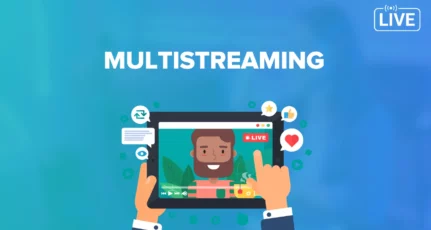
Thanks for this amazing post! Really inspiring post.. I wants to use IFTTT tool to my automation…
I have agree with sentential answer : Aashima Nida
Hi, this is a good post indeed. I like to use buffer for social media automation at apnatarika.com automation saves our time for blogging.
@Abhishek
Do let me know your experience with Buffer.
Thanks for the great ideas! I’ve been trying to find a way to schedule more and I use a Google+ profile (not a page) will #4 work for me?
Hmm, that’s an interesting question. I believe it will, as Buffer allows you to add a Google+ page or profile. Do let me know if you run into problems.
Actually it seems like buffer does not allow you to connect a google+ profile, but only a google+ page. However I have found that: Friends+Me, DoShare, and Everypost have this feature. 🙂
Thanks for pointing that out Benjamin!
No problem Nida. 🙂
Hello Nida,
Thanks for putting up this lovely post. Promoting content on social media channels could really be some time consuming task. Since IFTTT would save me some of that time, i’m definitely giving it a shot.
Sounds awesome! Do let me know how it goes!
Nida, Excellent Post. I use Buffer to refine my social media activities more easily. As always, looking for tools like “IFTTT”.
Thanks for this wonderful information.
Glad I could help Naresh!
Thanks Nida Rasheed for this great post. This this a great post for all learners like me. Those 9 points are very helpful. By reading this post i am inspired to use IFTTT tool.
Awesome! Let me know how you liked it 🙂
Really, liked that favorites tweet to buffer…. I needed the most !
Thanks for IFTTT ….tool
Awesome! So glad I could help 🙂
Nice one Nida! 🙂
I love IFTTT (If-This-Then-That) recipes, they save time with the amount of integration that you can implement to seamlessly automate certain processes. And the IFTTT recipes you have posted in this article are very good. I think I will use some of these recipes you have provided to use for myself. Thanks!
Thanks Benjamin!
Thanks for this amazing post! Really inspiring post.. I wants to use IFTTT tool to my automation… Is this good to use?
Hi! Absolutely! I’d highly recommend it, and do let me know your thoughts on how the automation experience was! 🙂