
Whenever I plan to start a new blog, the first two things I do are:
Now, keep in mind I said “plan” to start a new blog. I might not necessarily be ready to put all of my energy into making the website right away. Instead, I just want to keep my domain parked. But what are the SEO effects of parked domains?

The question is:
How can I start optimizing my website before there’s any content, so that when I do have content, my SEO will have gotten a head start?
There are a lot of WordPress themes out there which are great at gathering up subscribers prior to a website’s launch. But you also need to make search engines bots understand that your site will soon become very valuable to search engine users.
I was watching a video by Matt Cutts (embedded below) in which he explained the SEO-friendly way of parking a domain before a website is fully launched.
These tips are very helpful for bloggers to make the most out of their parked domain and upcoming blogs.
Basically, here’s the process:
- Install WordPress on a domain.
- Do some on-site SEO.
- Build some backlinks.
- …and viola, you’ve got page rank!
Sounds easy, right? But there is more to it. Let me explain…
Google Uses A Parked Domain Detector To Find Parked Domains:
Parked domains are usually considered idle, and Google uses something called a “parked domain detector” to find and crawl inactive domains.
- Yes, Google does crawl parked domains.
But an “empty” (or parked) domain is of no use for search engine bots because they can’t determine what your blog is all about.
So the question remains:
How can we park a domain and reap SEO benefits?
Firstly, whenever you buy a new domain, simply go ahead and install WordPress on it. Now, go ahead and install all of the essential SEO plugins and set up WordPress properly.
Even if you are using a “Coming Soon” WordPress theme, I recommend you do following things:
- Install a WordPress SEO plugin and add:
- Site name
- Site description
- Site keywords
- Add an About Page with a few details about what your site is going to be about. This will help search engine bots understand what your site is about.
- Next, create a sitemap, and submit it to Google and Bing. This will ensure your new domain will be indexed. Although you won’t get much benefit out of it until you do the final launch, the good thing is your site will be crawled and indexed.
- Create social media profiles (Facebook fan page, YouTube channel, Pinterest Profile, Twitter profile, etc.) which will help your parked domain to get social signals. Once you launch your site, you can quickly integrate these profiles into your blog.
The whole idea here is this:
If you have parked your domain for future use, you need to let search engines know ASAP what your website is going to be about.
Simply adding in basic SEO details (e.g. site meta description), will help your site rank higher once it gets fully launched.
Here is that Matt Cutts video I mentioned earlier:
What to do after the actual launch?
One major problem which you may face after the launch is slow indexing.
Since Google has already determined the rank of your site using its “parked domain detector tool”, your site is now officially known by Google as “THIS DOMAIN IS PARKED” (i.e. not offering anyone much value).
You need to find other ways like blog commenting, guest posting, getting backlinks, and getting social signals before search engine bots will come back and recrawl your site.
You can follow my earlier case study on faster indexing of new sites to get your newly-launched site recrawled and indexed quickly. Here’s another guide on how to increase Google’s crawl rate.
Instead of keeping your domain completely idle, my recommendation would be to install WordPress and do the above-mentioned steps. This will not only help you create a brand before the actual launch, it will also help search engine bots to understand your site and get it indexed.
So tell me: What steps do you take after buying and parking a domain name? Do you install a blank website or do you add a few pages (like me) to get it indexed quickly? Let me know your process in the comments below!
Here are some more SEO posts to check out:
- How To Set Up Yoast WordPress SEO Plugin [Updated]
- On-Page SEO Techniques To Rank On The First Page
- Best Keyword Research Tools For SEO
- Keyword Research for SEO – The Ultimate Guide For Beginners
- Does Changing WordPress Theme Affect SEO & Traffic?
Like this post? Share it with your friends!


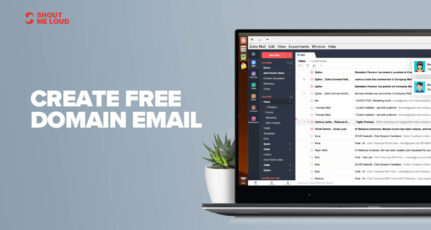


Hi Harsh,
A very helpful writeup. Should I go for a free wordpress install or a paid one. A free wordpress install shows the wordpress word in url. Will that be a hurdle if I want to sell my domain after getting a suitable buyer with wordpress in url. Can wordpress be uninstalled anytime either by me or the buyer ?
@Web
you should go for paid WordPress. You can read about the difference here:
https://www.shoutmeloud.com/wordpress-com-vs-wordpress-org-which-blog-platform.html
This is good if you have hosting account already especially one that allows you to host multiple sites. What if you don’t have hosting account yet or don’t have one that allows you to host multiple sites and you are not ready purchase hosting yet? Any alternative? Like where you can host the domain for free?
@Odira
Then you can grab one from Bluehost that allows hosting unlimited sites.
I recently bought a domain on godaddy and parked it with godaddy , and I am now waiting so that I can work on it , so gidaddg parking will cause any harm to my website when I launch it with blogger ?
Thanks Harshfor this usefull info.i have a parked domain and never cared abt the seo but now i m going to follow your info.by the way there is a typo in 2nd para 3rd line.
Thanks Harsh for this awesome article.
Now after reading this article I am able to utilize my free domains.
Great information. I used this technique for one of my domains accidentally. Actually I was planning to create the whole website, so installed wordpress, created about page and a few other pages. But after that I got busy with some other websites and just left it at that. Now my site is already indexed and it will be really helpful in getting fast traffic when I launch the complete site in a month.
@Harsh,
Thanks for the info,
it is really a great input for me, as i do keep buying domain and keep it blank many a times
I will try to implement the same on my other domain as well
Thats a great point Harsh… Google always look at domain age so people just purchase domain and keep it without doing anything with it.
If we follow the steps that you have mentioned above it… then it will really help a lot when we actually start building it.
I am doing the same on my other site secrets2earn 😀
Thx Harsh,
MJ
Thanks Harsh for the wonderful tutorial, its really helpful for newbies like me.
regards,