
Do you want to write SEO friendly content?
Well, this is an art that could take your blog or your writing career to the next level.
Anyone can write an article, but it takes special kind of practice to write SEO optimized articles.
In this article, I will share some tips for writing SEO-optimized articles that will rank better in search engines.
I run multiple blogs and we have several authors working day and night to keep these sites updated with fresh, quality content. Sometimes, however, quality can drop (which usually happens due to a lack of knowledge).
Every blog post is like a web page in terms of search engine ranking and you can optimize each post with specific keywords for search engines.
When writing these SEO friendly articles, there are several things that you should keep in mind.
Whenever I hire a new author to work on one of our blogs, I have to give them manual inputs and checklists to help them to write better articles. Apart from selecting topics, there is a complete SEO checklist that must be followed.
(Note: I used to send this information out in an email to all the authors in my blog network. So I thought it would be a good idea to compile all of this information into a post. This way, ShoutMeLoud readers will also benefit from this information and learn how to write SEO articles as well.)
Also, note that in this post I will not be covering keyword research as it requires a detailed post of its own.
For more on keyword research, check out:
- Keyword research: The Beginners Guide
- SEMrush: A Practical Guide For Growing Blog Traffic
- Best Keyword Research Tools For SEO: Latest Edition
How to Start Writing SEO-Optimized Articles
Step 1- Start with research
If you really want to make a difference for yourself or for your clients, without research, you are simply shooting in the dark.
In this stage, you want to determine a few things:
- Keyword to target
- Length of the article
- Type of the article
- Analyze existing articles for outline
- People also ask questions
Do yourself a favor and get a tool like SEMrush first.
SEMrush offer free trial which will help you to do better research your topic and help in proper optimization of Keyword. This will help you to understand what is the right keyword you should be targeting.
Step 2- Type of content: Keyword Search Intent
Also, put your target keyword in the Google search to see what kind of articles are currently ranking. This is part of the research and will help you understand what kind of article Google think is better for such queries.
You may notice some pattern in the search result. For example, certain queries will only show listicles as shown in below screenshot:

Step 3- Find the ideal Length of the article
Use a SEMrush writing assistant to identify what is the ideal word limit you should have to increase your chance for ranking on the first page.
To use this,
- Login to SEMrush dashboard (Get 14 days free trial here)
- Under On-page & Tech SEO > SEO content template

- Enter your target keyword
- Select the Country and device you want to target

Click on “Create SEO template”
and it will show you the result as shown in the screenshot below:

As shown in the screenshot above, the first-page average word for my target keyword is 2182.
I would naturally ensure that my SEO optimized article should be at least 2100+ words. I have actually talked about this in-depth in my earlier guide on “Long-form content for SEO“.
Alright, once we are ready with these data, now is the time to create an outline.
Analyze the top 10 results for your target keyword. I know it’s a lot of tasks but again, if your goal is to Rank#1 on search, you need to take these extra step to stand out.
Here is a video tutorial where I have shown an example from another content optimization tool called Frase to find the ideal length of an article:
Based on your understanding, create an outline of your content. It’s a good time to learn about brainstorm and outline from this free guide.
Step 4- Scout People also ask
Search for your target keyword in Google search and it will show a section called “people also ask”.

Pick the questions that make sense with your article intent and answer them in your article. But, don’t stop here, as when you click on one of the questions, Google will add more questions after that.

This is one smart way to ensure your SEO optimized content answers queries that people are looking for.
Alright, now it’s time to start writing and optimizing your article for SEO.
Now, I use WordPress as my content management system and even if you are using something else, the next tips on SEO copywriting remain applicable to you.
Watch this video guide to learn more about acing this SEO copywriting hack:
If any particular step doesn’t make sense for you, do check our comment section as it is full of useful questions and answers.
1. Post Title and Meta Title
First, you need to understand the difference between post title and meta title.
- Post title: How your reader sees the title of the post on your website.
- Post meta title: How search engines show your post in search results.
If you have not specified a meta title in your SEO settings, your post title will be treated as the meta title.
- It is important to have your keywords in the meta title.
You can read more about this here:
Pro Tip: Keep your post titles less than 66 characters.
2. Post Meta Description
Every WordPress SEO plugin allows you to add meta descriptions to a post. These descriptions play a major role in search engine ranking.
Think of a meta description as a sales copy for your blog post:
- In 156 characters, you need to add your keywords and create a description that is seductive enough for users to click on it.
If you have not added meta descriptions in the past, you should start doing it immediately. Make sure to add your main keyword in meta description and make it intent driven.

Meta descriptions are very important.
You should go back to any of your previously published posts which do not have a meta description and add one.
By optimizing your post meta descriptions, you are ensuring that every post you write has the potential to drive a maximum amount of traffic to your site.
Google sees every blog post as a different web page so you can rank every post for certain keywords.
Meta descriptions are great places to put keywords.
3. Image Alt Attribute

Google can’t read images.
- Text is how Google recognizes an image.
To ensure that search engines can understand what an image is about, you must be sure to use proper image names.
Many people make the mistake of uploading images with names like image001.jpg.
- This is a huge mistake!
When naming an image, keep the name relevant to the image itself.
For example, if you take a screenshot of an AdSense dashboard, and you name the image “AdSense”, it will not be targeted. Instead, you need to use a name like “AdSense-dashboard”. This way, when people search for an image at Google Image Search, they will land on an image in one of our blog posts.
You can always manually add alt attributes when you upload an image.
I have seen positive results when using keywords in image anchor text ( and also when naming an image), so you should at least use keywords in your image alt text.
4. Interlink and Anchor Text
When writing a new post, it’s always a good idea to link back to old blog posts so that readers will stick around your site for longer and also so that search engines can re-crawl these old posts.
This helps in better navigability of your site which reduces the bounce rate- another important SEO factor.
When you interlink, you should use the anchor text technique.
Simply put, when you link to a blog post, you see an option to add a link and a title.
Make sure to fill out the post title with the main keywords for the post that you are linking to.

At ShoutMeLoud, we also use a plugin called LinkWhisper for internal linking.
5. Remove STOP words from Permalink

Words like “a” “an” “the” and many others which are listed here are ignored by the search engine.
Our post titles usually contain lots of stop words.
So for example, when we write a post with the title:
- 3 Ways to Make a Blog Business Plan
Our post permalink, by default, would be:
- domain.com/3-ways-to-make-a-blog-business-plan.html
“To” and “a“ are stop words in the example above.
You can click on edit permalink and change the permalink to “blog-business-plan”, thus eliminating the stop words.
- Important Note: Never change your post permalink once the post is published.
6. H1, H2, H3 Headings
Using the right heading tags is another important aspect of SEO copywriting.
You must not ignore one of the most important aspects of SEO:
- Using proper H1, H2, and H3 heading tags.
By default, in any SEO-optimized theme, the post title uses an H1 heading tag. So for the next sub-heading, you can use an H2 heading, and then an H3 heading, and so on.
It is always a good idea to use proper heading tags for effective SEO writing, especially when you are writing a long post.
Please refer to heading tags for SEO for a better understanding of how to use heading tags within blog posts.
According to the SEO community, it’s a good idea to use your keywords in H1, H2, and H3 tags. At the time of creating your outline (In the research phase), you should decide what your heading tags should be.
Final Checklist:
- Research for keyword
- Identify the right word limit
- Scout Google to find the right format for your article
- Create an outline by analyzing the top 10 results
- Make a list of questions from “people also ask” section of the search
- Post title for readers & meta title for search engine (keywords in titles).
- Post meta description (optimize it for better CTR and use your target keyword once).
- Image Alt text (use keyword).
- Interlink within a post using good anchor text.
- Post permalink (remove stop words from permalink).
- Use proper heading tags (keywords in H1, H2, H3 tags).
SEO Content Writing FAQs
To write SEO optimized content with ChatGPT, follow these steps:
– Start by researching suitable keywords using tools like Semrush or Google Keyword Planner.
– Find out the search intent behind the search queries linked to your target keyword.
– Determine the ideal article length by analyzing top-ranking results.
– Structure an outline based on top-ranking content and “people also ask” queries.
– Optimize your article’s elements like title, meta description, image alt attributes, interlinking, and heading tags using the targeted keywords.
1000 words can be a good starting point, but the ideal article length for SEO often surpasses this count. Longer, comprehensive content tends to perform better. Aim for around 2000+ words, especially if it aligns with search intent and provides in-depth, valuable information. However, give valuable, relatable, and exciting content to your audience. Instead of depending only on word count for higher search rankings, prioritize creating content that fulfills your user’s need and resonate with them.
For more SEO article writing tips, check out:
- How Outbound Links Improve Your Blog’s Authority & Ranking
- Best Keyword Research tools in any niche
- On Page SEO Techniques To Rank On First Page: New Edition
Let us know if you have any questions or if you have any other SEO writing suggestions. Share your thoughts in the comments section!
Do you know someone who can benefit from the information in this post? Share it with them on LinkedIn or Twitter.






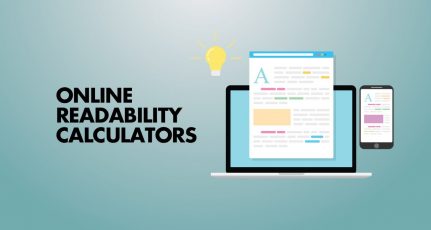

awesome post, besides getting for writing u r even teaching SEO for the writers… wish I am one of ur writers.. 🙂
Hi Harsh,
Informative and educative post!
Though I knew a little about SEO, but this post surely makes things so much clearer. I have been thinking about shifting to wordpress also for a long time, as I have heard it is any day better than blogspot. I would need to try out everything mentioned here to get the feel of it.
Thanks for sharing a great post!
@Harleen WordPress is any time better than BlogSpot for many reasons.. More over WordPress is considered as a professional platform.. Though if you are a hobby blogger, I would suggest stick to BlogSpot as WordPress requires lots of tech skills and you have to manage your own hosting…!!!
You can use my BlogSpot to WordPress migration Service if you want 🙂 https://www.shoutmeloud.com/services
great tips harsh..really helpful ..till now i have used generic keywords which is a big mistake according to u…have to correct the keywords now..thanks for sharing tips ..
Hello Harsh, i am using Yoast WordPress SEO plugin, i fill in the focus keyword, but should i also fill the meta keyword after this as stated by you?.
Tushar question is how you filling your Focus keyword? By using Keyword density checker or when you write article you keep that keyword in your mind and used the same and similar keyword in the post??
I use the keyword tool to select the appropriate keyword and use that keyword in my post. Is that okay? or i need to do something else?
This is a great article. One reason I encourage clients to select a theme that is SEO friendly so they do not always have to rely on doing so much themselves. But of course, knowing the info you provide is a good thing so that you can maximize your posts.
Thanks.
Hello Harsh,
I have a question: My Blog is a dofollow Blog and I also use SEO super comments plugin so that the comment is indexed by Google. I have read your comment on some other Blog where you said that having dofollow comments does not hurt unless we get spam comments! So no doubts on the dofollow thing. But does the usage of such plugins help in SEO?
great tips for doing good in seo and pagerank. Specially putting metatag carefully. These kind of tips re going to be great help to optimize the post for search engine or pagerank
Good point on shortening up the permalink, definitely a smart idea eespecially when the post title is on the long side. I would have one additional recommendation though, that’s to not use any capital letters, instead they should all be lowercase.
The way which is shown on this post is applicable for thesis themes only, if anyone wihesh to use this on any posts then he must use All In One SEO Pack…. Isn’t it Harsh?
No words…
This article can change entire blogging style of a person and direct it towards a positive approach..
Awesome..!!
Very well written post..can you please do a post on the benefit of using thesis theme when compared to a normal wordpress theme? have heard great things about it.
Well explained Harsh 🙂 I need to concentrate on Image Alt attribute with SEO friendly Image plugin. Am already following other mentioned tips 🙂
Dear Harsh!
This is exactly the article that I have found these days, thank you so much for the SEO check list and detailed descriptions for each item in the list.
About your tips on ALT image tips, could you please advice me “what is the best way to deal with images from Snag It?” I have two ways to do it:
– Save the image from Snag it’s clipboard and set the SEO name for it other than img0001.jpg. After that input this image to Windows Live Writer, the SEO image friendly will do the ALT & Title of image for us.
– Copy & past image(img0001.jpg) directly to post and manually enter the ALT & Title property.
I prefer the second way because it’s fast and convenience, but I am wonder that on the view of SEO what method is better? could you please advice me.
Ah, I have one more question, what is the SEO plugin that you used in your posttitle.png, is it All in one SEO 🙂
Thank you so much.
Regards,
Trong
Harsh Agrawal Great work. Now i get the point how you blog is working. you stole my idea and presenting in your blog. Great work keep it up. I just have write a comment on your blog and you did stole whole idea. Great work. This is the idea behind the success of your blog. Great work . check the comment number 23 at.
https://www.shoutmeloud.com/5-things-to-do-after-your-first-blog-post.html
You are telling not to use the stop words in the permalink but at the same post permalink you have used the stop word “to”. Also one thing i noticed that after you realize that your traffic has dropped due to panda effect etc your increases your post length (words per post).
The first tip needs a correction. The two items are a Title Attribute (often called a Title Tag and is shown in a search result) and the H1 (this is theme-dependent and seen in the body of the article). A “Meta Title” is not used by search engines for ranking purposes. It can show up in the and also occurs in a few other tags such as an image, e.g.
I think using H1, H2 etc tags in the blog post, helps search engine to recognize the post headings, and its really helpful.
Great article. Love the pictures and the detail. Also, thanks for linking to my ‘Stop Words’ post. It is much appreciated!
Hi,
Right now i am using all in one SEO. Recently i have changed the permalink of one post. Now i came to know the importance of it. further i am not using any inter links of posts. Here onwards i use insights plugin. Your article revealed many tips. Thanks for informative article.
Nice work Harsh. I had been making mistake to select meta keywords. Will help me to be precise with that now. I was using the common keywords that too in wrong way.
Thanks for teaching so many people SEO tips.