
If you are running a tutorial blog or a blog where you write evergreen content, there is no reason that you should stop promoting your old articles.
I have already shared tips to promote old blog posts, and today I will be talking about one WordPress plugin which will help you in the social media promotion of old blog posts or promotion of your woo-commerce store products.
Especially if you are someone who is managing a network of WordPress websites (an individual or an agency), this social media auto-posting plugin for WordPress will ensure your social media profiles are always active. As an agency, this could be an add-on service for your clients, which means extra money for you.
Revive old post is a freemium WordPress plugin that supports Facebook, Twitter, and LinkedIn and will automatically share your old posts on these networks.
I have already talked about the importance of tweeting your posts multiple times, and we will be taking the same approach here, but for an indefinite time.
We will be looking at tweet old posts WordPress plugin, which is a simple to use a plugin for resharing your old blog posts on Twitter, Facebook, LinkedIn, Tumblr & few more social networking sites.
How to use Revive Old Post for Auto-sharing old content:
Revive old post is a simple WordPress plugin that will let you quickly configure the settings to start sharing your old posts on selected social networking sites.
This plugin has a free & a pro version. The Pro version lets you automatically post old updates on multiple social networking sites. It also offers features such as:
- Auto posts images
- Use tags or categories as Hashtag
- Auto-post from the custom post type
Pricing of Social Revive plugin:
Social revive plugin has a free version with limited features on WordPress plugin repo, but the maximum value is when you are using the pro version. They offer yearly licenses and also offers lifetime licenses, which makes it very lucrative for WordPress agencies.
The pro version is priced at $78.75 for a personal license & considering this is the only such plugin in the market, the price seems to be value for money.
You can check the pricing below:

This plugin has been around for years, and the developers are always adding new features and ensuring it is compatible with the latest WordPress.
How to setup Revive social WordPress plugin:
The plugin is easy to configure, even if you are a newbie.
The very first step is to connect with all the social media profiles, so that the auto-poster can do its job.

Once you have set the plugin, it will auto-share posts from your blog after a particular time interval.
I have used other automation tools, like Tweethunter and SocialPilot, that let us schedule the tweet, but they require manual work.
This plugin will automatically share the old posts on social media accounts, and you can keep driving decent traffic on your old blog posts.

To use this plugin:
- Search for Revive old post, and install activates this plugin.
- Go to the settings of the plugin
- Authenticate it with your Twitter account
- Authenticate it with Facebook and LinkedIn
- Add hashtag
- Share link, share link + body
- URL shortener
- Prefix or Suffix text
- Exclude categories
One feature which I find very handy is the post exclude feature. You can exclude any post from being shared using this plugin, which will help avoid sharing old posts that have lost value.

All these settings are easy to understand, and you can easily configure them. The Revive old posts plugin also lets you exclude specific blog posts from auto tweeting. This is useful when you select a certain category but want to exclude a specific post. For WordPress bloggers, revive old posts is a great promotion plugin, and you should start using it now. Do keep a decent time interval between your shares; else, it will annoy your followers.
The pro version allows you to add multiple Twitter accounts and auto-share featured images with the post. Adding images with your share will enhance the reachability of your shared content.
Note: If you are running a woo-commerce site, you should get the pro version to make the max out of it.
Do let me know what other methods you are using to auto-post your WordPress content on Social media sites. If you find this plugin useful, consider sharing it on Facebook and Twitter.




![9 Best WordPress SEO Plugins & Tools For Higher Ranking [2025]](https://www.shoutmeloud.com/wp-content/uploads/2020/10/Best-WordPress-SEO-Plugins-431x230.jpg)

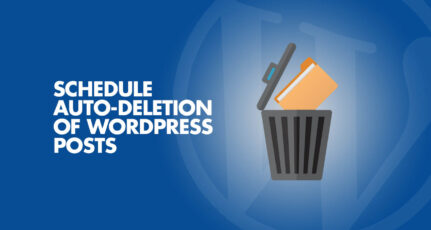

I have been using this plugin ever since I started my blog and must say the plugin has helped me a lot. Thank your Harsh for this valuable information. I will forever be your loyal readers.
Thanks for compiling an article on how to use Revive Old Post (Former Tweet Old Post).
Really appreciating work!!
This Plugin will be very helpful and will drive traffic to older posts.
This is cool. I need to use a free social media sharing plugin for now.
I don’t use it for facebook because itprovides ugly link previews and ends up resetting cached urls with image by Facebook. Luckily, Twitter overwrites them and shows image in links.
I use this plugin and love it! too bad the paid version is a bit much for my budget, but free version is already doing a good job for me,
nice article 😀
Any Discount Code to buy the plugin?
Hey Mukesh,
Nope. Not right now.
@Harsh
re-sharing the old post will definitely work to get more traffic to your blog through social media and it will be easier to do all the sharing work with this plugin.
Thanks for the article.
Regards
Aditya
Hey Harsh,
I was really in need of this kind of feature which lets you post your old content automatically.
Thanks for compiling an article on how to use Revive Old Post (Former Tweet Old Post).
Really appreciating work!!
Hey Dipendra,
Glad that you liked it.
@Harsh
I am using your site since i created my blog you have very informative content and thanks for sharing your thoughts we really appreciate your work keep on working
Hello Dear,
we can Automatically Share Old Blog Posts on Social Networking Sites by:-
1.Search for Revive old post, and install activates this plugin.
2. Go to settings of the plugin.
3. Authenticate it with your Twitter account.
4. Authenticate it with Facebook and LinkedIn.
5. Add hashtag.
When i publish new content i share it manually on twitter.
But it’s tough job to share older post again on twitter.
This plugin is very useful.
Thanks
Thanks Harsh, I need it, because I am working on the WordPress site for more than 1 month.
This plug-in really very helpful and can be used for all the posts. We would prefer and suggest this without any hesitation or with out any second thought.
Hello Harsh,
This is a very good Product, I have started using the basic version.
Awesome post harsh it’s very important to share old posts so that we can transfer the link juice from new post to old ones and it’s very important part of SEO
Resharing old content will definitely be helpful that very often new visitor missed out the content that is too outdated for them to find in the blog.
thanks for sharing information harsh.! Revive Old post great !
This is a sweet discover Harsh, this is going to prove to be useful on both of my business websites. I HATE to what extent it takes to timetable tweets physically. I comprehend John and I additionally confronted this issue and this module is truly convenient.. A debt of gratitude is in order for dropping by and for your remark!!
Hi Harsh, I use the basic version of Revive Old Post. I have integrated my Twitter and Facebook account with the plugin and I am getting decent amount of traffic from my old posts. The plugin is awesome! You can define the hashtags, you can schedule the duration between each post. Other than that there are also a lot of options which you can customize to get good result from your old posts. Thanks for sharing this information with fellow bloggers.
I think I’ll try the free version first. Seems a good amount of functions going there.