
If you are running a tutorial blog or a blog where you write evergreen content, there is no reason that you should stop promoting your old articles.
I have already shared tips to promote old blog posts, and today I will be talking about one WordPress plugin which will help you in the social media promotion of old blog posts or promotion of your woo-commerce store products.
Especially if you are someone who is managing a network of WordPress websites (an individual or an agency), this social media auto-posting plugin for WordPress will ensure your social media profiles are always active. As an agency, this could be an add-on service for your clients, which means extra money for you.
Revive old post is a freemium WordPress plugin that supports Facebook, Twitter, and LinkedIn and will automatically share your old posts on these networks.
I have already talked about the importance of tweeting your posts multiple times, and we will be taking the same approach here, but for an indefinite time.
We will be looking at tweet old posts WordPress plugin, which is a simple to use a plugin for resharing your old blog posts on Twitter, Facebook, LinkedIn, Tumblr & few more social networking sites.
How to use Revive Old Post for Auto-sharing old content:
Revive old post is a simple WordPress plugin that will let you quickly configure the settings to start sharing your old posts on selected social networking sites.
This plugin has a free & a pro version. The Pro version lets you automatically post old updates on multiple social networking sites. It also offers features such as:
- Auto posts images
- Use tags or categories as Hashtag
- Auto-post from the custom post type
Pricing of Social Revive plugin:
Social revive plugin has a free version with limited features on WordPress plugin repo, but the maximum value is when you are using the pro version. They offer yearly licenses and also offers lifetime licenses, which makes it very lucrative for WordPress agencies.
The pro version is priced at $78.75 for a personal license & considering this is the only such plugin in the market, the price seems to be value for money.
You can check the pricing below:

This plugin has been around for years, and the developers are always adding new features and ensuring it is compatible with the latest WordPress.
How to setup Revive social WordPress plugin:
The plugin is easy to configure, even if you are a newbie.
The very first step is to connect with all the social media profiles, so that the auto-poster can do its job.

Once you have set the plugin, it will auto-share posts from your blog after a particular time interval.
I have used other automation tools, like Tweethunter and SocialPilot, that let us schedule the tweet, but they require manual work.
This plugin will automatically share the old posts on social media accounts, and you can keep driving decent traffic on your old blog posts.

To use this plugin:
- Search for Revive old post, and install activates this plugin.
- Go to the settings of the plugin
- Authenticate it with your Twitter account
- Authenticate it with Facebook and LinkedIn
- Add hashtag
- Share link, share link + body
- URL shortener
- Prefix or Suffix text
- Exclude categories
One feature which I find very handy is the post exclude feature. You can exclude any post from being shared using this plugin, which will help avoid sharing old posts that have lost value.

All these settings are easy to understand, and you can easily configure them. The Revive old posts plugin also lets you exclude specific blog posts from auto tweeting. This is useful when you select a certain category but want to exclude a specific post. For WordPress bloggers, revive old posts is a great promotion plugin, and you should start using it now. Do keep a decent time interval between your shares; else, it will annoy your followers.
The pro version allows you to add multiple Twitter accounts and auto-share featured images with the post. Adding images with your share will enhance the reachability of your shared content.
Note: If you are running a woo-commerce site, you should get the pro version to make the max out of it.
Do let me know what other methods you are using to auto-post your WordPress content on Social media sites. If you find this plugin useful, consider sharing it on Facebook and Twitter.




![9 Best WordPress SEO Plugins & Tools For Higher Ranking [2025]](https://www.shoutmeloud.com/wp-content/uploads/2020/10/Best-WordPress-SEO-Plugins-431x230.jpg)

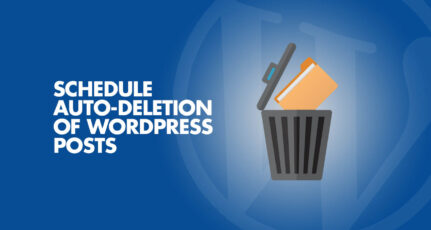

Thanks Harsh, I always visit for fresh info.
I am using tweet wheel and it helped me a lot increased my tweat reach from 1000 to 24k per day and I was looking for solution toa automatically share content on other social media platforms. Thank you Harsh you have made it easy for me.
@Adeel
Thanks for letting me know about TweetWheel. This one seems pretty interesting.
Automating a repeated task makes a lot of sense. This plugin seems to be areally great tool. How does the free version comapre to the pro?
You’ve come with a nice and valuable post for the bloggers. Yes, promoting the blog posts is indeed needed to gain more exposure. We bloggers are always busy with writing, publishing and so many hectic tasks, so it would be good to use the tools to cross promote our blog posts automatically in multiple social platforms.
I would definitely try these others too.
Have a nice day!
Great article! Thanks for sharing the knowledge..I was looking for this from past few days ..u made my day!! thnks again bro 🙂
Really helpful blog post for me, because I could not know about this.
Thanks Harsh.
Hi
Harsh this is Really very good article bro..I will definitely going to use both Revive old post and Post planner for my blog…Thanks for saving my time…
with best regard
Sara Williams
Oh sir, very very very useful post. I shared all of my posts using this trick. Thank you so much for sharing this useful trick.
Thanks Harsh.!!I was waiting for this and I have took the basic version and this helped me a lot.!!
@Sai,
Glad it helped you.:)
Harsh, any review on this https://wordpress.org/plugins/social-networks-auto-poster-facebook-twitter-g/installation/
I would a prefer the best one which can handle this without any second thoughts.
Next Script WordPress plugin also allows users to share old post automatically and it’s pro version allow schedule sharing of old post.
Was looking for something like this. Finding evergreen posts and tweeting them manually consumes a lot of time. Thanks Harsh. 🙂
Is there any option in this plugin to attach Category as hashtag to the tweets?
Example: Post-Title + #Category + URL
I’m using this one https://wordpress.org/plugins/evergreen-post-tweeter/ for doing this same thing. Have you tried it as well? Any opinion on how one compare to the other?
Thanks Harsh!! I was desperately waiting for such type of information that could help me in sharing my older posts.
You deserve high appreciation. Thanks once again!!
Mr. Harsh, I am glad that you have shared this. Currently I am using “Evergreen Post Tweeter” for my blog. But it is limited to twitter only. But I think this is the time to switch to the plugin You mentioned.
Thank You!
Really very good article bro.. I was searching for a plugin for auto sharing but today I found the right one…
I will definitely going to use both Revive old post and Post planner for my blog…Thanks for saving my time…
This is a sweet find Harsh, this is going to come in handy on both of my business blogs. I HATE how long it takes to schedule tweets manually.
I understand John and I also faced this problem and this plugin is really handy.. Thanks for dropping by and for your comment!! 🙂
That’s pretty impressive. The old posts more or less dies if it has no or less value on the SERP. So this trick can be used on such posts 😉
Definitely will give this wp plugin a shot, very help to do away with the manual task as you mentioned.
Avinash one should..This will be very useful…