
One of the security tips which I often give to other bloggers is to host your domain and your website on different registrars. For example, if you are hosting your site on HostGator or Bluehost, use GoDaddy to host your domain.
This post is for all who have a domain registered with Namecheap & have a hosting account with HostGator (though the process is very similar for almost all domain registrars and hosting accounts).
How To Point Namecheap Domain To HostGator Hosting:
If you already have a domain purchased from Namecheap, log into your Namecheap account dashboard.
Under the “Dashboard” section, find the domain name you want to point to HostGator and click on “Manage.”

Scroll down to the “Nameservers” section.
Click on the drop-down menu where it says “Namecheap BasicDNS” and select “Custom DNS.”

You can get your HostGator name server details either on the welcome email, or simply log into your cPanel account, and on the left-hand side, you will see the nameservers associated with your HostGator account.
You just need to grab the nameserver details and update this information in Namecheap.

Again, make sure you add the nameservers provided by HostGator for your account. They can be found in the welcome email from HostGator.
When you’re done adding in the nameservers, click on the green checkmark to save your changes.
Your domain’s nameservers are now pointed to HostGator.
https://youtu.be/sMhEa6bDaVA
Adding addon domain with HostGator.
Let’s assume you have a Namecheap and a HostGator account. So in this case, we will buy a new domain from Namecheap and add that domain as addon domain on HG’s server.
When you sign up for HostGator, you can buy a domain name with them or mention the domain name you want to use with them.
- If you registered your HostGator account with this domain, changing the DNS (following the steps above) will complete this process.
- If you’re adding another domain to your HostGator account, continue reading…
Log in to your HostGator control panel:
Click on “Addon Domains” under “Domains”.
On the next page:
- Add domain name
- Add FTP user
- Add Root folder
- Add password
On the next page, you will get a confirmation stating: “Your domain name has been added.”
Check out this detailed post with pictures: How To Add Addon Domain On HostGator
I hope this step by step guide will help you to understand Namecheap nameservers and how to point domains to HostGator.
Have any questions? Feel free to ask in the comments section below.
Don’t forget to share this post!



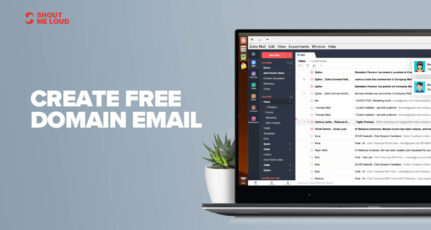
![3 Best HostGator Alternatives: 2025 Edition [With Insider Tips]](https://www.shoutmeloud.com/wp-content/uploads/2022/03/Best-HostGator-Alternatives-431x230.jpg)

Hi!
I just make a blog on wordpress so I bought my domain with namecheap and the hosting (including wordpress package) with Hosgator, then pointed my domain to my hosting in HG, and now I can’t see my wordpress site online, :/ any help?
thanks!
Edwin.
@Edwin
Once you update the name server, that usually takes 1-4 hours to propagate.
Hi Harsh, once again , informational and valuable post by you. Thanks :). Can you please explain why are you recommending separate domain and hosting providers for a website? You have written that it’s the security tip but what security does it provide to a website?
Nice Tutorial Harsh! But a few minute i pointed my namecheap domain to hostgator, i tried accessing the URL and received this message “Error establishing a database connection” Is this normal due to the fact that the name is not yet propagated by hostgator or I’m getting something wrong?
Error establishing a database connection is a hosting side error. You need to contact your hosting company to look into it.
Hello Harsh. I recently bought hosting (with free domain) at Bluehost & I have a domain at Namecheap. In your tutorial (& many others on internet), you have mentioned that the nameservers are usually ns1.bluehost.com & ns2.bluehost.com. However I have received different nameservers in mail from Bluehost & they are already mapped to the domain I got for free from Bluehost. I am confused. Which one I should use to point Namecheap domain to Bluehost? Thanks
@Mangesh
Have you purchased hosting from Bluehost.com or in.bluehost.com?
The later one will have different Name-server than Ns1.bluehost.com & ns2.bluehost.com
Thanks that was super helpful. I couldn’t find this in many other places and definitely not this clearly.
Thanks Danica. We have a ton of resources for bloggers to get everything done with their blog & hosting. Enjoy your stay with ShoutMeLoud.
Hello, Harsh I would like to know if I transfer my host gator host website to another host gator account can affect my SEO to a new host gator account..I’m actually using a host by a friend i want it to transfer it in my new host gator that i purchase . Please help me..
@Mark
No it will not affect your ranking if you do the migration carefully. You can refer to this guide, which will help you: https://www.shoutmeloud.com/how-to-move-wordpress-site-to-new-host-zero-downtime.html
Thanks man! This kind of setup tutorial could not be found on websites of major domain registrars and hosting companies.
Cheers!
Thanks a bunch for this. One thing you might want to change in your screenshots is the first screenshot showing “Domain Name Server Setup.” It actually doesn’t say this until you make the change. Instead it shows something like Transfer Domain DNS with a different icon next to it. It’s still the same option under general and in the same order as you show above. Once you have changed where the domain name is pointed, it then shows it as you have it above. Thanks again for the help!
Thanks for the information. Do you know long it takes the re-direct/new domain to become the ‘true domain’ in the eyes of the search engines?
thanks for the tutor, but help me please..!! i got a problem when i was trying to addon my domain on hostgator. it appears :
” Error from park wrapper: You cannot park your main domain! ”
what am i supposed to do?
thank you first..
please help me..
you have explained the pros and cons of free web hosting companies. I have used host gator and it is really nice web hosting company and providing the number of facilities to users.
Harsh Hostgator is the best hosting provider,I am running 13 sites on a single hosting account.
What do you say about Hostgator ?
.
Surender You can refer to My review of Hostgator via Related Articles.
Here is the link which might put you in interest
https://www.shoutmeloud.com/review-of-hostgator-webhosting-wordpress.html