I have previously posted a detailed review of Hostgator hosting, and despite problems I have had with Hostgator in the past, they are still one of the best shared hosting solutions for WordPress.
Hostgator offers various hosting plans, the most popular of which is the Baby hosting plan. This plan offers unlimited bandwidth, unlimited storage, and unlimited domains. This means that with one Baby hosting plan, you can host unlimited websites! I personally host five medium traffic websites on Hostgator’s Baby plan, and my uptime is great.
- Check out: Hostgator Discount Coupon
Many new users who sign up for Hostgator are unaware of the opportunity to place an add-on domain (or several) into their Hostgator account. In this tutorial, I will explain how you can add more domains to your Hostgator account.
Even if you have purchased a domain from a source such as GoDaddy or Name Cheap, all you need to do is change the name server of your domain to point to your Hostgator account, and add your domain as an add-on domain from the cPanel in Hostgator.
How to use Hostgator’s add-on domains feature:
This tutorial is valid for either the Baby or business shared hosting plan. Login to your Hostgator account and click on “Add-on domains” under the domains section. See the screenshot for better understanding:

You will be redirected to the Add-on domains screen, where you need to enter a few details which I have explained below.

In the box to the right of “New Domain Name”, enter the domain name you wish to add to your Hostgator account. If you want to create a dedicated FTP account for your addon domain, select the option that says “Create an FTP account associated with this Addon Domain.”
You need to create an FTP username and password. You can choose your password yourself or you can generate a complicated password by using the password generator offered under cPanel. The “Document Root” section defines the root of the domain you are adding. I usually use Public_html/domainname as the Document Root, as it makes it easier for me when I need to give FTP access to developers.
Here is how final screen would look like:

Once done, click on “Add Domain” and you have successfully added an additional (add-on) domain to your Hostgator account!
This feature is also useful when you have purchased other domain extensions (.org, .info, etc.) to preserve your brand name. After adding the additional domains, you can use Hostgator’s redirection feature on the same page, to redirect the add-on domains to your main domain name.

This tutorial will work with any other web-hosting company (Ex: Bluehost) which offers standard cPanel.
What to do next after adding a domain:
Again, you can use the redirection feature to redirect any additional domains to your main domain. If you creating a new blog, you can refer to my guide on How to Install WordPress on Hostgator.
Note: If you have several domains under your domain registrar and you are not doing anything with them, I recommend that you install WordPress instead of keeping them idle, and read my guide on SEO for parked domains to make the most of this concept.
Use the comments section below to let me know if you have ever used the add-on domain feature from within your Hostgator cPanel account.
As always, if you have any questions, feel free to ask.

![How to Add Additional Domain to Hostgator Hosting [New cPanel] via @denharsh](https://i0.wp.com/www.shoutmeloud.com/wp-content/uploads/2012/11/Additional-Domain-To-Hostgator-Hosting.jpg?fit=640%2C350&ssl=1)



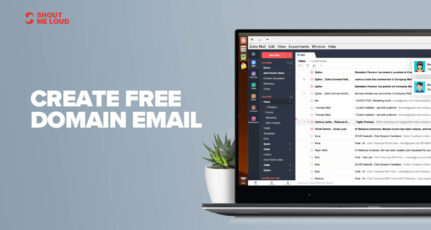
Wow~
Thanks Harsh for this outstanding post about adding a domain to an existing HostGator Hosting.
Adding a new domain to an existing hosting account is a good way to save money by merging & hosting your blog under one hosting account.
Yasar~
Thanks buddy
I faced to many trouble to install my Domain to Hostgator.
Luckily i got this post and I successfully added my domain to hostgator from Godaddy.
remarkable, addon area may be very vital part of hosting and help to create anther internet site thanks to proportion this academic…
Hello 👋 Sir,
Thanks for the excellent tutorial
I did as you explained in this post
I have multidomain hosting plan in HostGator.in with domain name itself, and another domain name is on godaddy so for that godaddy domain I have added hosting in HostGator.in
So my question is, will it affect SEO for my both domain name, primary domain and add on domain name, and will it affect on server down time, request time and all other things?
thank you, bro, this help me
Thanks for sharing this tutorial on how to use hostgator. Great steps.
Nice tutorial 🙂
Thank you so much Harsh. I’ve seen many videos but none of it helped me. But you blog helped me a lot and the videos you have given are too good and easy to understand.
great, addon domain is very important part of hosting and help to create anther website thanks to share this tutorial…
I used hostgator for my wordpress blog, but I have never tried to add two domains in the past. Will try it out. Thanks
Hi Harsh! My cPanel looks different. The options are “manage,” “register,” and “transfer” domain. “Register” and “Transfer” seems to require me to pay, e.g. I’ll be buying the domain name from HostGator. What if I have a free WordPress site with a paid domain name? How can I transfer the site hosting to HostGator without transferring the domain subscription?
Thanks so much!
Hello! I have a website on wordpress (open source/free hosted) that uses a domain which I also purchased via WordPress. Does this method also apply if I want to self-host it via hostgator? I already am using a baby account on hostgator with 1 website up and would also want to transfer the previously mentioned site. but I don’t want to buy the domain from hostgator as it’s just about to expire (in a few days). what do you think? thanks so much!
@Riz
If you are using Hostgator Baby or Business plan, you can use this for your WordPress.com blog running a custom domain. You might find this tutorial useful as well:
https://www.shoutmeloud.com/migrate-free-wordpress-self-hosted-wordpressorg.html
I have been having a serious hard time in add new domain name to my Hostgator account recently, just have to follow this tutorial one after the other and I was able to find my ways around. Kudos pls.
I’m glad Adesanmi that this article helped you.
HOW CAN I INSTALL WORDPRESS FOR THIS NEW DOMAIN?
@Sudip
Follow the guide here: https://www.shoutmeloud.com/how-to-install-wordpress-on-hostgator.html
Nice Harsh Agrawal.
I need little help. i Have a custom domain for testing and larning purpose only. I am learning wordpress. So i cant pay that hostgator baby plan price. so can u suggest me a free hosting which have 1 click wordpress installation and have all the features like hostgator have ?
plz thanks.
Pretty much asking for a lot there huh? You’re like looking for a complete end-to-end service but not willing to pay for it. If you want free, you’ll get less service. That is just how it is.
i have added a number of addon domains.
I do think that is fairly easy to do in Cpanel which is nearly the ubiquitous choice for all hosting companies. (nearly, but not all).
I have had very good luck with host gator – and I have had about 6 different hosts in the last 10 years.
hi harsh
just added two domains in my bussiness plan
but when i added domain then 2 subdomain is automatically created. why?