| Tool Name | Key Features | Other Features | Starting Plan |
|---|---|---|---|
| Surfer SEO | ☆ AI Content Generation ☆ Content Optimization ☆ Keyword Research ☆ SEO Audit | ✓ Surfer AI Templates ✓ SEO Writing Masterclass ✓ Surfy – AI assistant ✓ Language: English, Spanish, Swedish & multiple others. | $139/month ➥ Start Now |
| Originality.AI | ☆ AI Detector ☆ Plagiarism Checker ☆ Full Site Scan (coming soon) ☆ API key access ☆ Free version available | ✓ Unlimited team members ✓ Unlimited websites & scans ✓ Auto-Billing & scan history ✓ Chrome extension ✓ Language: English | $0.01 per 100 words per scan ➥ Start with Free initial credits at no charge |
| Grammarly | ☆ Plagiarism Checker ☆ Writing Enhancements ☆ AI writing assistant ☆ Grammarly SDK/API ☆ Free version available | ✓ Auto Citations ✓ MS word & Outlook compatible ✓ Chrome, Safari & Firefox extension ✓ Native app for Mac & Windows ✓ App for iOS & Android ✓ Language: English | $12/month ➥ Start with the free version of Grammarly |
| Quetext | ☆ Plagiarism Checker ☆ Plagiarism Score ☆ Resolve other writing issues ☆ ColorGrade Feedback ☆ Free version available | ✓ Citation Assistant ✓ Chrome extension ✓ Language: Dutch, English, French, German, Italian, Polish & 4 others. | ➥ Free scan on 1 page (500 words) |
| Unicheck | ☆ Plagiarism Checker ☆ Dynamic & Intuitive Report ☆ 281 rules for citations ☆ Bulk data processing ☆ Ready-to-use Open API ☆ Request Demo (Trial) | ✓ Google Docs add-on ✓ Upload files in over 25 languages ✓ Language: Supports 20+ languages, including English, Spanish, French, German, Portuguese, Russian. | $5 for 20 pages ➥ Request a Demo |
| Plagium | ☆ Plagiarism Checker ☆ Deep search option ☆ Analyse Text, URL & Files ☆ Plagium API ☆ Free version available | ✓ Google Docs add-on ✓ Google Drive integration ✓ Language: English, French, Spanish, & Portuguese. | $0.04/page ➥ Try upto 1000 characters for free |
| Copyscape | ☆ Plagiarism Checker ☆ Analyse URL, text & files ☆ Automatic plagiarism alerts ☆ Batch search to check site ☆ Premium API ☆ Free version available | ✓ Team management tools ✓ Integration with WordPress ✓ Languages: All common world alphabets& languages. | $0.03/search ➥ Do URL Scans for free |

In any field of writing, checking the uniqueness of a written piece is an important activity. Be it a blogger, marketer, teacher, student, professor, or in any research field, having a plagiarism checker tool is necessary.
Especially when you are working with writers, it’s important to ensure the submitted content is not duplicated to avoid any SEO penalty.
Here I have compiled a list of the best plagiarism checkers, which makes it easier for you to check if the content is copied or original. Depending upon your usage, you can use the free plagiarism check tool listed below, or you can use a paid one if your usage is regular, like me.
Plagiarism, defined as content marketing, is copying one’s content/image.
Well, I get frustrated when I see people copying articles from one blog and pasting it over another – especially my articles. Moreover, it hurts when I see a better search engine ranking for the copied article than the original one. I’m sure even you are annoyed with those bloggers. Isn’t it?
We have already covered many valuable articles for Bloggers to fight against such copy-paste thieves:
Well, in this article, I’ve shared some of the best plagiarism tools available on the web to find Plagiarism.
7 Duplicate Content Checker Tools to Find plagiarised content:
You can click on the images to go to the respective Plagiarism checker site.
1. Surfer SEO – For Affiliate and niche Marketers

If you are into affiliate content business, and looking for a plagiarism checker that complements your content production process, look no further than SurferSEO.
SurferSEO is a content optimisation and AI writing tool that offers a feature to check content for plagiarism. What’s beautiful here is, that you can create a content brief in SurferSEO, and share the link to the writer or you editor.
Once you write submit the article (after in-corporating) all the SEO suggestions from SurferSEO, you can quickly check for plagiarism with one click.

From the cost perspective, it is costlier than other plagiarism checkers listed here. However, if you are creating high value content website, SurferSEO assisted SEO writing and plagiarism checker will help you create content really fast.
2. Originality.AI – For Cheap Plagiarism Tool

In 2023, checking plagiarism is not only limited to checking for copied content but also to detect if the content is written by an AI writing tools.
Originality is created to meet the demand of modern infopreneurs who are looking for more than a simple plagiarism checker. Using this tool, you can do the following –
- Check for plagiarised content
- Scan an entire website for plagiarised content
- Chrome extension that supports Google docs, WordPress, and more
- API access, if you want to integrate with your content system
- Credits system to let you pay only what you use
Overall, for content plagiarism, Originality is a tool that you can use as your day-to-day plagiarism checker.
3. Grammarly Online Plagiarism Checker – Cheap and Effective

This is by far the best online Plagiarism checker tool that you can use. Grammarly is a well-known tool among writers and also who need to quickly check if the article is original or copied from other places.
If you are a professor and need to check if the research paper is original or copied from multiple sources online, this tool is perfect for you. See in the above screenshot, how easy it is to use the plagiarism feature of Grammarly. This is a multi-feature tool for webmasters to check the originality of the content, check Grammar, and Check the spelling of the article. I have been using it for a while, and highly recommend it to you.
4. Quetext

Quetext offers free plagiarism checker as well as a paid option for checking more words. They scan websites, academic papers and books to find for duplicates. They also cite sources which help you to give credit to the original source in case if your author did not add it.
The pro plans start with $14.99/month and offer unlimited searches. The free plan is limited to 1 search (500 words). In pro plan, you can search up to 25,000 words (50 pages) in a single search. You can upload files (PDF, Microsoft Word, and plain-text file types) to check for duplicate content.
5. Unicheck

If you are looking for a solid paid option then Unicheck could be the right tool for you. The interface is sleek and it checks the pages really fast.
This is a perfect tool for corporates and professors who don’t mind paying a little for higher accuracy.
6. Plagium

This is my favorite site to quickly find if the content is original or duplicate. You can paste the content on the homepage and click on Quick search, and within seconds you will have the results with you.
7. Copyscape
Copyscape is one of the oldest and most popular plagiarism checker sites. Here you can find duplicate content by adding the URL. It’s fast and cheap. I’m not a huge fan of Copyscape anymore as the interface is quite old, and they have not even moved to HTTPS, which shows that the people behind Copyscape are not so serious about the tool.

However, for anyone looking to use a free plagiarism checker tool, Copyscape does the job well.
Well, I’ve just narrowed down my list to the top 6. I’m sure there are lots more out there. Let me know which one you currently use or intend to use.
To stop plagiarism, I recommend you read the following articles
I’m open to other plagiarism checker tools too, provided they are useful to the readers! So, share them, as well as your opinion about the article, via comments!


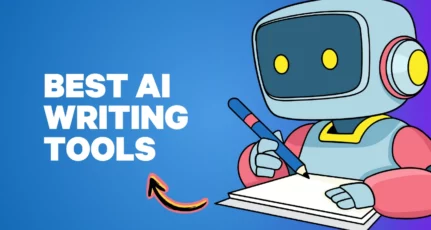

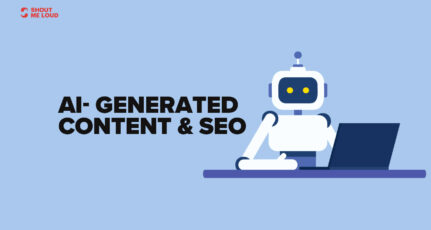

Thanks again Shout me loud for this post.
At this time only a fool will not use a plagiarism checker! Previously I used Copyscape, but now switched to Unplag. It costs not much, but provides many different features, so it’s worth it.
Thanks again Shoutmeloud for this post.
I am a fan of grammarly, but I never used the web version, so I came to learn today about Grammarly’s this feature.
Smallseotools.com is also a great site to check this.
I’ve been a guest blogger for multiple outlets and after a simple google search, saw that some of my work was being plagiarised without my approval. I’ve started to use Copyleaks as it notifies me when others have used my work. Also very cost efficient for different price packages
Thanks, Harsh! Grammarly is an ultimate tool. After panda attack, I’m using this tool to rewrite my contents. Meanwhile, try using Ginger tool which also provides rephrase suggestions, which Grammarly can’t help.
Thanks for all the different options here. I am currently trying out copyscape, but will try the others as well. Once again, fantastic information!!
I never knew these tools until two months ago.
First time I checked my site for duplicate content and even I found duplicate articles in my own site, because I moved all content from blogger blog to WordPress.
Thanks for the list of good tools.
Hey, Mukund! Thanks for sharing!
At this time only a fool will not use a plagiarism checker! Previously I used Copyscape, but now switched to Unplag. It costs not much, but provides many different features, so it’s worth it.
But, anyway, you published an article about 10 tools… and which is the best even so? Which tool do you use for your content checking?
Copyscape and dupli checker seems to be simple….
Copyscape shows the duplicate content from your own website too…
Really helpful for checking the duplicate content!
I find a lot of people using Copyscape which is good but often fail to detect when a few words are tweaked or altered from an original work. To ensure that a work is unique, try entering it in paragraphs or simply divide it into chunks of three or four and check.
TFS the list. I do regular use copyscape for post publishing the content, but the other tools mentioned here could be used for pre publishing as well.
Thanks again.
These are really useful sites to check copied content. Well, I know about copyscape and it’s really a great tool, but it’s good to know more alternatives. Thanks Mukund for this useful post 🙂
I use Copyscape heavily on Guest posts and so should you. Kinda acts like a filter.
@shashank chinchli: Thanks for the comment buddy! Hope you enjoy the other articles as well!
@Asif Ahmed: Well, I’m on your side as well. I use the tools mentioned above to check the guest articles on my blog. Anyway, thanks for the comment Asif!
@rakesh: Well, why don’t you file a DMCA against such blogs, just in case, they don’t remove the article?
some of my contents were copied by joomla site running from USA. I could not do anything except, as we do not have any copyright on that article. Now they are enjoying my content. So what is the fun of these types of websites. We can only send mails to these webmasters and they really does not respond.
Bookmarked it, I have opened guest posting on my blog lately and Got few guest post. I tried searching for Good tools to check plagiarism but got only few. This list will help me Filtering the Good content for my blog. Thanks!
Generally i use duplichecker.Great list mukund and thanks for intro to few tools which i had never heard of !