Product Name: Payoneer
-
Global acceptance
(5)
-
Web interface
(4.5)
-
Customer support
(4)
Payoneer review Summary
Payoneer is a globally accepted platform for sending and receiving payments. It is widely used by freelancers, bloggers, and entrepreneurs to get paid by their clients and affiliate companies. Sign up with this special signup link to get $50 as a joining bonus once you complete a transaction of $1000 (send or receive).
Pros
- Low transaction fees
- Mobile app
- Globally accepted
- Huge list of partnerships with marketplaces
Cons
- It can’t be used as a payment gateway
- It doesn’t have an inbuilt invoicing feature
- Support is slow
- Is Payoneer Safe & can it be trusted?
- Is Payoneer legitimate?
- Should you be using Payoneer?
- How does Payoneer works?
In this detailed review of Payoneer, I will help you learn everything about Payoneer. It’s pros, cons, and other important features that you may never find elsewhere.

Sending and receiving payment from another country is essential in today’s date for any freelancers and bloggers. Payoneer, a popular online money transfer service, offers features suitable for seasoned and professional freelancers.
Payoneer is cheaper than PayPal for sending and receiving funds. I have tested this, and you can read my case study on PayPal Vs. Payoneer here to see the data.
What is Payoneer & how does it work?
Payoneer is a global payment solution that let you send or receive payments online. Using Payoneer, you can send or receive payments between two different countries or within some countries.
Another important thing about Payoneer is getting a bank account in eight different currencies. So, instead of incorporating a business entity in different countries, you can use Payoneer to receive funds in different currencies.
It works for the majority of online users such as:
- Bloggers
- Amazon sellers
- Affiliate marketers
- Freelancers
- Entrepreneurs
You can request money from anyone (even if they are not using Payoneer).
Payoneer offers you a local bank account, which you can use to get paid by your advertisers or clients. Since the clients are paying in local currencies, they don’t have to deal with huge remittances or Forex charges. This feature is called “Global payment service.”
Using Payoneer, you can get paid in the following countries as if you are a local:
- USD account (USA)
- EUR Account (Europe)
- GBP account (UK)
- JPY account (Japan)
- AUD account (Australia)
- CNH account (China)
- CAD account (Canada)
You will use your international bank details provided by Payoneer to receive funds from companies and marketplaces globally. For example, if you are an Amazon affiliate or seller, you can get paid in your local bank account.
Once a company deposits the funds to your Payoneer account, the fund is automatically converted to your local currency and is available for withdrawal.
In the below screenshot, you can see what my U.S. bank account details look like:

Whenever you have to receive payment from any U.S. Client or European client, you can share your unique U.S or U.K. payment service detail (You will get this detail inside your Payoneer account) to receive payment.

When you use Payoneer over PayPal to receive payment, you will save on Forex conversion & transaction fees. A freelancer from India highlighted that she could save about $5 when using Payoneer to receive payment instead of PayPal. (See the below screenshot)

Payoneer is an excellent way to receive payment from various companies that are popular among Indian freelancers & bloggers. The biggest benefit is; that you will save a notable amount in the transaction.
How much are the Payoneer fees?
Payoneer fees are what make it most popular among freelancers and affiliates. There are no fees when you receive funds via a receiving account.

Here are a few places where Payoneer charges us:
- When transferring funds to our bank account. This is charged as 2% of the total withdrawal amount.
- Forex conversion charges (Which are standard and way lower than other Payoneer alternatives)
- When a payment is paid via credit/debit card, the charges are 3% of the total amount
Payoneer payment option from network and marketplaces:
Payoneer is added as an official payout option by many ad networks, affiliate networks, and freelancing marketplaces. This not only reduces the cost significantly for one who is sending money, but it also helps us to save a significant portion of the money.
The list of supported networks by Payoneer is getting longer every other day. However, just for your understanding, here are a few popular companies that support Payoneer as a payment option:
- AWIN
- Monetag
- Fiverr
- AirB&B
- Commission Junction
- GettyImages
- TradeDoubler
- Rakuten
- UPWork
- 99 designs
- Amazon.com
- Clickbank
- Depositphotos
- CPAlead
- eBay
- Groupon
- Odesk Corporation
- People Per Hour
- Prosperent
- SEDO
- ValueClick
There are more than 100+ supported marketplaces. I recommend that Bloggers, Affiliate Marketers & freelancers start using Payoneer wherever possible instead of PayPal.
The signup process is simple, and you need to provide your bank details to receive payment at the time of sign-up. Approval can take up to 24 hours, and once approved, you can get your U.S & U.K Payment service details.
Get a Bonus of $50 When you do your first $1000 transactions:
Here you got one more reason to start using Payoneer. When you signup for Payoneer & use it for $1000 transactions (Send or receive), you will get a bonus of $50 just for using it. This is part of their launch promotion, and I find it lucrative enough for anyone.

Payoneer India limit:
- Limit of INR 5,00,000 per single transaction
- Daily Payoneer to Bank transfer limit is 5,00,000
- The monthly transaction limit is INR 2,500,000
Time-saving Tip: Save your U.S or Europe payment service locally using Evernote or any note-taking app. This way, you don’t have to log in to Payoneer every time to get the details.
Payoneer request money feature
Using Payoneer, freelancers can request money from their clients. Here is a video showing how to use this feature:
Payoneer virtual card:
Payoneer offers pre-paid physical master cards and also virtual cards in many countries. Unfortunately, the Payoneer card feature is unavailable in India due to regulatory issues.
Note: You can’t receive payment from Everyone, as Payoneer lets you accept Payment in India only from companies that are on their whitelist.
I contacted their customer support with the query:
Hey Team
One of my clients, an advertiser on my site, is not on your white list. Can I provide him with my U.S bank service number, and he can transfer the money using ACH or Wire transfer??
And the response I got was:

Conclusion: Payoneer Review 2022
Being a long-time user of Payoneer and receiving over $100,000 in the past few years via Payoneer, I could vouch for it. I use Payoneer to receive funds over PayPal or other similar services because of its low fees and faster service.
Do read:
Overall, Payoneer gets 5 stars for its services and for helping freelancing and business owners do business globally.
Do you have any questions about Payoneer services? Want to share your Payoneer review and experience? Let me know in the comment section below.
Once you are done signing up for Payoneer, here are more articles to read next:
Payoneer does not charge any fees for an active account. However, if you have not made any transaction in your Payoneer account or using a Payoneer card, you will be charged $29.95 fee.
Payoneer offers many services like PayPal, and you could say it is similar to PayPal. You can use Payoneer to get paid by marketplaces, Amazon, or your clients. However, you can’t use Payoneer as a payment gateway.
Yes, Payoneer provides you with bank accounts in over eight countries. Payoneer should be treated as a bank service by freelancers and its users and should be reported to your tax authority.
Yes, you can open a Payoneer account for your business. The payoneer account can be opened by an Individual or by an incorporated entity.
Absolutely! Payoneer accepts Wire transfer(Swift payment). With Swift wire transfer, you can receive payment from anywhere in the world.




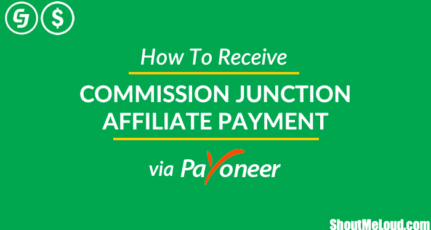

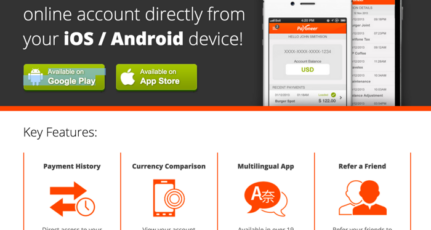


Hey HARSH,
Can i change my bank account details which was used to sign up to payoneer ??
@Peter
Yes, you can change your bank account anytime. Contact support and they will do it for you.
hello hirsh can i add mastcard to payoneer am thinking about using sharecash. org for uploding files on my blog
can i get payout through payoneer?
thanx
hey Harsh
Can i use payoneer to receive Adsense earnings?
How much minimun balance is required in payoneer account to be transfer in my local bank account?
so making it sure again: only registered company can send money using US/EU Payment Service, individual person cannot right?
and does payoneer mastercard works in india? or it’s like paypal auto withdraw system?
@Raju
Payoneer Mastercard doesn’t work in India. They also have auto-withdrawal system like PayPal.
Hi Harsh,
How do i add bank account for withdraw payments.
I have created account but not getting option to add my bank account.
Thanks,
Thanks for sharing such a useful info.
But one problem, “India” is not listed there in country dropdown list. How can one signup being an Indian?
Harsh, I have just signed up for payoneer, in how many days will I receive my $25?
@Shashank
To get the free $25 sign-up bonus, you need to receive minimum $100 from any of your source.
hello Harsh , i have a question about $25 sign-up bonus i have receive payment first time 29$ sec. time 55$ third time 102$ . so my question is. Am i eligible to receive 25$ sign-up bonus . thnaks
Yes, I also saw that $25 bonus too, and visited your shoutmeloud bolg to have a dependable answer for that. My question is similar to Navneet–
Will the $25 bonus work if, say I receive $80 from one source and $50 from another source ?
Or, I need to have one single transaction for $25 ? In that case, if I make the first transaction for $80, and the next for $120– will I get that bonus ?
@Partha
This will work even if you receive $80 from one source and $50 from another source. 🙂
Can I receive transactions from individual users? If yes; does it count in the referral program?
@Himanshu
Yes, that will count too.
Getting payment in India was always an issue, thank GOD we have a PayPal alternative.
Thanks a lot to tell you about Payoneer Bank very well explained with the help of this post is in apply. thanks Harsh Agrawal for your Payoneer review
Thank you harsh sir to inform us about pioneer, this is going to be quite interesting.
Hey Harsh,
Is payoneer giving a mastercard to Indians?
Thanks
@Nikhil
Nope
Many bloggers struggle to get the paypal account approved… i hope Payoneer dont give that trouble… and 25$ bonus is a awsome news.. tjank you.
It’s kinda sad how the RBI always blocks the tangible cards from payment processors such as Payoneer and Entropay. I sincerely hope the that the situation for freelancers improves in the future.
I don’t the country selection when registering for the account for the first time….
Bro Harsh, i have one question. i cant find India in country’s option. check again
Thanks for sharing such a good information
Harsh
Good to know they are back. This opens doors for more businesses in India.
I have got so many clients there but payment has always been an issue.
Now, this really is a big solution
thanks a lot for informing sir…
25$ Bonus is awesome. I will give it a try for sure and its great for saving good conversion amount. Thanks for your review!
Thanks for the Info, I will check it on Pioneer.