
When you are publishing content online, there is a chance that others can copy it and publish it on their website.
Many of them do this out of ignorance, but ultimately it’s you who has to pay the price.
- You will lose traffic and ranking.
Google is getting smarter in finding pages which are duplicating your content, but not every time.
Sometimes, when others copy stuff from your blog, their copied web page is ranking higher than your original content.
While I was working on my website to recover from Google Panda, I realized that post duplication was a major reason for my site’s penalty.
If your content is also being copied by others, this tutorial will educate you on how you can report such pages to Google.
Once you report these copied pages, Google will remove it from its web-index and your original ranking will be restored. If you are reporting content that’s on the BlogSpot/Blogger platform, Google will flat out delete this duplicate content.
In my experience, they take around 2-10 days to process your request.
(Note: While Google has the power to delete BlogSpot/Blogger blogs, for self-hosted WordPress blogs, you can only report to remove it from Google’s web search. To delete that blog completely, you need to send a DMCA notice to the web-host of that site.)
Find copied content from your blog:

There are many services like Grammarly and Copyscape which you can use to find copied content from your blog. Or you can simply pick up a line from your blog post and do a Google search with quotes around it.
Here’s an example:
Go into Google and search for (with quotes)-
- “Or you can simply pick up a line from your blog post and do a Google search with quotes around it”
Report copied content to Google:
So once you have identified your copied content, go to the Google DMCA page and select submit a legal request.

“Web Search” (or “Blogger” if appropriate).
In this case, I’m selecting “web-search” as an example because the content is copied by Bloggers on various platform like self hosted WordPress and a few forums.

Now, select the rest of the options as appropriate in your case.
On the next page select these options:
- Google Products: Blogger/BlogSpot
- Reason: I have found content that may violate my copyright.
- Copyright: Yes, I am the copyright owner or am authorized to act on behalf of the owner of an exclusive right that is allegedly infringed.
- Work in question: Other.
After selecting this, it will give you a link to “this form” which will take you to a page where you can report those pages from the BlogSpot blog that is copying your content.
Note: If the copying website is not BlogSpot, you should select “Web Search” as the first option.
Here are the direct links for the different forms:
- For BlogSpot blog copying your content: Use this form
- Other platform copying your content: Use this form
- WordPress.com blog copying your content: Use this form
- For LinkedIn: Use this link
Now fill out the form and report all of the links. You can use a single form to report multiple links.

Before submitting, re-check your request.
It may be a little time consuming to re-check everything, but this works the best. Within a couple of days you will get rid of all such copied content and you will get back all of your stolen traffic.
- If those blogs (auto-RSS content generated blogs) are using AdSense on their pages, follow this link and report it to the Google AdSense team for a violation of copyright. This will cost the spammer the use of their AdSense account.
So far, I have removed hundred of links in the last couple of days and I can see my lost traffic coming back to my blog (especially for those keywords which were stolen by such copy-paste bloggers).
Earlier, I never bothered about reporting such posts to Google, but now it’s always a good idea to report all such copied content to Google.
Do let us know if you are in the habit of reporting such copied content to Google in the comments below. How has it helped your traffic?


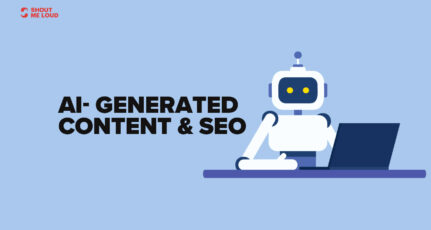



Hi harsh
Thank you so much for your awesome article about DMCA.
I need your help. In 14 January I was create a website and post 38+ article. I was submit my sitemap to Google. But index only one page. I tested everything work fine. So what can I do?
Really Harsh Sir,
This topic is very helpful for all bloggers. I think all bloggers should read this article.
Thank You For Sharing.
This is Great Information For newbies,Harsh Bro Well explain
I had no idea grammarly could check for plagiarism.
Do you know of any legit discount codes for a year long subscription to grammarly?
Thanks for this one.. didn’t know about DMCA. Will try this out for sure
This is very useful for me. And from now I will take care of my site everything from scratch.
Thanks a lot Harsh 🙂
Every blogger should read this. Especially Newbies. Thanks for share.
Hi,
thanks Harsh for this info.
Many bloggers change a couple of words from each line of the original article and use it freely in their blog posts. How to find such blogs ?
Very tiresome process but very helpful to get rid of copy cats. Sir, yours is big blog. How do you take care of all this?
Hello sir,
This is very helpful for me. I was looking for how to remove url of my copied content from Google.
And now my problem is solved.
Thanks For Sharing 🙂
for blogger hosted it is really fast and very effective but non blogger hosted site it is very difficult to take down this scrapper ,yes they sometime gave us backlink,the worse one where in the future i have to disavow them but also duplicate content
What if someone copied portion of my article and blockquoted it but did not gave any reference.
Post helped me alot.. Thanks.. WordPress did quick action, within one day i got my solution. Someone stolen my content and had been using on his blog @ wordpress. Now, Noone can open the blog as access is disabled to particular blog. Thanks again. 🙂
Someone is copying my site content and siteliner showing 23℅ of duplicate content. All my images, content and Title is unique. Also someone tries to copy my content and uploading it in freelancer sites.
Hello,
my english knowledge is very basic, sorry for any possible mistakes in this comment/question.
A competitor is using my product name in his product + the word ‘advanced’ in front of it, in order to manipulate search engine results and steal traffic from me.
If people search for my product, then his product appears too.
(Let’s pretend my products name is “Product XYZ 2014” then his one is “Advanced Product XYZ 2014”)
Unfortunately my product(title) is not trademarked.
Can i report him to Google and do i have any chance to get his pages removed?
Very useful information. But the issue becomes a bit tougher when the one who copied the contents modified them by adding or replacing few words and sentences of his own. I came to search a solution after two websites but the same owner from Pakistan copied three of my articles by replacing his own words in some sentences.
I notified and reported the links to the web hosting company of these two websites. Now I have to wait for their actions.
@Supam
This method that you mentioned is close to what we call “Article spinning” and this is a great area for genuine bloggers. Most of the time companies don’t accept complaint against such content. Do come back and share your experience.
The basic info to get back your traffic. Very well crafted article indeed. Enjoyed reading it till the last. thank you Harsh!!
Hi ! Harsh Bro; Your above post is very informative and I have also read your replies on comment on the first one. I think you have given the best reply. Some give credit but in my case I pass hours of time on making post but some one just copy or past without any credit….
Hie harsh.
I have contacted you earlier regarding copied content. And as you said, i asked the owner of that blog to remove it. He removed it. Now i found out that he is doing the same of copying all the stuffs. Don’t know what to do know. And his blog is still ranking ahead of my for the links he has already removed for the keywords.
He copied me. His articles rank well than mines. Now he removed and he is still ranking higher for the removed contents. And he has started copying again. Confused. And dont know what to do.
@Ambarish
The only way is to follow above method and report all such pages to Google. I know it’s bit of work but it’s worth it. After few posts were removed after complaining, his blog ranking will automatically go down.
Awesome article…i dont know..its so easy..you solved my biggest problem.. Thanks..