
| Hosting | Key Features | Starting Plan | Discount Link |
|---|---|---|---|
| 1. Kinsta | ✓ Free SSL, CDN & Staging ✓ Free website migration ✓ 35 global data center locations ✓ Enterprise-level DDoS protection ✓ 24/7 support in 7 languages ✓ 30-day money-back guarantee | Starter Plan $35/mo Enterprise plan $675/month (For high traffic) | Get Started |
| 2. Nestify | ✓ Unlimited visitors and sites ✓ Free website migration ✓ CDN & DDoS Protection ✓ Free SSL & Staging environments ✓ 60-day money-back guarantee ✓ 24×7 Expert Support | $12/mo (7-day risk-free trial) | Get Started |
| 3. Cloudways | ✓ Flexible Hosting plans ✓ User-friendly dashboard ✓ Real-time server scale up or down ✓ 1-Click Free SSL Installation ✓ 24/7 Expert Support | $10/mo (3-day trial without CC) | Get Started |
| 4. Pagely | ✓ Free SSL & Staging environments ✓ Excellent security features ✓ Daily backups to Amazon S3 ✓ Powered by Amazon AWS ✓ Free-site migration of 2 sites ✓ Support available 24/7 | 499$ /mo | Get Started |
| 5. WordPress VIP | ✓ Fast & reliable hosting ✓ DDoS protection ✓ Automated hourly backups ✓ Security/vulnerability patches ✓ Multisite availability ✓ Zendesk ticketing system | $25000/year | Get Started |
So you started a business on WordPress, which could be a Woo-commerce website, A LMS or a content based blogging business. And like million others you started your journey with entry-level shared hosting. Now your WordPress website is getting great traffic & it’s becoming a source of your bread butter, just like mine.
One fine day, your existing hosting company emails you to “Buzz off” as they can’t handle your website load. In most cases, a non-technical entrepreneur or solopreneur would feel disheartened, dissatisfied & helpless. I had been in that situation when ShoutMeLoud traffic grew from hundreds of page views a day to 34k+ page views a day.
Have you ever felt a similar situation?
If your answer is “No”, then you are probably already on a hosting company that can handle high traffic sites or you are yet to experience the sweet taste of millions of page views. This guide or call it your resource for hosting selection will help you to pick the hosting for your growing or overgrown site.
Another aspect that limits the growth of WordPress is the use of plugins.
WordPress can be great when you are utilizing the plugins. You will often see many WordPress users recommending you to limit the number of WordPress plugins as it would affect the loading time of your site.
This is partially correct & happens when you are using a badly coded plugin.
The reason you can’t make most out of plugins is the technical limitations of your hosting. If you are on shared hosting, you might have experienced it at least once. Haven’t you?
The right question that you should be asking right now is:
What is limiting your business growth at this point?
Is it the technology or your fear of growing big?
If it’s the technology, then you have little to worry about. As in today’s date hosting companies have understood the need for time & we have a few great options for hosting high traffic WordPress sites.
Today I will be sharing a list of those awesome WordPress hosting companies that are built to handle high-traffic sites. They are not going to be as cheap as shared hosting companies which typically come in the range of $3-$10/month. But these awesome companies would ensure your website can handle the growth that you are anticipating.
What to look for in high-traffic WordPress hosting
Pricing –
If you are a business which is in growth stage, pricing may not be your biggest pain point. However, in the category of hosting you are shopping in, you need to be mindful of hosting pricing. Because this cost will keep increasing your business will grow, and you need to find the hosting company that will give you value for money. Here I have hand-picked those hosting companies that offers great resources at a reasonable price.
Customer support –
One thing that could be a real time-waster for you or your marketing head, and that could impact your business a lot. Running a WordPress-based website requires you to install multiple plugins, and it is common to have plugin conflicts, or technical issues. You would want to work with a hosting that offers customer support who understands WordPress so that you don’t have to waste your or your team’s countless hours on petty issues.
When I moved from my previous hosting to Kinsta (as I was searching for scalable WordPress hosting), I started paying 6-7X of what I was paying earlier, but I ended up saving. a significant amount of money by getting world-class support.
WordPress Hosting high availability
Downtime of a Website is bad for any business, as it is like your office is shut. But there are second degree impact of such downtime, such as:
- SEO – Google does not like website which goes down every now and then. You are often de-ranked because of this, so it is must have to be with a hosting that offers 100% uptime.
- PPC – If you are running paid ads to drive traffic to your store or to your content, your traffic would not convert, and it would be a total loss for you.
In short, you need a high available hosting that promise and deliver 100% uptime.
Caching –
Most of the hosting in the scalable category offers in-built caching. Now, you need to understand that caching for a content based site vs. caching for a woo-commerce store will be different. The hosting company should have enough experience and support for different types of WordPress site made on WordPress. I have carefully selected only those hosting that offers custom caching solution which are upn to date as per today’s standard, and helps you to get green color in the Google page speed insights.
CDN –
A content delivery network is a must-have for any kind of website. It helps you serve your pages faster to users in different countries. If you are curious about this technology, read my earlier guide on What is CDN. Most of the hosting companies listed below offers CDN which is included in their package, and help you to save money on 3rd party WordPress CDN services.
There are more features that you should consider when looking for a new host for your high traffic website, and one of them is :
Free migration – If you have a tech team or web development person, you would not have an issue here. But, if you are a small business and doing everything of your own, you should look for a hosting that helps you migrate your WordPress site from old hosting to new one.
Below listed hosting companies are time-tested and have a proven record to handle high traffic volume sites like yours. Not only the will become a reliable house for your WordPress site, they will be the growth partner in your success.
High Traffic WordPress Hosting Providers:
Let’s have a look at those hosting companies that you can trust for your growing WordPress website and business:
1. Kinsta Managed Hosting

Kinsta hosting is top in the managed WordPress hosting as they build specially for hosting heavy WordPress sites. If you like technical details, they use Nginx, PHP7-FPM, Redis, and Object cache to make your site blazing fast. I have experienced a loading time of less than 1 second for ShoutMeLoud.
My experience with them is great so far, and their tech support is par excellent. Their entry-level hosting plan starts with $35/month which lets you host 1 WordPress site.
High traffic websites should look at their Enterprise plans which start at $675/month. You can learn more about their pricing & offers over here.
What you would like the most is their excellent customer support. When my site shifted to PHP7.X on the Kinsta Google cloud platform, I faced a lot of issues because of using a few outdated WordPress plugins.
Their team including CEO ‘Mark Gavalda‘ helped me at every point to fix all the issues. I have never had such a royal experience with any other WordPress hosting.
If you are looking for the best solution for your growing WordPress blog, you should host it on Kinsta Hosting. Once you have made the decision, their friendly support team will migrate your site for free.
Pros:
- Pricing is competitive & service quality is excellent.
- 35 server location
- Free website migration on all plans
- SSD storage
- Free Website backup
- Staging & Free SSL
Cons:
- The entry-level package is $35/month, which offers limited resources.
After running ShoutMeLoud on Kinsta hosting for the last two years, I could say it’s a top-notch solution for heavy traffic WordPress blogs. You can read a detailed review of Kinsta hosting here.
2. Nestify (Scalable WordPress hosting)

Nestify is an underdog in the managed WordPress hosting space, that offers value for money in the high traffic hosting space. Unlike other hosting, they don’t charge based on traffic and offer unlimited visits and bandwidth.
Think of Nestify as an interface between a cloud service provider and your website. Be it a content based WordPress website or resource hungry Woocommerce website, the custom architect of Nestify and Cloud server powered by Amazon will ensure that your audience will never have a bad experience.
And for those who often get traffic spike due to media mentions, paid ads or other digital marketing techniques, they don’t have to worry about sever downtime or huge bills. With Nestify you can anytime upgrade or downgrade your hosting plan.

Features of Nestify hosting:
- Multiple hosting plans makes it easier to pick the right package for your website
- Unlimited traffic and page views
- CDN powered by Cloudflare business and Amazon (Free for you)
- Free SSL using Letsencrypt or Cloudflare
- Free Website migration service (No limitations)
- If your website is hacked on old hosting – They will migrate and fix it for free
- 60 days money-back guarantee
- Free Staging environments
- Multiple server locations
3. Cloudways

Before moving to Kinsta hosting, I was with Cloudways for 4 months & they were pretty good with their offering.
You can host your site on DigitalOcean server (DO), Linode, Google cloud platform, VULTR or Amazon AWS. They provide a custom dashboard that makes it easier for you to install a new WordPress site, or you can migrate all your existing WordPress Blogs. One of the best things about them is that you can host any Website using Cloudways & they are not only limited to WordPress. This also creates an issue with the support, as they are fine-tuned for all the platforms.
If you have basic knowledge of troubleshooting WordPress, I would suggest going for Cloudways. The major benefit which you would be getting here is the pricing which comes down to a cheaper price. You can also consider hosting your entry-level WordPress site with them, as their most reasonable plan comes for $10/month.
In short, you will be hosting your WordPress site on a Cloud server with no requirement for technical knowledge.

Pros:
- Host on the DigitalOcean server or Google cloud.
- Their dashboard is user-friendly.
- Perfect for entry-level as well as enterprise-level websites
- Scale up or down a server in real-time.
- Pricing is cheap & you can customize your hardware requirement.
- Offers 14 days of free trial & free site migration.
Cons:
- Support is average.
- Too many options could be overwhelming.
4. Pagely

Another top hosting option for high-traffic WordPress blogs. They also allow unlimited visits & their service quality & hardware offering is top-notch.

You can pick the right plan for you from their seven different plans. Do notice the bandwidth column when picking up Pagely plans or you can always add additional bandwidth any day of the month.
Pros:
- WordPress multi-site support
- Free-site migration of 2 sites
5. WordPress VIP

If you are running an enterprise grade WordPress website, you can consider WordPress VIP. This is the hosting solution by the parent company behind WordPress, which is Automattic.
The price starts from $25000/year, and it might be more based on your HTTP requests. WordPress VIP also offers service level agreement, that would ensure that your mission critical business gets the attention it deserves.
More quality WP hosting options but with limited visits:
After all, the reason you are buying premium hosting is to handle the high traffic. Is int it?
This holds true when we think from a blogger’s perspective.
Now, WordPress is not limited to blogging & many businesses have their blog, job portal & many other use cases for WordPress. In many cases, the traffic requirement is less and the requirement of rock-solid infrastructure is more.
If you need enterprise-grade architecture for your WordPress site, here are some of the best options. Do pick their plan according to your monthly traffic requirement.
In the end, always remember, that there can never be a single recommendation as once your site is matured for having premium hosting, you need to consider factors like Pricing, features, scalability, support to pick the right hosting.
For a long I stopped myself from moving away from shared hosting to a WordPress managed hosting, but once I did; I never had to look back. Right now ShoutMeLoud is hosted on Kinsta hosting & you can see the performance yourself.
One major benefit which I have noticed after moving to Kinsta managed WordPress hosting is the scalability of WordPress.
I have already added custom post types ( Deals) and using EDD for ShoutMeLoud store. Even after adding so many features, I haven’t experienced any performance issues so far.
Here are a few more categories that you should check out:
Your turn to help the community:
How are you managing your high-traffic WordPress site? Comment with your monthly page views & hosting you are using for your WordPress website.
For further reading:
- WPEngine Review: One WordPress Engine You Should Never Drive
- WPEngine Vs. Kinsta hosting: Which one is right for you?





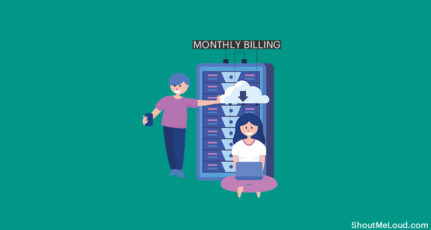
![How to Save Money on Domain Renewal in 2025 [With Video]](https://www.shoutmeloud.com/wp-content/uploads/2019/02/Save-Money-Buying-or-Renewing-Domain-Names-431x230.jpg)

Kinsta seems expensive for those who have average traffic.BlueHost India is useless and very slow.I tried personally and later I switch to Hostgator.
However Harsh do you have any special coupon for Kinsta hosting.
@Payal
There is no discount coupon for Kinsta.
Thanks harsh for Posting this amazing article.
But one thing I want to ask is
what is the the perfect time to move our blog to these hosting websites?
@Ravi
When your blog is growing fast (Traffic) or at times when you can’t add new features like Digital download store, more sub-domains or anything else due to limitations of current hosting, that’s the right time to make the switch.
Hello Harsh,
i have purchased WordPress managed hosting from Godaddy, But the results are not satisfactory and there are so much restrictions. They are not even providing cPanel and can not have a subdomain. I want to shift from it to Hostgator, but don’t know how to do that. Can you help me?
@Aditya
This will help you: https://www.shoutmeloud.com/how-to-request-for-free-website-migration-from-hostgator.html
Hello, Harsh sir!! I had started with Godaddy and there was some very serious problem as I was not able to post anything- showing 408 requested timeout error.within 3 days I have shifted to Bluehost plus plan after reading your reviews for Bluehost and everything is working great. Thanks
Hi Harsh,
As the traffic gets increased, it is obvious to shift to better hosting plan or altogether to either VPS or Dedicated server which is too costly if you are a new blogger. I heard of Digital Ocean as one of the cheapest in Cloud Hosting but need to check out cloudways was too as it looks less complicated than DO as DO requires a lot of Tech skills and bit complicated.
Thanks for sharing this valuable post with details 🙂
Well, i’m using Godaddy managed hosting for WordPress and getting around 1.5k visitors a day. It’s so far good as i’m concerned but it doesn’t allow the installation of W3 Total Cache and similar plugins.
Harsh, How could i migrate from Godaddy to other hosting providers?
@Shijil
Yes, you can. Following budget hosting offers free migration:
SiteGround
HostGator
Cloudways
I have tried Godaddy and Bluehost and have found them both good so far. But it’s always important to have information on what are the best hosting companies and their pros and cons. Thanks for the informative post.
Hey Harsh, thanks for letting us know about the best hosting for WordPress. Right now I have a very low traffic website (around 1k visits a month) but I’ll keep this company’s names in mind when my traffic grows. Regards.
Hi Harsh,
Currently,I’m using 1&1 hosting on my another site. This hosting is not sluggish.
Thanks for your good information.
My WordPress Blog having 10000 visitor a day 30000 pageviews.. it increase day by day. so suggest me the best hosting at cheap price who manage 15000 to 20000 visitors a day.
@Zayn
You should try Google cloud hosting on Cloudways
Hello Harsh,
I am using Godaddy Hosting for my two websites & right now I want to shift my website to Digital Ocean cloud server.
So my question is Digital Ocean is good or not And I have 2 GB ram and 40 GB hard disk. I can use this or I move with new server please give your valuable suggestions.
@Ashish
Digital Ocean is good & should be able to handle the traffic. Usually I recommend using Cloudways for users who are not so tech-savvy but I believe you would be able to manage DO directly.
Thank you for the information. While checking Digital Ocean vs Page.ly, we found that, for begginers, Page.ly is fast and scalable, but extremelly expensive for 1TB – 3TB of range. Even on CDN. With Digital Ocean or some `budgetvm` vps, you may have this range (up to 4TB) of traffic, on a fast machine, that will do a fine job for less than the advertised 999-2249. Page.ly is scalable and simple for the naive, but `doing it better` with the inner self-tought techie may prove advantegeous also.
@Yago
page.ly seems good but again as you correctly put, it’s costly & not for everyone. Though one can always enjoy DigitalOcean Via Cloudways & they don’t have to be techie.
Hi Harsh,
I own a website and that is powered by Wix. I am not familiar with html coding. So i used to create website with Wix. I wanted to create a blog in WordPress. But Wix doesn’t support WordPress blog. I want to transfer domain to WordPress, so that i can publish articles easily. Can i transfer my domain to WordPress???? Pls Pls Pls help me in this regard.
Thanks in Advance.
Regards,
Ravi.
Ravi, You should definitely check out the start a blog guide from Harsh, you will find a way to do that.
Hello Harsh
Page load time is a factor for me, does this hosting package would make my page load in much lesser time?
Based on recommendations on Bluehost, USA by many bloggers, I am currently using their hosting services inspite of knowing that it is shared one. My blog is at a nascent stage and is getting very thin traffic now. Therefore as of now, it matters little. But in the long run if my inbound traffic increases, should I continue with the current hosting service provider.
Pagely and Kinsta are for the big league. Namecheap shared hosting so far offers me better service. I may consider pagely and Kinsta in the future once traffic picks up to a 10K daily page views.
Hi Harsh,
According to my opinion, it depends on website traffic. For smaller and newer blog, shared hosting is best option. And, for popular blogs like ShoutMeLoud, Labnol etc. where page views is more than 10,000+ daily, dedicate hosting is best option.
But, thanks for letting us know more option about WordPress hosting companies for high traffic sites.
hello Harsh, Lil-Bit Confuse over Hostgator.in & .Com. by which i Get the Hosting !! Is there any Difference on it ??
Hi Harsh,
I heard that once your blog starts picking up the traffic, shared web hosting services will ask to migrate to dedicated web hosting because shared web hosts can not handle the high traffic, as of now I am in a comfortable position with shared web hosting.
I hope this article will help me in near future to consider, thanks a lot for sharing about these best services, see you soon.
hey harsh,
This article is simply awesome. I’m new in the world of blogging and started with GoDaddy. Is this wp hosting fine for me or not ??
@Siddhant
If you are using their WordPress hosting, that’s pretty sleek for hosting your WordPress blogs.