Blog commenting has always been one of the most lethal weapons for internet marketers to get a backlink, for networking and branding. Now, how many of you hate the fact you have to fill out all the comment box fields like Name, Email, URL everytime you want to add a comment.
At least, I hate this & especially when you are running multiple blogs; it’s more pain.
Well, Disqus and such other 3rd party commenting system are free from this scenario but WordPress default comment form is n’t.
Today, I’m going to share one useful Chrome add-on call “Easy Comment” for active blog commentators to easily (automatic) fill out the comment form.
Easy comment is a useful addon which fills out comment form quickly. In short, when you go to any WordPress blog to comment on, every time you have to input fields like:
- Name
- Web-Address
What Easy comment addon can do for you?
Easy comment Chrome addon let you add one click comment on WordPress blogs. This meant you don’t need to enter your details every time. Just click on easy comment icon on the top bar of Chrome browser. Now, add your details like Name, Email & Website URL.

We have also added the feature of configuring multiple profiles. Using this, you can quickly change your commentator profile. This feature is added to take away the pain of bloggers with multiple blogs.
From next time when ever you are on WordPress blog which has default commenting option, this addon will automatically fill up the details.

Well, this is the initial release that you can start using from today. This will save a large amount of time, and you can comment more on different blogs and websites, and this will also help you increase your backlinks.
Download Link: Easy comment
So what are you waiting for? Install and comment.
Do let me know more feature suggestion for this add-on in the comment section below. Do write about this useful add-on on your blog.


![How To Start A Blog in 2025 [Blogging Guide For Beginners]](https://www.shoutmeloud.com/wp-content/uploads/2020/05/blog-431x230.jpg)

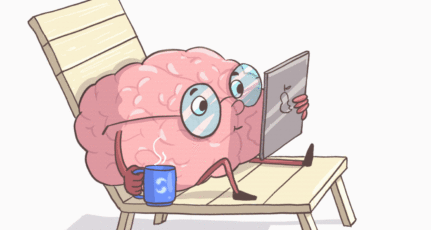

Hello Harsh,
This is wonderful! This is my first comment entry using EasyBlogCommenting. It’s amazing to me that something so simple can be so helpful (kind of like twisting 2 pieces of wire and ending up with one of the most profitable inventions of the 19th century… it’s called “barbed wire” haha… true story).
Blog commenting is such a critical activity for serious bloggers, and anything we can have in our arsenal to move the process forward is really a welcome addition.
I thank you for this and will (already am) make great use of it. PS: Every comment I ever make will remind me of Harsh and ShoutMeLoud… nice branding 🙂
-Donna
Hi harsh is there any plugin for mozilla firefox and uc browser
@Ben
For Firefox there is one but it has not been updated for a while. Do test it & let us know https://addons.mozilla.org/en-US/firefox/addon/easycomment/
It is nice tool harsh. Shoutmeloud is a really helpful blog for all passionate bloggers.
Thank you Harsh.
Hi Harsh, Thanks for this nice addon, is there any tool that i can use to find niche relevant comment luv blogs.. please advice…
Hi bro
Thank you for the tool, it’s really going to save a couple of minutes every time…
Awesome tool, Thank you Harsh you are awesome.
WOW!! Absolutely loving this tool. Also, made the comment with the same. Thanks Harsh ^_^
Just installed the plugin in my Google Chrome browser and this working fine. This add on is great to use. I really love the “Profile” feature. While commenting, I do not always use the homepage link. Rather I leave a link from a post which is related to that content. The profile feature is helping me to do so. I have already created 5 profiles and I will select as per my need. It would be great if you add another 3-5 profiles and a field of profile name. Then it will be easy for the users to identify which profile they want to use. Like if I want to use a profile related to WordPress blogging, I can name the profile WP or WordPress, if I want to use a profile related to affiliate marketing, I can name it as AFM. However, thanks for this wonderful and creative plugin.
Hi Harsh,
Very useful tool for bloggers. Thanks for share.
Thanks, HARSH AGRAWAL. I have installed the extention and its working
Hello Harsh,
Thanks for sharing this add ons!! I have use similar add-ons which is know as a Auto Fill in mozilla firefox. I am agree with your words that you will hate when you need to fill same details so many times
Let’s try this add-ons!! Hope it will awesome
This is really very helpful plugin #Harsh, though I had never thought of this problem before. 😀
Hi Harsh,
A very cool post, it was really a useful post for every blogger, every blogger know that the commenting is really powerful weapon but this is as such a painful task, you made it really easy, thank you for sharing the information
I’ve just installed and configured the extension and refreshed this page. It worked like a charm. Thanks Harsh for creating this amazing extension.
It will help me to save a lot of time. And I’ll definitely let you know if I find any issues or any feature idea comes to my head.
Awesome tool, is there any tool for firefox? Thank you Harsh you are awesome.
Excellent work!!!
I am sure you can become first scientist of blogging industry. You always keep on researching new things to help bloggers.
That’s why I like chrome.It offers so many useful add-on that not others browsers .
I filled this comment with this your superb plugin; its super cool a blogger may give a try to this awesome plugin.
Thanks Harsha for sharing this awesome tool.Feeling relaxed after installing this tool as it is saving lots of time.
Hi Harsh,
It will definitely save our time. Wonderful chrome extension but it could have been more effective if we can add any specific blog post URL through this. For now, we can only able to give our homepage URL. Although it has the power of creating 5 different profiles.
Cheers