
Here at ShoutMeLoud, I thought I had covered everything with how to start a blog and make money from a blog. But one thing I missed was how to buy web hosting and a domain name.
Well, that changes right now.
Many new bloggers make the mistake of buying hosting from unreliable companies, and they regret this misstep later. In this step-by-step guide, I will share everything you need to know to buy reliable web hosting and a domain name.
For the purpose of this tutorial, I will buy hosting from Bluehost, which is an officially recommended hosting service for WordPress. As a bonus, with Bluehost, you will get one free domain name.
Not only will this save you money, it will also allow you to manage everything in one place.
Bluehost offers free SSL certificate which is must have & also you have an option to upgrade to PHP 7.0x
Disclaimer: This article contains affiliate links. If you purchase a tool through one of the links, SML will receive a small commission for coffee ☕️, at no additional cost to you.
I suggest you follow along with this guide and purchase your hosting plan and domain name as outlined here. Note: This guide is detailed, so grab a cup of coffee, and follow along closely and carefully!
Before we begin, here are a couple of things you need to have in preparation:
1. Domain Name
A domain name is like your online address. This is where your blog/website lives.
You will get one free domain name with Bluehost, or you can use any of your existing domain names if you already have one purchased. (Even if you don’t need the free domain name now, you can use it later.)
If you have not yet decided on your domain name, this guide will be helpful to you. You can also use a free service like BustAName, or LeanDomainSearch, or NameStation to find a good domain name.
2. Payment Mode
When purchasing a web hosting and domain, you can make payment via credit card, debit card, or PayPal. Be sure to have your payment mode on hand.
Here is one guide that I recommend you read first. This will give you some basic information about web hosting, and you will learn how to save money on your web hosting purchases.
Now let’s buy hosting…
The step-by-step guide to buying a web hosting plan:
To begin, head over to Bluehost homepage and click on “get started now”.

This will take you to a page where you will see three different packages from which to choose. I will quickly explain the various packages, but you should also read this guide to get a deeper understanding of what these packages offer.

Here are my recommendations:
- Running only one site: Basic
- Running more than one site: Plus
- Need who.is guard: Choice Plus
Since the price difference between plus and Choice Plus package is not much, you should opt for Choice Plus. Even if right now you’re only hosting one site, with the Choice PLus package, you can host unlimited sites in the future if you need to.
Note: The links I give here will give you a big discount on all of these packages. But this discount is only for the first bill, so it’s better to buy a package for 2-3 years to save money.
Click on “select” in front of the plan you have chosen.
Note: In this tutorial, I’m buying the Starter plan for 12 months. The process is the same regardless of which plan you choose.
Step 1: Choose a new (free) domain, or use an existing domain.
After selecting your plan, you can either choose to get a free domain name from Bluehost, or you can use any of your existing domain names.

Remember that you can use your free domain name later if you don’t need it now.
You can also claim your free domain at a later point. Just email Bluehost’s customer service team and they’ll help you out.
If you are using an existing domain name, you need to change the nameservers at your domain registrar to:
- NS1.Bluehost.com
- NS2.Bluehost.com
If you want to keep things simple, enter the domain name you wish to buy in the “new domain” field, and your free domain will be activated with the web hosting plan.
Click on “next”, and from here, the remaining steps will be very simple.
Step 2: Enter your account details.

In this section, you need to enter your details (name, email address, address, etc.).
Make sure you verify every detail, especially your email address. Your login and hosting information will be sent to your email address.
Step 3: Select the right package.
This part is crucial, and you should pay extra attention here to make sure that you are not overcharged for add-ons that you do not need.
Choose your hosting package for a 12 or 36 month term. You will notice that the price decreases as the tenure increases.

Be sure to deselect the options Codeguard Basic, Yoast SEO Premium, Single Domain SSL, and Sitelock Security as you don’t really need them.
Step 4: Complete your hosting purchase.

Before you make your payment, I suggest that you scroll up and verify all of the information once again.
By default, you will see the option to make payment via credit card only, but if you want to make payment via PayPal, click on “more payment options” and it will reveal the pay by PayPal option as well.
After making the payment, you will see another sales page like the one below.

Ignore this.
Click on “no thanks” at the end of the page.
On the next page, you will see a confirmation of your hosting package purchase, and you will see a screen like the one below.
Click on “create your password”.

Step 5: Select a password.
This is the final stage of your web hosting purchase.
You can choose a password, or you can use a password generator to create a complex password (which I recommend). Copy and paste the password in a safe place, and click on “Paste”.
Click on “Create”, and that’s it!

Now the process of buying web hosting for your blog is 98% complete.
Step 6: Log into your web hosting cPanel.
Check your email inbox, and you will find a confirmation email with all of the login information for your web hosting account. The only thing that will not be included in the email is the password you created in the last step — this is for your security.

Go to Bluehost.com, and click on “login” at the top.
In the login field, type your domain name or username and the password which you have chosen or generated.
Click “submit”.

You will now be inside of your Bluehost Dashboard which is optimized for WordPress:

That’s it! Congratulations! You have just purchased your web hosting package and domain name.
Here is a video that will give you a demo of Bluehost’s cPanel and dashboard:
Here are a couple of tutorials that you should follow to properly set up your WordPress blog:
If you have followed the steps mentioned in this article and the above two articles, you have successfully purchased domain and hosting.
Did you use this guide to buy your hosting package? Did you get stuck somewhere in the middle? Let me know how it went in the comments below!
If you find this guide useful, be sure to share it with your friends on Facebook, Twitter, and LinkedIn!




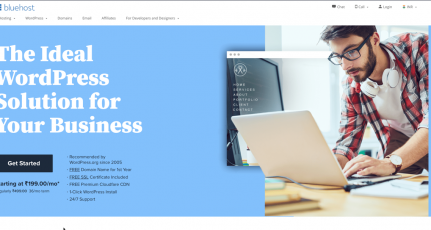

Hey Harsh
Thank you for sharing the post with us. Bluehost is indeed a great web hosting and I am going to get the Bluehost for my upcoming projects.
Awesome guide Harsh. I have been using bluehost for a while now. And i gotta tell it’s one of the best out there.
Hey @Aditi
BlueHost India is not that good.
Hello sir, i am really tired of using blogger Blogspot, I was thinking to migrate my blogger Blogspot to WordPress. I have saved your page of changing from blogger to WordPress. I am bookmarking this page too. I was very much confused earlier that, how to buy and from where. But after reading this post, I am very much clear now what to do. I am going now for bluehost. Thanks for much- needed information on Bluehost and domain.
Hi Aditi
In india BlueHost is not that good, because using Resellerclub hosting n it’s not same as BlueHost US. it is not good as far as me, and could be more effective to use Bluehost US.
We also tried it here in Nigeria, though it seems ok but not best to our entertainment niche which needs updates 24 hours. but nice
Nice article. But just want to add one thing. Domain name are available at a very cheap rate, so I don’t think that one need to buy web hosting for free domain name.
@Kaustubh
That’s true. However, when you are deciding between 2 or more web-hosting companies, such freebies are a great deciding factor. Especially those who are starting out, for them an initial saving of $12 is a huge saving.
Hello Harsh, thank you for this excellent article.
I would have loved to follow this guide, however, I have a domain I recently bought from Godaddy. So, I will likely miss out from that part. On the other hand, I may check out Bluehost in the future when I need the hosting plan because right now, I’m still working on another website and the new domain is just sitting there.
@Charlice
You can always redeem free domain feature in future. At the time of signup, you can use the primary domain as domain name you have on GoDaddy & you can change the nameserver of domain name on GoDaddy to
NS1.Bluehost.com
Ns2.Bluehost.com
Hope this helps.
Bluehost india or US …. which one is best ?
And Bluehost India also doesn’t provide free domain name.
@Nikhil
Bluehost U.S. is anytime better.
Read these two:
https://www.shoutmeloud.com/bluehost-india-review.html
https://www.shoutmeloud.com/cancel-bluehost-india-hosting-get-refund.html
Great Article, thanks for sharing. I’m also using Blue Host, among my favorites along with Go Daddy and Name Cheap. I particularly enjoy the fact that this option of Blogging allows you to use Plugins, and THAT is one preferred method to Rank Faster. I’m also using all 25 Sub Domains offered at no cost by Blue Host, awesome Hosting Site.
All 25?!
Gee!
Bluehost is nice though, but I have no idea why you mentioned GoDaddy. Do you mean their domain service or hosting service? If it’s the latter, I’d be bemused cos’ I used them for a few weeks and had a terrible experience. I had to move to Namecheap’s business hosting which was way less burdensome. Now, however, I’m running on WPX and it’s been looking pretty awesome so far.
I also have a few sites on Bluehost.
Hey Sir Harsh,
Great article buying a hosting and saving with the domain at the time. It’s really useful most especially those who still don’t have a domain name.
And I believe Bluehost is one of the best hosting providers in the market.
Thank you for sharing valuable information, Sir.
~ Rodney
Nice post at the right time. I was planning to move from Blogger to WordPress.
@Sreeheri
Glad to hear that. Let me know how was your experience of moving from WordPress to BlogSpot. In case if you don’t know, we also have few tutorials to help you at every stage of moving from BlogSpot to WordPress.
Here are the links to the tutorials:
https://www.shoutmeloud.com/why-you-should-have-a-custom-domain-name-for-your-blogspot-blog.html
https://www.shoutmeloud.com/how-to-import-your-blogger-posts-comments-users-from-blogspot-to-wordpress.html
https://www.shoutmeloud.com/migrate-blogspot-wordpress-301-permaredirection.html
Hi Harsh,
Even after reading many posts about hosting and WP I’m still a bit confused. What are the WordPress paid plans (which are displayed on the WordPress website) about? Do I have to buy a plan with BlueHost and also buy another plan with WordPress? If I just pay for a WordPress plan will I get a custom domain name and hosting?
@Anu
Just follow this guide & buy hosting from Bluehost. After that follow the steps mentioned in below tutorial & your blog will be up & running. You don’t need to pay anything to WordPress. 🙂
https://www.shoutmeloud.com/how-to-install-wordpress-and-steps-after-installing-wordpress.html
Hi Harsh, what if I paid for 3 years for the starter plan and after 1st year I plan on hosting another site, would I be able to upgrade to plus plan?
Hey Dhruv,
Yes, you can.
Hey Harsh. This article has solved all my queries about buying a domain and web hosting. I am surely going for bluehost. You articles are very informative and helpful.
Hey Sonal,
Glad you found it helpful
Hello Harsh,
In the starter plan it shows 100 email accounts. What does that mean. Please specify.
Thanks.
@Prashoon
That’s 5 Email account & 100 MB space/account. 100 MB is a good number & you can also bypass this by forwarding all emails to your Gmail account & use Gmail reply via feature to send email from your domain email. If you already purchased the hosting, let me know & I can write a tutorial to help you configure everything. 🙂
Hello Harsh Sir ( a true inspiration 🙂 ),
I have already bought my web hosting plan and domain name from bluehost and I have also started writing a few posts. But I feel that the free theme by WordPress is not good. Also I would like to ask whether it is good idea to start promoting my new website with a single post or I shall write some more of them before starting to promote on social media sites.
Thanks
Prashoon Jha.
Hi Harsh,
I had Blue Host and I have installed wordpress on it. I have also bought a studio press theme. What I am looking for is a way to installed my studio press theme and plugin on my blue host hosting site.
Help!!
@Anna
For plugin this should be helpful (Though the UI has changed a bit but you will be able to work it out): https://www.youtube.com/watch?v=RcGyx_HMUxU
For StudioPress theme, this tutorial will help you: https://wpsutra.com/install-genesis-wordpress-theme-skin/
Hi Harsh,
I have a food blog on blogger.com and want to now upgrade it to WordPress. I have been reading a lot about hosting to understand the technicalities as I am not a programmer. I am unable to choose between Bluehost.com and Godaddy.com My confusions are:
1. Godaddy is cheaper, but the CPanel of Bluehost seems to be better.
2. Godaddy consumes around 1mb per page whereas Bluehost consumes approx 500kb. Which makes Bluehost faster.
3. I will have to eventually migrate to a VPS from shared hosting once I start getting heavy traffic.I plan to use affiliated link etc. I think I read somewhere that migration from Bluehost is expensive. My aim is to attract heavy traffic and migrate within one year.
4. From what I have read on google till now is that Bluehost’s customer care is better than GoDaddy’s
I am stuck right now. My initial choice was bluehost.com, but GoDaddy’s Rs99/month offer and Bluehost’s migration cost is confusing me. I am unable to decide as to which hosting website would be better for my food blog.
Please Help.
Thanks
Regards Revati
Hey Revati,
I would suggest you to go for Bluehost. I know its a bit expensive but it’s is completely worth the money. The second best option would be Hostgator.
Hey Harsh,
This page is pretty useful for all the information detailed on this page. I just want to ask you a couple of question. What if my web developer is in the USA and obviously he is using a US (IP address) So is it possible to make a payment by my Indian credit card on the US (ip address) and of course is it safe? Another question is : does it hamper the traffic on the website i am making?
hey,
harsh,
if i buy a website @ godaddy for five years for the domain name and webhosting for five years they are charging nearly by 1238(for domain name for five years) and 10779 ( for Personal Website Builder for five years)
and by @bluehost by shoutmeloud it is nearly 13,300 for domain name and webhost.
so, can you help me to choose the best buy between them.
@KPramod
Why do you need Website builder? It’s better to use WordPress for building your site. I would recommend to buy Bluehost for 3 years this way you will pay the least price with this special discount link: https://www.shoutmeloud.com/recommended/Bluehost/
First year domain hosting is free and you only to pay for next 4 years for domain renewal.
After that read this post to Install WordPress website on your hosting account: https://www.shoutmeloud.com/how-to-install-wordpress-and-steps-after-installing-wordpress.html
Hey Harsh, I would like to know if there are any differences with buying a domain from in.bluehost and just bluehost? I see a sharp difference in their pricing policies, why is that? Could you please elaborate on the technicalities involved?
@Priya
in.bluehost have servers in India where as Bluehost.com have servers in U.S. That’s the major difference. Check this guide to understand how server location affects traffic: https://www.shoutmeloud.com/how-to-target-country-specific-website-traffic.html
Hi Harsh, I read your all related articles carefully but still I am not sure about — “Bluehost India” offers US Hosting option also.
If I want to target USA users, then cannot I purchase USA Hosting plan from bluehost india? Actually I do not have credit card.
Kindly reply me urgently.
Hey @Aditi
BlueHost India is not that good. They are basically using Resellerclub hosting n it’s not same as BlueHost US
At this moment I won’t recommend it. Better but hosting from BlueHost US
You can use Virtual credit card.
Thank you Harsh, I will go for bluehost.com then.
Would highly suggest that you buy from the bluehost dot com site. Servers located in India will affect traffic due to location (as Harsh already mentioned). But more importantly, you get what you pay for, just search the net, performance of India based servers are much poorer. Anyways Bluehost is quite cheap if you get a 3 year plan.
Neil
Neil