
The Broken Link Checker WordPress plugin (BLC) is an essential SEO audit plugin.
For any WordPress blog, this plugin is a lifesaver for removing broken links and fixing redirections and is very handy when you are cleaning up your WordPress site. This plugin finds all broken and redirected links and gives you lots of options to fix them.
Link Whisper is the best internal link building WordPress plugin. It offers featuers that will help you improve your internal links within hours, if not days.
But before we talk more about the Broken Link Checker plugin, let’s talk about broken links.
If you want to skip the written tutorial and go straight to the video, here it is:
What are broken links?
Broken links are links which don’t link to an existing page. It’s a “dead” link and contains a 404 error code.
For example, let us assume you linked to a page on a particular website, but that page was removed. This causes a broken link. When a visitor follows that link, they will get a 404 error page.
But this does not just impact users. When search engine bots find a broken link, they also get a 404 status code implying that the page does not exist. From an SEO point of view, these broken links (i.e., dead links) have a negative impact on your website.
Too many of these links and a website will suffer from something called “Link Rot.”
- So how does a website get broken links?
Well, aside from linking to a page that has been removed, if you are a popular blog that gets a lot of comments, you need to be careful. The comments also contain links. If your site has been around for a while, and you have gotten lots of comments, chances are you have a lot of broken links to websites that no longer exist.
There are many broken link checker websites out there to check for broken links on your site. But with WordPress, we have the power of plugins.
WordPress Plugin To Fix Broken Links
Broken Link Checker is a free tool for WordPress.
It helps you find all broken links on your blog as well as highlight all of the redirections.
This WP plugin checks all URLs on your WordPress blog and gives you a complete report of the broken and redirected links.
How To Use Broken Link Checker WordPress Plugin
- Download and install the plugin. <Link> (How To Install WordPress Plugins)
- Activate the plugin and go to its setting by clicking on Tools > Broken Links.
It might take some time (a couple of hours or even days) to scan the WordPress site for broken links (internal and external) and give you a report as shown in below screenshot to take action.
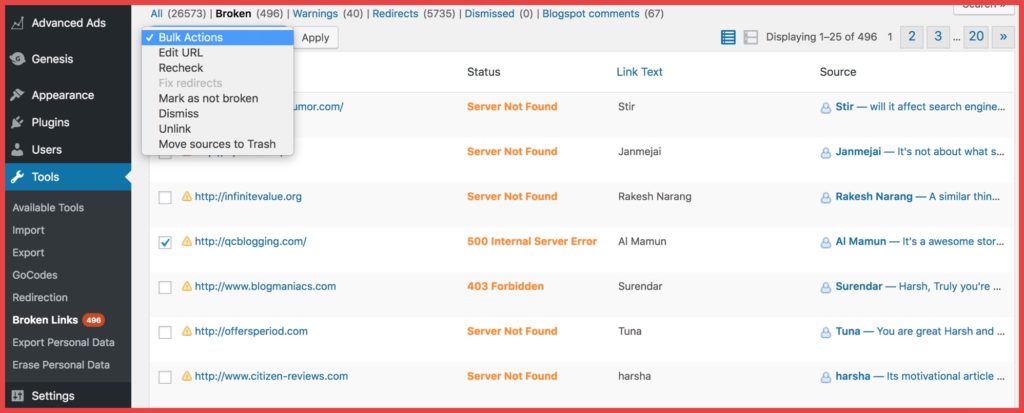
Along with broken links, it also shows the status code which will help you determine if you have to unlink, update, or not take any action.
My recommendation would be to work on updating the link instead of merely unlinking. But, if you have a massive blog with thousands of broken links, it’s better to get rid of such 404 links instead of delaying it for later.
Configure settings:
To configure the settings, go to Settings > Link checker
And in the “General” tab, you can stop search engine bots from following broken links. I would highly recommend you set this one.
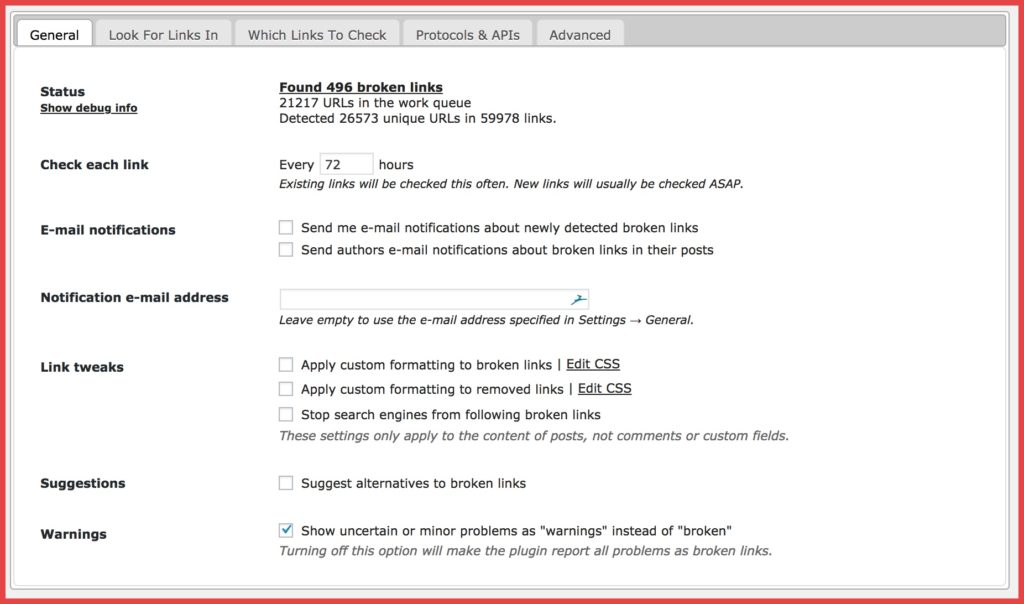
Under “Looks for links in” tab you can configure the areas this plugin should crawl to find broken links. If you have a heavy blog just like mine, you can start with scanning only the posts section. However, if your server is powerful (I use Kinsta), you can check other options, such as comments section. Here are the settings that I use for ShoutMeLoud:
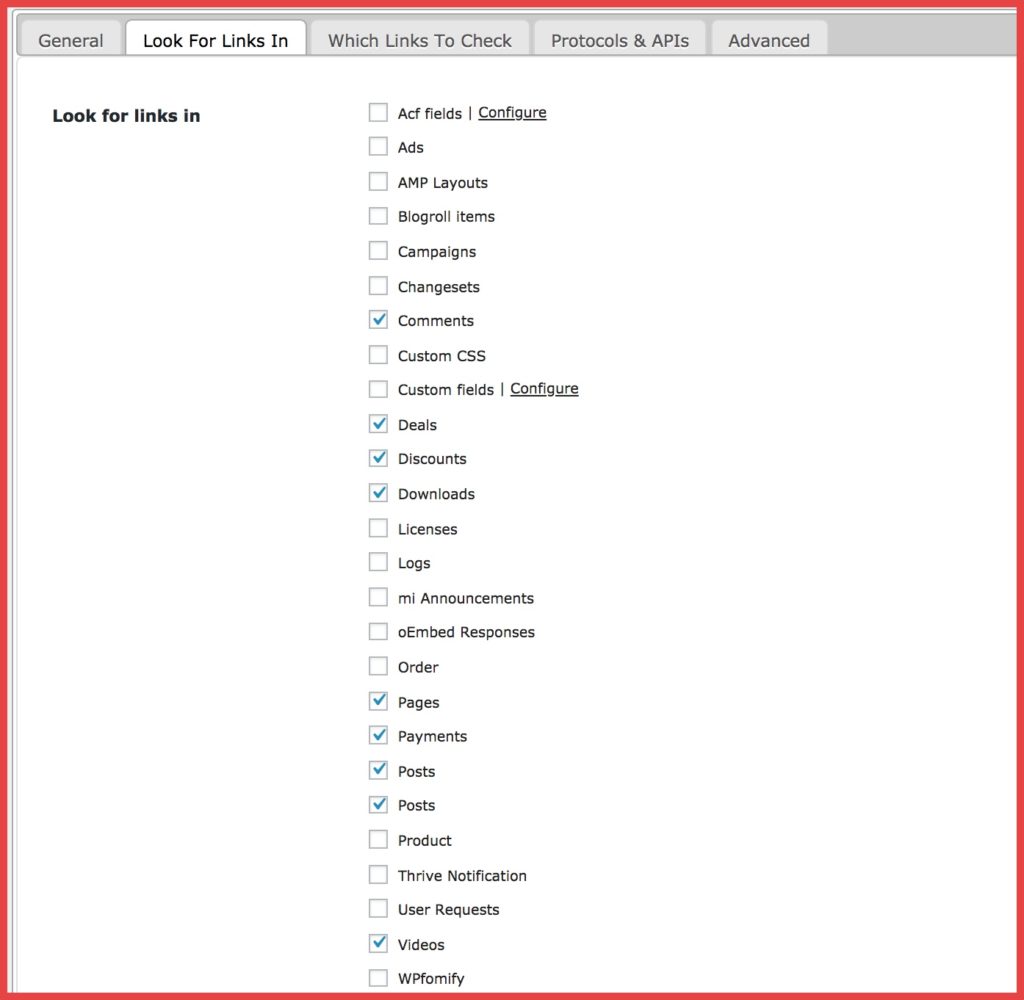
You can also set the specific “Server load limit” under the “Advanced” settings tab.
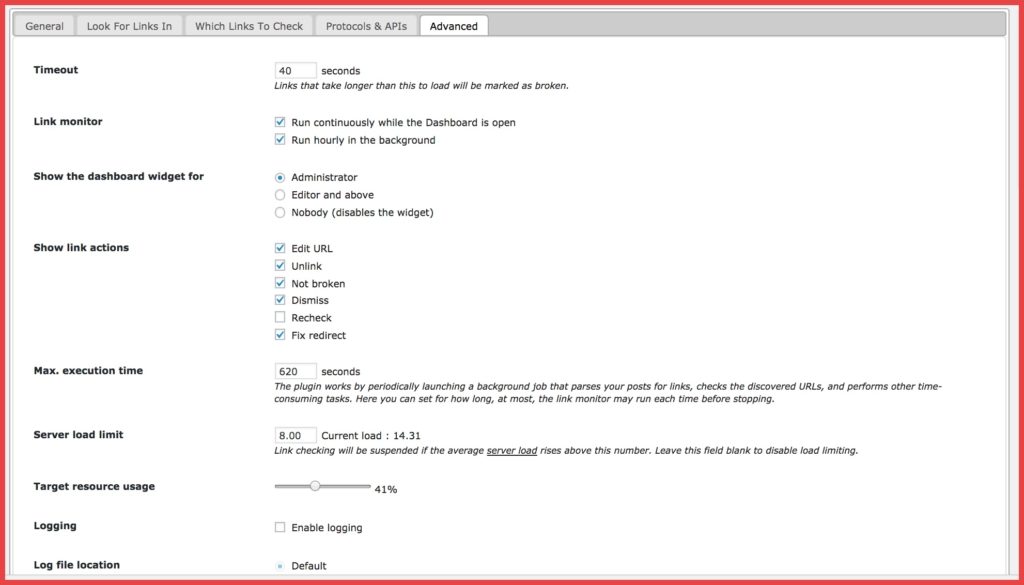
I have found broken links! What should I do?
After running this plugin for several hours, you’re bound to find some broken links.
You can access the latest report under Tools> Broken links anytime.
For comments, you can select all of them, and from the select “Unlink” from the drop-down menu.
For blog posts, I would highly recommend you update the link instead of just unlinking it; this will maintain the integrity of your original post.
The most interesting feature of this plugin is finding and fixing redirections. Over time, many people change their domains and redirections, some change permalink structures, but the old interlinks continue to link to the old URLs.
The Broken Link Checker plugin checks all redirections, and with one click, you can fix and update the redirected links.
NOTE: If you use affiliate links, these will also show as redirected links, so make sure you don’t fix the affiliate links.
Here is a screenshot of how you can fix redirected links:
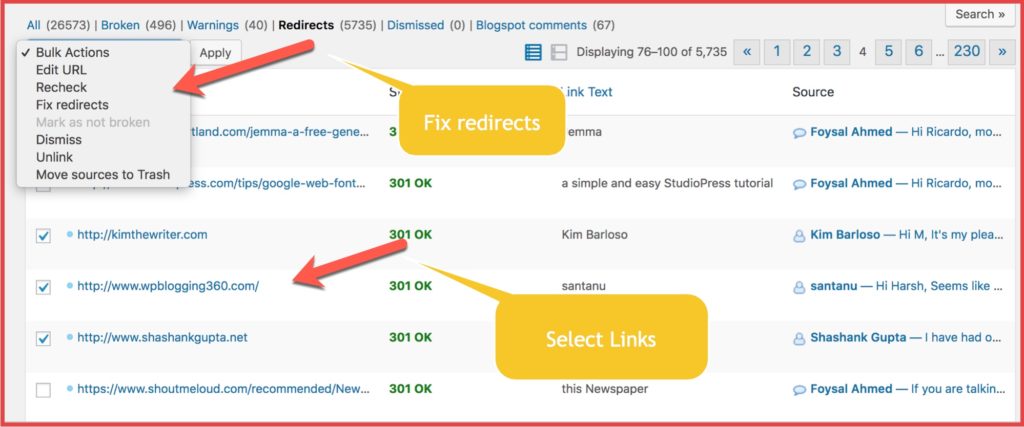
If you ever changed domains or permalink structures or moved from BlogSpot to WordPress or from any other platform, this redirect feature will prove to be very useful.
Depending on the number of total links on your site, this plugin will take around 10-45 minutes to fix all broken and redirected links.
The last time I used this plugin, I ended up fixing almost 600 broken links at ShoutMeLoud!
Quick note: This plugin adds too many tables in your database which will increase your database size. So, after using this plugin, disable it and use the WP-DB Manager plugin to delete all tables created by this plugin.
For your reference, here are the tables created by BLC:
plugin: _blc_filters, _blc_instances, _blc_links, _blc_synch
It doesn’t matter which platform you use (WordPress or otherwise), broken links in general impacts SEO in a negative manner. Whenever you do an SEO audit of your website, make sure you use the Broken Link Checker.
You can also find broken pages on your website using Ahrefs. Watch below video tutorial to learn more about it:
Do let us know which WordPress plugin you use to find broken links on your blog. Have you ever used the Broken Link Checker WordPress plugin? Let us know in the comments.
Like this post? Don’t forget to share it!
Here are a few hand-picked guides for you to read next:
- 6 Of The Best SEO Plugins For WordPress To get Higher Rankings
- How To Check PHP Version Of Hosting From WordPress Dashboard

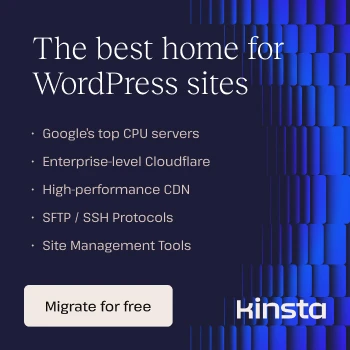



![9 Best WordPress SEO Plugins & Tools For Higher Ranking [2025]](https://www.shoutmeloud.com/wp-content/uploads/2020/10/Best-WordPress-SEO-Plugins-431x230.jpg)



Thank very much for this article. Broken link checker just save my ass now, over 1000 broken links and redirection fixed with the help of this content.
So now how long will it takes my site to rank back because i really lost rankings because of 404 error. I will appreciate your reply.
@Tony
It’s hard to come to the conclusion that broken links are the only culprit for lost ranking. There are more than 200+ search engine ranking factors.
However, what you can do is, resubmit the sitemap and use the URL Inspection tool from the Google search console. This will help in faster re-indexing of your site.
Best of luck!
Hello Prince,
The permalink should be written in English or hinglish. You cannot write permalink in hindi.
Is broken link checker useful for youtube videos?
@Suraj
Yes, it also works for embedded YouTube videos in WordPress.
Hi Harsh Sir, This is so beneficial & impressive post for the WordPress website users. I have faces kind of problems on my client website and it’s been fixed. Its a quite effective plugin to avoid 404 errors for page or attachments.Thank you
I installed this plugin and found many broken links. Looks like a nice tool to fix broken links. Thanks, Harsh sir for sharing
Its a quite helpful plugin to avoid 404 errors for page or attachments.
It will be helpful to find broken links as well, so we will be aware the link is down or not.
Hey Harsh – It’s WP-DB Manager plugin NOT the WT-DB Manager plugin. Thanks for the article. By the way, can I know which plugin you use for redirecting the affiliate links? Is it the same – Broken Link Checker?
@Ravi
Thanks for pointing out, I have fixed the spelling error.
For Affiliate links, I’m using a forked plugin that is not available publicly.
These are really important to fix broken links and redirections properly. Thanks, harsh. I have started using this plugin and I have fixed all my problems. Thanks again.
Broken link checker is one of my favorite plugins. It allowed me to find broken links I accepted even 10 years ago and it makes it easy to find them and unlink / update. At about 3000 articles on my main blog, checking tens of thousands of links (from the comments as well), would take a lifetime 😀
Hi Harsh. Yeah, broken links can be really annoying. I know they make me nervous, especially when I read a post and am very interested do learn more about X.
So the post says: “click here for more info” I do and… you can guess what happens next.
I would also like to add that removing broken links is good for SEO. All links take away from the page’s total link equity (even nofollowed ones in the comment section), so removing a bunch of them can have a positive impact. Of course, it won’t be miraculous SERP movement, but hey…Every little bit helps, right? 🙂
Indeed Nikola
A good SEO is combination of lot of small bits 🙂
Hello Harsh, This is so useful and awesome post for the WordPress website users. i have faces kind of problems on my client website and its been resolved. Thank you
I am using redirection plugin. Installed broken link checker now, should I remove redirection or both plugins have to be used?
@Mathukutty
I would use both the plugins. They serve a different purpose.
Thanks Harsh for highlighting the importance of using the broken link checker.
Thanks Harsh for highlighting the importance of using the broken link checker. Till now, I used to neglect the 404 errors and time has come to check the broken links. I think this exercise should be conducted every 6 months. Will definitely implement it ASAP.
Hello Harsh, if all broken links are pointed to 404 page of site then also links are considered as broken and if yes then please suggest how to resolve this because my site was on HTML earlier and indexed pages have .html extension. Now i have wordpress site and those html pages are indexed by google.
Thanks
Hello Harsh,
Do you know if there is a solution which would check not only the broken links but also included YouTube videos? Time to time the video authors delete them and it would be great to have a tool which would detect it.
@Petr
Broken link checker plugin also checks for deleted YouTube videos 🙂
Checking broken links frequently in your site is so important.
I am going to try this plugin and see how it works?
This Online plugin looks good to me-drlinkcheck.com
Thanks.
Hi Harsh,
Another detailed article about maintaining a fully functioning WordPress blog. Lately I’m using WP Broken Link Status Checker plug-in, by Pau Iglesias. Have used different ones and they all seemed to put to heavy a load – so I used them, then deleted them and reinstalled every couple of weeks. Not the best solution, for sure.
Going to look at your suggestion for WP Link Status Pro. Thanks for the tips,
Edward
My website was rated 25th, the next day moved up to 36th. After some research and SEO audit outcome i found that it was because of two broken links. Thanks for sharing tool to fix which makes our life easier especially when we deal with higher number of posts.
The affiliate providers are a bit sneaky in that when the product supplier drops out and no longer is using them they revert the link to the main page of the affiliate page (that i was using). I therefore found on a report that one “dead link” that WAS clicking through to a product/s was being flipped to the affiliates main products page (now unrelated) – therefore, the number of clicks totalled over 2830! clicks.
Thats lost sales for me. Say the sales rate was 1% that’s 20 to 30 lost sales.