
The Broken Link Checker WordPress plugin (BLC) is an essential SEO audit plugin.
For any WordPress blog, this plugin is a lifesaver for removing broken links and fixing redirections and is very handy when you are cleaning up your WordPress site. This plugin finds all broken and redirected links and gives you lots of options to fix them.
Link Whisper is the best internal link building WordPress plugin. It offers featuers that will help you improve your internal links within hours, if not days.
But before we talk more about the Broken Link Checker plugin, let’s talk about broken links.
If you want to skip the written tutorial and go straight to the video, here it is:
What are broken links?
Broken links are links which don’t link to an existing page. It’s a “dead” link and contains a 404 error code.
For example, let us assume you linked to a page on a particular website, but that page was removed. This causes a broken link. When a visitor follows that link, they will get a 404 error page.
But this does not just impact users. When search engine bots find a broken link, they also get a 404 status code implying that the page does not exist. From an SEO point of view, these broken links (i.e., dead links) have a negative impact on your website.
Too many of these links and a website will suffer from something called “Link Rot.”
- So how does a website get broken links?
Well, aside from linking to a page that has been removed, if you are a popular blog that gets a lot of comments, you need to be careful. The comments also contain links. If your site has been around for a while, and you have gotten lots of comments, chances are you have a lot of broken links to websites that no longer exist.
There are many broken link checker websites out there to check for broken links on your site. But with WordPress, we have the power of plugins.
WordPress Plugin To Fix Broken Links
Broken Link Checker is a free tool for WordPress.
It helps you find all broken links on your blog as well as highlight all of the redirections.
This WP plugin checks all URLs on your WordPress blog and gives you a complete report of the broken and redirected links.
How To Use Broken Link Checker WordPress Plugin
- Download and install the plugin. <Link> (How To Install WordPress Plugins)
- Activate the plugin and go to its setting by clicking on Tools > Broken Links.
It might take some time (a couple of hours or even days) to scan the WordPress site for broken links (internal and external) and give you a report as shown in below screenshot to take action.
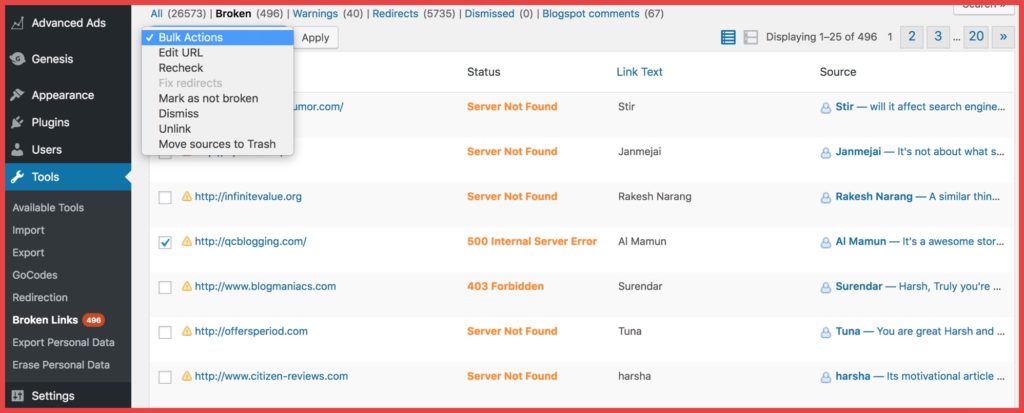
Along with broken links, it also shows the status code which will help you determine if you have to unlink, update, or not take any action.
My recommendation would be to work on updating the link instead of merely unlinking. But, if you have a massive blog with thousands of broken links, it’s better to get rid of such 404 links instead of delaying it for later.
Configure settings:
To configure the settings, go to Settings > Link checker
And in the “General” tab, you can stop search engine bots from following broken links. I would highly recommend you set this one.
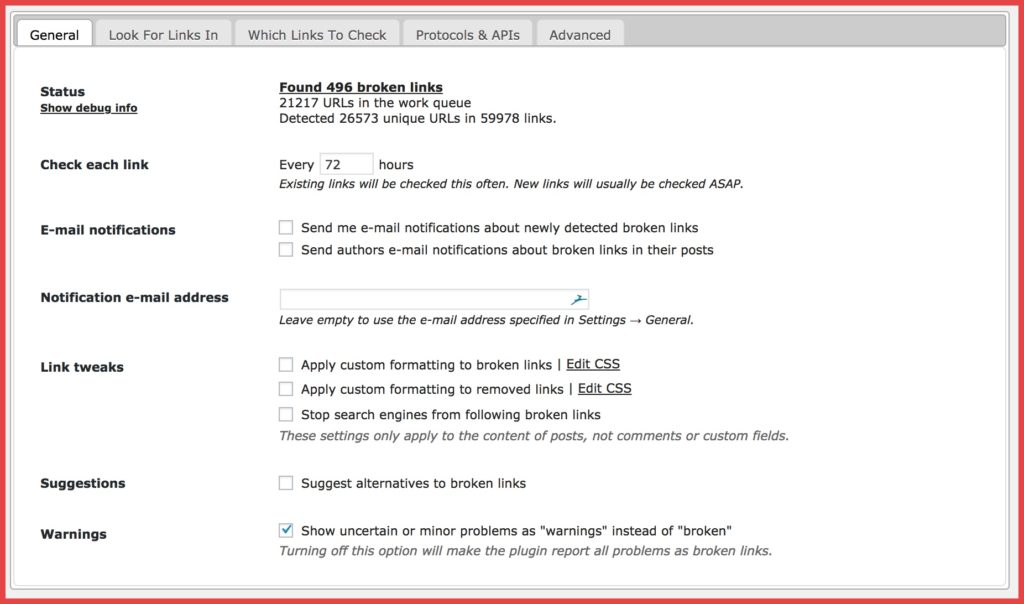
Under “Looks for links in” tab you can configure the areas this plugin should crawl to find broken links. If you have a heavy blog just like mine, you can start with scanning only the posts section. However, if your server is powerful (I use Kinsta), you can check other options, such as comments section. Here are the settings that I use for ShoutMeLoud:
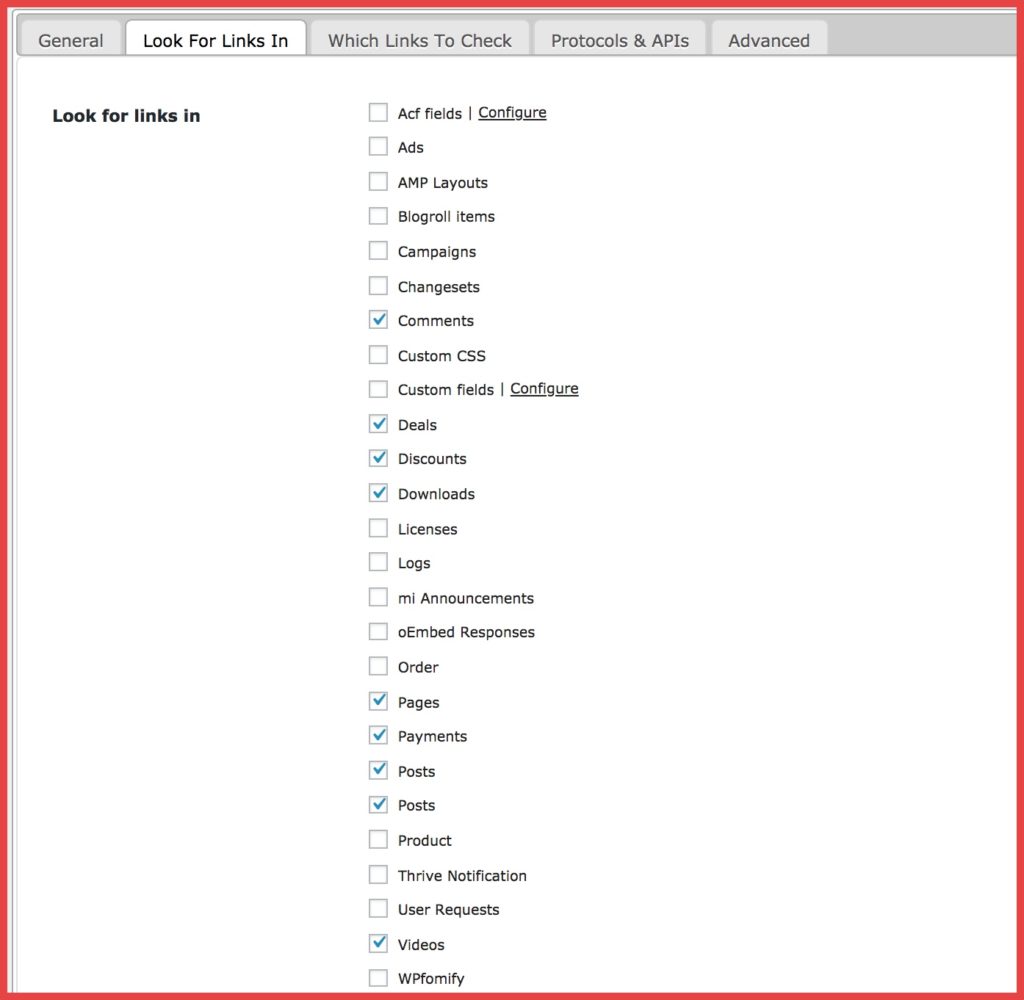
You can also set the specific “Server load limit” under the “Advanced” settings tab.
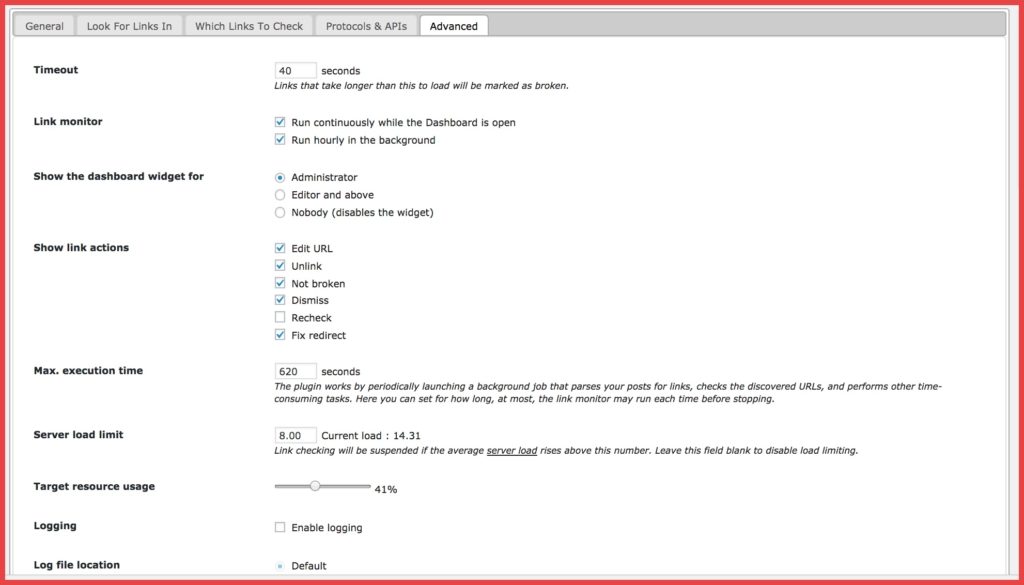
I have found broken links! What should I do?
After running this plugin for several hours, you’re bound to find some broken links.
You can access the latest report under Tools> Broken links anytime.
For comments, you can select all of them, and from the select “Unlink” from the drop-down menu.
For blog posts, I would highly recommend you update the link instead of just unlinking it; this will maintain the integrity of your original post.
The most interesting feature of this plugin is finding and fixing redirections. Over time, many people change their domains and redirections, some change permalink structures, but the old interlinks continue to link to the old URLs.
The Broken Link Checker plugin checks all redirections, and with one click, you can fix and update the redirected links.
NOTE: If you use affiliate links, these will also show as redirected links, so make sure you don’t fix the affiliate links.
Here is a screenshot of how you can fix redirected links:
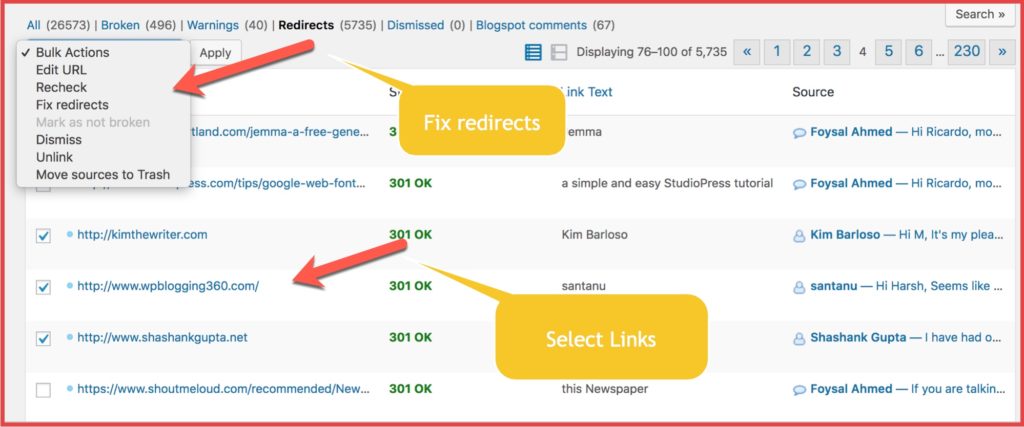
If you ever changed domains or permalink structures or moved from BlogSpot to WordPress or from any other platform, this redirect feature will prove to be very useful.
Depending on the number of total links on your site, this plugin will take around 10-45 minutes to fix all broken and redirected links.
The last time I used this plugin, I ended up fixing almost 600 broken links at ShoutMeLoud!
Quick note: This plugin adds too many tables in your database which will increase your database size. So, after using this plugin, disable it and use the WP-DB Manager plugin to delete all tables created by this plugin.
For your reference, here are the tables created by BLC:
plugin: _blc_filters, _blc_instances, _blc_links, _blc_synch
It doesn’t matter which platform you use (WordPress or otherwise), broken links in general impacts SEO in a negative manner. Whenever you do an SEO audit of your website, make sure you use the Broken Link Checker.
You can also find broken pages on your website using Ahrefs. Watch below video tutorial to learn more about it:
Do let us know which WordPress plugin you use to find broken links on your blog. Have you ever used the Broken Link Checker WordPress plugin? Let us know in the comments.
Like this post? Don’t forget to share it!
Here are a few hand-picked guides for you to read next:
- 6 Of The Best SEO Plugins For WordPress To get Higher Rankings
- How To Check PHP Version Of Hosting From WordPress Dashboard

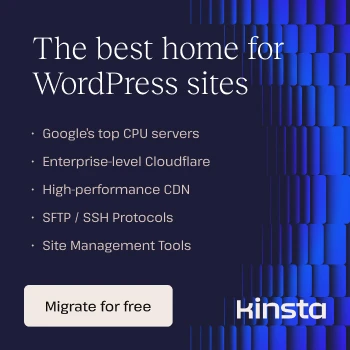



![9 Best WordPress SEO Plugins & Tools For Higher Ranking [2025]](https://www.shoutmeloud.com/wp-content/uploads/2020/10/Best-WordPress-SEO-Plugins-431x230.jpg)



Thanks a lot for sharing this article with me. I am a blogger as well as SEO so I face these all on regular basis. Only just few broken links can outrank you from Search engine and can also damage your blog or website reputation, so it is important to check broken links on regular basis.
And thanks for sharing the tools with us. These will help us a lot. I am personally using Check my Links tools and I am very happy with this tool.
What if I migrate my web address, is it possible to move all backlinks and broken links?
“Not broken” lets you manually mark a “broken” link as working. This is useful if you know it was incorrectly detected as broken due to a network glitch or a bug. The marked link will still be checked periodically, but the plugin won’t consider it broken unless it gets a new result.
Hey Harsh,
I have found a lot of broken links on my blog but unfortunately, this plugin does not work now. Do you have any other suggestion regarding the same? Any help will be highly appreciated.
@Anurag
It seems it has some compatibility issue with latest version. Hoping to see an updated version of this plugin soon. To be honest, there is no closest alternative to BLC plugin. You can use desktop tool like Integrity (Mac) but again you will be require to manually fix all links, which is a pain.
actually WordPress has has banned BLC from using because of some performance issues. is there any alternative for BLC.
Hey Harsh,
Your article is informative and easy to follow 🙂
I have two questions. I saw two types of broken links on my website used Google webmaster). Boroken link checker plugin shows no broken links.
1. First one is permalink : I have changed the urls to pretty urls in stead of default WP urls. They are shown as broken. I can click them and they simply navigate to the correct post. Can this really cause any problem.
2. Disqus comments adds #comments tag in the end of the urls and they are marked as broken. Any ideas how to fix them.
Thanks in advance!
Cheers 🙂
Thanks Harsh. You saved my day. My traffic was dropped before a weak read your panda recover guide. I didn’t expect there are such many broken links from my website. This plugin helps me a lot to fix it 🙂
Hi, Harsh
Great tip. Great plugin.
After reading you post I installed it at one of my blogs.
I found more than 300 broken links. I fixed all of them.
Thank you
@Jack
I’m glad this plugin helped you.. 🙂
hi harsh,
when i fix redirects it shows the following message ” Replaced 0 redirects with direct links Failed to fix 30 redirects ”
what to do??
Hey Harsh – Thanks for this useful article. I have used the Broken Link Checker plugin many times and it always worked fine for me. Excellent plugin!
Today my site disappear from google index’s and then i know from email that’s Google has applied a manual spam action to site. and judge my blog, Thin Content.
Thank’s I found this site where i know what exactly solution to check broken and redirected link then fix it.
Good Job Harsh. thank you very much.
Hi Harsh
Thank you for such helpful post, i have removed all my broken links. actually i had already installed the “Broken link checker ” but was unable it in my dashboard 🙂 (i was checking inside the setting option again and again) but after reading this tutorial with all the images i accomplished my work easily, thank you (once again).
Very Useful article.I was worried about broken links for long time.I tried though the 404 redirection but i am finding duplicate meta info in my webmaster account.
I installed broken link checker.I will try it as you suggested.
The Broken Link Checker is really a good plugin for a website with many outbound links, but unfortunately, it didn’t work for my blog, since it always tracked URLs but never display any result, even though I disabled all the other WordPress plugins.
Any suggestion about how to fix this problem will be very appreciated.
@Young under settings > Check load time… Set to check for links when load is below certain level….For example: In one of my blog it’s set as 2 and on ShoutMeLoud it’s set at certain level…. Tell me know if it works or not.
Hi Harsh, you are a genius, yes, the Broken Link Check is working on my blog now when leaving the Server load limit column empty, thank you very much and happy Chinese New Year!
Yes, that’s right: use BLC on a regular basis, dropping the tables when it’s not needed. Also, you can control how much load BLC puts on your server. Very handy!
Your blog really looks good for me for the text allignment made. I have seen text alligned towards left, right or towards centre in many blogs. How did you do this in your blog. Kindly let me know this technique which makes the blog look even prettier. thank you…….
Thank you Harsh for a great review on Broken Link plugin i’m using the same plugin in my blog to find the dead links. I can easily check the status from inside the dashboard & can work on directly by visiting link to plugin settings.
Hey Harsh Thanks for this article. IN my latest blog I required to manually check those backlinks when I get 404 error. I found 31 broken links after installing this plugin. Thanks.
hello harsh, when i used this plugin, i got no link found as a message for my blog…is this an error? or really my blog is having no broken links
It means you does not have any such broken link my dear friend. 🙂
Great man useful tips 🙂 Though i have linked my post contents to external sites for reference & source, is this plugin consider that are broken links?