
Google AdSense is by far one of the best ad programs on the planet. Despite multiple alternatives, none has thus far consistently outperformed AdSense in terms of innovation, user-friendliness and overall experience.
On February 21, 2018 the AdSense team launched Google Auto ads for everyone. This is one of the biggest innovation from the AdSense team in the recent time. Auto ads are expected to change the way you have been using AdSense all this while.
One of the biggest concerns of most AdSense publishers is ad placement, ad optimization, and maintaining a pleasant user experience.
Google Auto ads utilize machine learning and artificial intelligence to automatically manage ad placements and ad optimization for the publishers. However, as a publisher, you can manage:
- Global settings: What ads should be shown
- Domain-based setting: Configure what ads should be shown on a specific domain or sub-domain
- Directory settings: Configure the kind of ads shown on the particular directory. For example, on pagination pages or archive pages, you might not want to show matched content ads, and you can configure the same from the AdSense settings panel. This feature is called Advanced URL settings. You can read more about it here.
So far, we have got mixed reviews from users about Auto ads. However, I’m optimistic about the future of AdSense auto ads as it will take away the pain of ad optimization, and a blogger can focus on building content while AdSense takes care of everything else. Google AdSense was always a plug-and-play ad program, but now it’s completely automatic. Thanks to artificial intelligence.
Important things to know about AdSense Auto ads
Auto-ads are not going to be a problem for anyone who has used Google AdSense. However, before setting up Auto-ads, here are a few things you should know. This will also answer your questions before you start integrating it.
- If you already have AdSense ads placed on your blog, you can decide not to remove it. AdSense auto ads will automatically detect those ads and place more ads accordingly.
- Already using Anchor or Vignette ads? Auto ads include Anchor and Vignette ads and additional formats such as Text and display, In-feed, and Matched content ads. Note that all users that use Page-level ads will automatically be migrated to Auto ads without any need to add a code to their page. However, logging in to your AdSense account and setting up Global settings for auto-ads for the first time is a good idea.
How to Enable Google AdSense Auto ads (Complete Guide)
If you would like to learn by watching a video, there is a detailed Google AdSense Auto ad video guide at the end of this tutorial. Here is a quick walkthrough of the steps:
- Login to your Google AdSense account
- Go to Ads > Overview

- Click on ‘by site’
- You will see a list of domains on which AdSense ads are placed; click on the pencil icon to make changes

Enable the option that says “Auto ads”
If your website has manual Google ad placement, then enable the option that says “Optimise your existing ad units?”.
You can select “Ad formats” to enable/disable specific ad formats.

Under the “Ad load” option, you can configure how often the ad should show on your website. I usually keep it medium so that users are not bombarded with too many ads.
Excluded pages option can be used to exclude certain pages from showing AdSense ads. These could be pages where you are running direct banner ads or affiliate ads.
Now, go back to AdSense dashboard > Ads > Overview > By site
Here you will find the Ad codes that you need to add on your website for AdSense auto ads to work.


Now, the big question:
How do I add these ad codes to the website?
Well, there are multiple ways such as using any of the available AdSense WordPress plugin or use this simple header footer code manager WordPress plugin.
Once you have installed the plugin
From WordPress sidebar, select HFCM > Add New
Copy paste the code as shown below:
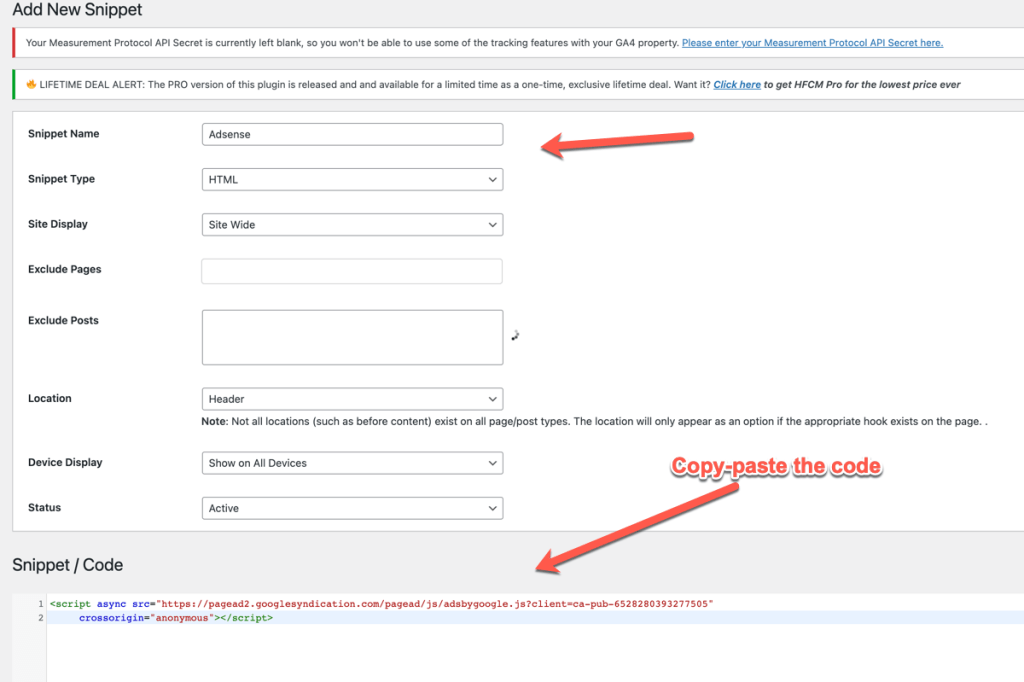
And scroll down to click on save.
What this will do is it will add the Adsense code on all the pages of your website/blog.
That’s it. From here on, your AdSense ads will be automatically optimized according to your website.
For now, here is the video tutorial to set up Google AdSense auto-ads
Let us know about your experience with AdSense auto-ads. Have you implemented it already? If not, when do you plan to implement it? Feel free to ask questions and share your experience. You can also interact with other users on the ShoutMeLoud forum.
Also see: Official AdSense help page on Auto-ads
If you find this tutorial useful, share it with others on Facebook and Twitter.
Here are a few other hand-picked articles for you to read next:
- Monetag Minimum Payout Is Now $25 For New Publishers
- 6 Best Ad Networks For New Bloggers (with Fast Approval)
- Best Ad Management Plugin For WordPress To Make More Money
- 100+ Blogging Tools Categorized (+ Expert Tips)


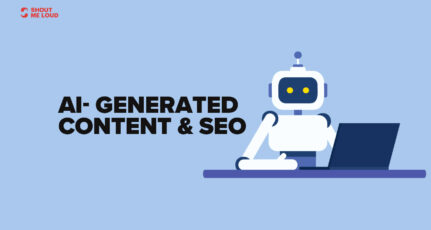

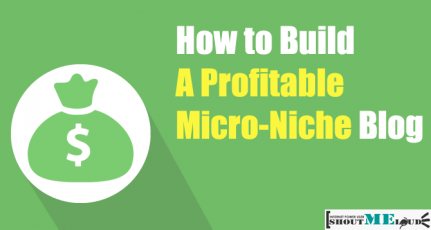
I tried the Auto ads for my site, and I saw a drop in traffic. I didn’t see why at first because they’re just ads, and I do have several ads on my site already, but they’re nicely added manually in places where they don’t look ugly.
I decided to remove the auto ads code, and just 10 minutes later my traffic started to increase, and some hours later the traffic went back to normal.
Based on this, I wouldn’t recommend auto ads yet. Because the Machine Learning system clearly doesn’t know where to put ads to avoid getting users annoyed. But, I guess it also depends on which niche you’re in.
Funny side note: My revenue from Adsense increased as well when I removed the auto ads code from my site.
Thanks Harsh.
I recently got AdSense approval.I was quite worried and confused about the Ad placement on my blog but with launch of Auto Ads features everything is working fine and Google is taking care of the rest.
I watched video of yours about Ads placement
Thanks Again for sharing this useful information.
Sir, I tried these auto ads on my blog but unfortunately it turned out to complete mess, no proper management, excessive number of ads, no control, looked ugly making my blog extremely untidy. Then again i switched back to older settings
Hello,
I try to use Auto ads on new site (just draft of the future site, but with the title, several paragraphs, and pictures) and on desktop version – nothin happened, no ads. On mobile device working fine (i guess), ads are way down on the bottom of the scrolled screen, neither one is inside the article. So for now, forme is useless, I will switch on the more classic way.
I activated auto ads as per instructions.But auto ads are coming inside the navigation bar of my website.Now ads are displaying with a combination of auto ads and navigation menu bar.What should I do?
I gave auto ads a try and it made my website look so messy, I counted 10, yes 10 ad blocks on the website, it took away the reading ability of the site by making it extremely untidy, there needs to be more tweaks from the dashboard such as options to remove ads from certain places!
@Karen
They don’t have such features for now. I believe they will add it in the coming days.
Has anyone used the Auto-ads? What is the result like?
Hi Harsh,
Does it work on AMP web pages?
yup, it does. Read this:https://www.ampproject.org/docs/reference/components/amp-auto-ads
Hello! Harsh,
Is it possible to use Auto Ads with old Adsense Ads?
It’s really a celebration time. When we’ll have new experience of Adsense Ad service.
Many of us main income is fully depend upon adsense. So, we’re glad to have a new way of monetizing our site.
Thanks Harsh for this News.
Hello,
Harsh sir,
can i place auto ads on any blogger blog (whether that blog have any custom domain or not) ??
I have one question, I have implemented the Auto ads but nothing happened, everything is like before, no new places. All ads are shown on the placement which I have created before for the ADs before… Is something wrong?
Can I use Auto Ads with Page Level Ads?
No. All the page level ads are automatically updated to Auto ads.
Very bad adsense update feature launched by google. I am using this feature from 1 week and trust me honestly it its just like sucking my earning. Actually i have a blog which is fully adsense approved i usually place the adsense adds code manually on my website but after knowing about autocods feature i removed the manually placed codes and pasted autocods on my website and trust me from the same day my earning per day decreased to 75 percent. I waited for a week but seeing continous decreased earning i removed the autocode adds from my website.
The worst part of autoadds is that it shows adds on that part where the readers dont pay attention. Autocods are generated by machine.Its not a new features added to lower the income. I dont recommend anyone to place autocods in website. Its best to place adds manually that will make you earn far more better because there you can place adds on your wish.
Hi Harsh,
thanks for sharing the article. Got an email but was not confident to try. Will act now
Does this auto ads system work with AMP PAGES..???
yes, it does work with AMP. You just need to place amp auto codes. read here:https://support.google.com/adsense/answer/7486397
For the last 2/3 days, I could find my post links are showing with a small image of the featured image as ads on my posts. I have not paid for any ads. I have just read about Auto ads. Thanks for the infmn.
Auto Ads from Google is definitely a good feature, but many users are facing low CPC after using it.
I am using 3 link ads on my blog, and CTR is good. Should I use Auto Ads too ?
Will it help me to increase revenue ?
shoutmelouds email feeds are so helpful now i know all about google auto ads thanks.
Hi,
Harsh sir,
Is it good to use Google AdSense auto ads?