If you are a blogger or internet marketer, it’s important for you to keep a check on people you are following on social media platform. Today, I will share my trick on how I unfollowed people who were not following me on Twitter.

Twitter is one of the most active social networks and if you connect with right people, not only you will amplify your reach but you will also be seen as power Twitter user. Back in days, people used to Autofollow new followers, which I believe is a lame practice and something you should avoid doing. If you goal is just to grow your number of Twitter followers, you may ignore my above suggestion.
Now, before you follow my steps and unfollow everyone who is not following you back on Twitter, let me throw some light on what kind of users you should unfollow.
Generally, I follow official twitter profile of other blogs (to stay updated with their latest post), influencers ( to stay updated with interesting tweets), and people whom I meet online or offline, or people I wish to connect. Sometimes many of these individuals don’t reciprocate and miss out on making a genuine connection. It’s a good idea to unfollow these users and try to make a connection with them later on. Of course, you should wait for few months or at least few weeks before you unfollow these people.
When I Joined Twitter, I started adding friends on a regular basis and at the end, I was following almost 2K people and only 100 were following me. Now the first thing that I wanted to do was to remove people who were not following me. So, I decided to find an online tool that can quickly let me unfollow people who do not follow me.
The first free service I recommend is Circleboom Twitter. This multi-purpose, comprehensive tool can do more than detect people who are not following you. Circleboom Twitter finds accounts that are not following you back and, after listing them, it lets you free to unfollow them securely in a few seconds.
How to use Circleboom Twitter App to Unfollow Non-Followers
Circleboom is a multi-task Twitter management tool that helps you detect Twitter users who are not following you back. I check my Twitter followers regularly and see who is not following me back by using this tool.
As shown in the picture below, you can see the number of non-followers. Additionally, you can filter them by their status ( verified or not). Keyword search is also available among profiles by Circleboom. You can directly visit profiles not following you back on Circleboom Twitter’s dashboard and unfollow them.

I sometimes prefer creating Twitter lists with those profiles not following me back. If I still want to track their activities without disrupting my follower/following ratio, I select the accounts by clicking on the box and adding them to an existing Twitter list or creating a new one. On Circleboom Twitter, you can also create Blacklists or Whitelists with non-followers.
If it is important to clean your Twitter account and keep balance on your follower/following ratio, I offer you Circleboom Twitter to detect Twitter profiles who are not following you back. You can visit their profiles and unfollow them or create a Twitter list and keep them in sight.
Create a free Circleboom Account
How to use Crowdfireapp to Unfollow Non-followers
I also use this free service call Crowdfireapp (Previously Justunfollow) which is more than a tool to unfollow people who are not following you back. In the below tutorial, I will show you how to use Crowdfireapp to unfollow non-followers.
Crowdfireapp is an easy to use Twitter & Instagram tool to quickly find users who are not following you back. For free users, the daily limit to follow and unfollow is 25 respectively. I suggest you set a reminder for yourself and come back every day to unfollow non-following users.
Head over to Crowdfireapp site here and login using your Twitter profile. It will quickly scan your profile, and you can see the list of Twitter users who are not following you back.

You can click on red minus sign in front of the person you want to unfollow, and you are ready. For those whom you don’t want to unfollow and don’t them to see them in the list again, click on Whitelist.
I use this tool on the regular basis to clean up my Twitter profile. If you haven’t done this important step, I suggest you to go ahead and try Crowdfireapp to remove those users who are not following you back and is not important for you to follow.
Since you have learned about a useful tool, you should check out below mentioned tools:
- SocialOomph (Automation tool for your Twitter account)
Here are few more twitter tools that you should use right away to optimize your Twitter account further:
Have you used Crowdfireapp? Share your thoughts on the app. If not, what tool do you use to manage your twitter profile?

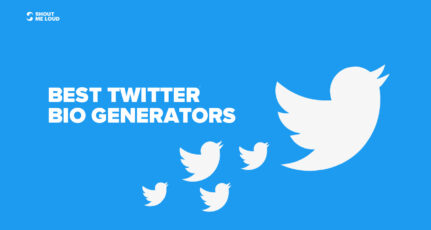
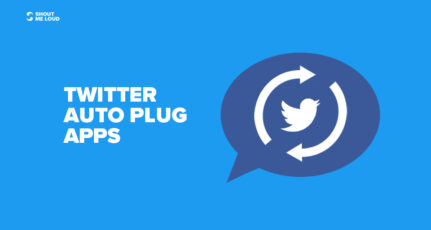


Actually, I knew that there were tools to find followers and to follow others, but never knew there are tools to trick on twitter.
Hi Harsh.
Nowadays LESSFRIEND doesn’t seem to be working.But FriendorFollow is very nice tool.
Thanks for showing the way to unfollow. I agree with your point of view that why we follow someone who is not following to us except the there is superstar or famous personality on twitter.
Thanx buddy i have multiple twitter a/c it was a tedious job to unfollow people one by one.Thanx