I treat my social media accounts like I treat my home, as social-media platform are now an integral part of our lives. More over, I tend to keep things simple and to the point. On Twitter I follow many people and interact with them, some of them are still active and many of them stop using their Twitter account. I’m sure like me you also like clutter free timeline and thus we have covered few important Twitter tools here at ShoutMeLoud such as following likeminded Twitter users, unfollow the ones who are not following you and many more.
Apart from all this one thing is also important that we unfollow Twitter users who are inactive because such users’ increases count of Twitter users we are following and they hardly provide any useful information. Thus here are few Twitter Tools which will help you to unfollow inactive Twitter users.
3 Tools to unfollow inactive Twitter users:
1. Circleboom:

Circleboom makes it easier for any Twitter profile to find all inactive users and unfollow them.
Here is how to use this feature:
- Head over to Circleboom
- Login with your Twitter profile
- The app will analyze your Twitter users and create a list of inactive Twitter users. This will be shown on Circleboom dashboard
- Click on The circle > Inactives
- This will show you the list of all inactive Twitter profiles following you.
Before you unfollow all of them, you can set filters to refine your list and now you can start removing them.

This is the best app to remove inactive Twitter followers.
2. UnTweeps
I like the simple and user-friendly layout of this tool. It becomes very easy to unfollow tweeps who are not active with just selecting the checkbox. And if you think that Twitter users share useful information even if he/she is inactive since long then you can uncheck the selection. More over you can also find those twitter account which have only zero tweets. Do you know Twitter can delete a Twitter account is it has been inactive for 6 months.

Go to Untweeps.com and login using your Twitter account. After logging in you will see a screen like above image, and you can select the days for which a Twitter account which you are following have not made any single status update. You can select multiple accounts from the inactive list and click on unfollow tweeps to unfollow them in bulk. It’s a neat and pretty fast tool which you will love.
3. Manageflitter:
ManageFlitter is a multi-purpose Twitter app which let you do many things. Let me first talk about unfollow feature and later I will also share few other features which I discovered about this tool. Go to ManageFlitter.com and login using your Twitter account. At the top click on Manage > Unfollow and select quiet from the left sidebar to see the users who have not tweeted for long. This way you can quickly identify profile and you can batch select and unfollow them.

Manageflitterr offers few more features which you will find interesting:
- Auto publish your Google plus post to Twitter
- List users who tweet in other languages
- Find Twitter profile with no profile image (Most likely a spam profile)
Also read
It’s always better to be organized on Twitter so that you can be more productive. These tools will help you to remove unwanted inactive twitter users and also help you to maintain following/ follower ratio.
Do share with us which tool you use to unfollow inactive users on Twitter.


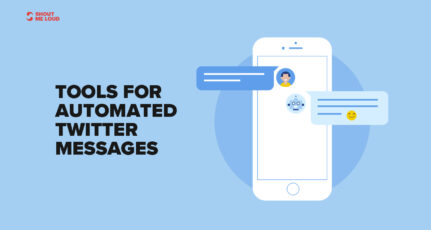
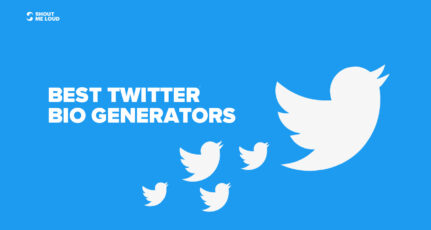
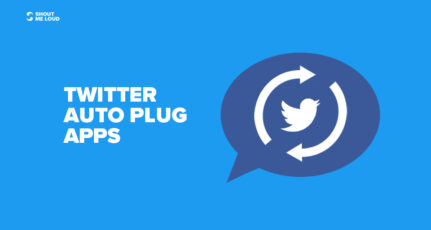
Only Managefitter is still working.
@Chiara
After your comment I just tried untweeps, and it also works perfectly fine..
Hey.. Manage Filter is so cool.
Thanks for the great resource.
Great list but again many tools are missing like unfollow, unfollower etc.
One thing is irritating that these tools tweet lots of thing on your behalf and they also send messages to your followers.
The Twit Cleaner is fantastic, I was following more spam accounts than I thought. Thank you so much for the links! 🙂
CrwodFireapp is also a great tool. It even helps you notify who unfollowed you.
i just go thru my followers via friendorfollow.com. it’s not a good idea if you’re dealing with thousands tho. im small time to keep it personal
Just tried Untweeps – very easy! I noticed some friends on the list of inactive users – I’m still following them, but I did cull out some accounts that looked like people changed their minds about. Names were misspelled. Some were duplicate accounts and I’m already following them somewhere else. It felt like spring cleaning. Limited to three free clean-ups per month. Well worth the time and the effort. Excellent list!
I have always done this manually..now I am planning to use an automated service among the 5 ones.
wow….great tips to clean inactive people….
i am sure that i will be using it now itself….
Thanks for the tips
Why would you want to unfollow inactive users eespecially if you are using Twitter to promote your business and get links. You would want maximum exposure for your tweets.
As far as de-cluttering the time line is concerned, Twitter now provides you the facility of creating lists. So you can create any number of lists like say for instance, Friends, Gurus, etc… or however you want it and add people from your followers to those lists.
Then when you click the list you can see the tweets of only those people whom you have added to the list. That way you can follow those whom you really want to follow and know about.
The primary reason to unfollow inactive users is because of follower limits. If you are following too many inactive users, there may be cases in which you are unable to follow active users.
Even though it is a 5 year old comment. I agree with Sammy. Seriously inactive I can understand. Un followed or not followed I get. You have to maintain at least relatively equal ratios at least or you hit the following limit. I had to un follow all of Harsh’s twitter accounts and he has a number of them, because he would not follow back on any of them. Which I suppose with the success level after 7 years, he probably doesn’t care because he wants to be followed and follow those that are either hard core followers, or make his twitter profiles have more serious clout.
That is all fine and good, but this over the top automation tosses allot of your babies out with the bath water. And I realize Harsh is very much into bloggers in India. Well, I follow bloggers primarily off the blogger follow backs. I look at the who is following me that is a serious blogger, and find serious bloggers following them. And that becomes my new contact reference point. So, although it doesn’t effectively hurt Harsh’s twitter accounts to not follow back, it does hurt his followers that are following him that are India bloggers that real people into blogging and trying to promote others are not trying to connect to them via his accounts to them. In other words, I am using him as a gauge, but when the gauge fails on me, it just completely failed as a gauge on those he gauges.
And knowing these comments are moderated, I don’t expect this one to go up. But I know it will be read, and yes, I am criticizing this over the automation technique. Because I have already realized how Twitter works, especially at the start, and to get it moving you have to follow, allot, and then clean off the pure trash latter and that probably requires automation. And the automation that is doing the gauging now, saying its not good enough now is frankly inverse to how it got started on the other end to begin with.
But I will be still be around in 7 years with probably over 10,000 real followers myself, at least, and then it will be the other way around. Gee, I wish he would follow me. Well, I will think about it.
Twitcleaner works best for me. I have also heard a lot about untweeps and now looking to try my hands on it.
I used to do this manually..now will use an automated service among the 5
Again another good collection of Twitter tools that will save me lots of time when I do my monthly inactive user clear out.
I use Untweeps for about 8 mnths now, and works great.
One tip that I do.. I run it then I copy.paste all the names into a few emails. that way you can unfollow people on your own time.. and it make sit much faster.
Nice selection of tools and ones which I personally use, there can be times when a Twitter account just get over run with those tweeters that you really don’t want to be following, we all know the sort of tweeters I’m talking about 😉
well i checked all tonls… And found untweeps is best of all for me..
Oh! I got two different results from two different tools for the same timeline. Now this is strange.