Product Name: Social Warfare
Brand: Socialwarfare
Offer price: 29
Currency: USD
Availability: OnlineOnly
Offer URL: https://www.shoutmeloud.com/recommended/SocialWarfare/
Social Warfare Review Summary
Social Warfare is a powerful and easy-to-use social media plugin that can help you increase your social media shares and engagement. It offers various placement options to encourage more social media share. Supports both desktop and mobile.
Pros
- Supports all popular social network
- Pinterest Pin it button
- Minimum social proof: Show total share count only after minimum number of shares
- Link shortening, UTM tracking
- Fast loading
- Social follow widget
Cons
- None so far

Everybody knows that having social media sharing buttons is essential for every blog in the Blogosphere.
Why?
Well, social media sharing buttons help us drive more (free) traffic while also working as social proof. In the past, I have tried numerous social media sharing plugins & it was always a challenge to find one that worked well both on desktop & mobile.
A few months back, I purchased a popular social media sharing plugin called Social Warfare.
Before that, I always used the free (and sometimes freemium) plugins. This was the second time after Monarch that I paid for a premium plugin.
Since this plugin was endorsed by many known bloggers from the WordPress community, it gave me enough confidence to put my money behind it.
Well, after using this plugin for almost four months, here is my detailed review of the Social Warfare WordPress plugin.
In this review post, I will share & highlight those features that have made me keep using this plugin here on ShoutMeLoud. Keep in mind that this is uncommon considering how much I love trying out new plugins.
This is the first time that I’ve been so impressed with a plugin, I now consider it as an essential plugin for every WordPress blog.
Without further ado, let’s get on & learn more about the Social Warfare plugin.
Social Warfare Review: 5 Remarkable Features You Should Know
Looking at this plugin’s landing page, it just seems like another sharing buttons plugin for WordPress.
However, there are a few listed features that make this plugin remarkable.

I will talk about common features later. First, let me highlight some of the unique features of this popular plugin. These features are the main deciding factors for purchasing the plugin.
Feature #1- Share Count Recovery
Do you know that when you change your URL you also lose the social media share count? This also holds true for every website which is moving from HTTP to HTTPS. Believe it or not, many of us ignore this factor when migrating our blogs to HTTPS protocol.
Losing a high number of social media shares is a big mistake as you lose the trust factor that is shown by the share count.
Well, the Social Warfare plugin keeps your social share counts intact when you switch your permalink or when you move from HTTP to HTTPS protocol. You can enable this feature in the Advanced Settings tab.

Wondering how this works? Here is an excerpt from the official help page:
“To recover your social share counts, Social Warfare will make two requests to the various social networks. One request will use your current URL permalink structure; the other will use your previous URL permalink structure. Once the numbers have been fetched, if they are not an exact match, we will add the numbers together before displaying them on the buttons.”
If you’re afraid of losing your share count due to you changing your permalink structure, now you don’t have to worry.
Also, it’s suggested to grab and start using this plugin before you make the move to HTTPS.
Feature #2- Content Protection
Content protection is another great feature that is underlooked by many existing Social Warfare users.
Do you know there are many services like StartAFire that helps social media users hijack another’s content?
Well, that’s beneficial for those who are using such services for sharing links, but for us “webmasters” this is bad and will cause us to lose traffic.
To understand why a content protection feature is a must have, first let’s understand how services like StartAFire work.
Watch this video to understand:
Got a better understanding of how others can easily hijack your traffic?
Well, this is where the Social Warfare Content Protection feature comes in handy.
All you need to do is enable the Frame Buster feature & from now on, it will automatically redirect such links to your actual links.
This will not only help you get accurate metrics, it will also improve your bounce rate.
Feature #3- Recover Your Tweet Share Count

A few months back, Twitter stopped showing a share count for its button. Annoying, right?
Well, with this plugin you can again start showing a share count for the Twitter button. This process is pretty easy & I have talked about it in detail over here.
Feature #4- Floating Share Buttons
What’s one of the biggest mistakes newbies make when displaying social media sharing buttons?
Placement.
If you notice, most bloggers place social media sharing buttons either above or below the content. Nothing wrong with that, but there is another place which is generally more effective in getting more social media shares.

When you add social media sharing buttons that float with content, users still have the option of sharing even if they don’t read until the end.
With Social Warfare, there is an option to enable and disable these floating social media share buttons.

If you are not using this feature yet, do try it out & you may be surprised by the increased number of shares.
Feature #5- Show Most Shared Posts in Sidebar Widget
Highlighting your most popular posts in the sidebar helps you in many ways:
- It helps you to get more eyeballs & traffic.
- It helps you to get more shares.
- It helps your first-time readers identify the most popular content from your blog.
When you enable the Social Warfare plugin, it also adds a widget that lets you configure & add the “Most Popular Post” widget in your blog’s sidebar or footer (widgetized area).
The options contained within this feature are highly configurable which turns it from a good feature into an outstanding one.

Here is how this widget looks:

At the time of writing, this feature is live on ShoutMeLoud’s sidebar (on the desktop site).
Well, these are the five remarkable features of Social Warfare which make it worth every penny.
Of course, there are many other features like:

- Drag/drop or auto arrange social media buttons.
- Enable/disable share count.
- Show share counts only after specific numbers.
- Show share buttons on WordPress custom post types.
- Configure how sharing buttons will be shown on specific custom post types.
- Add an image hover “Pin” button to all of your images.
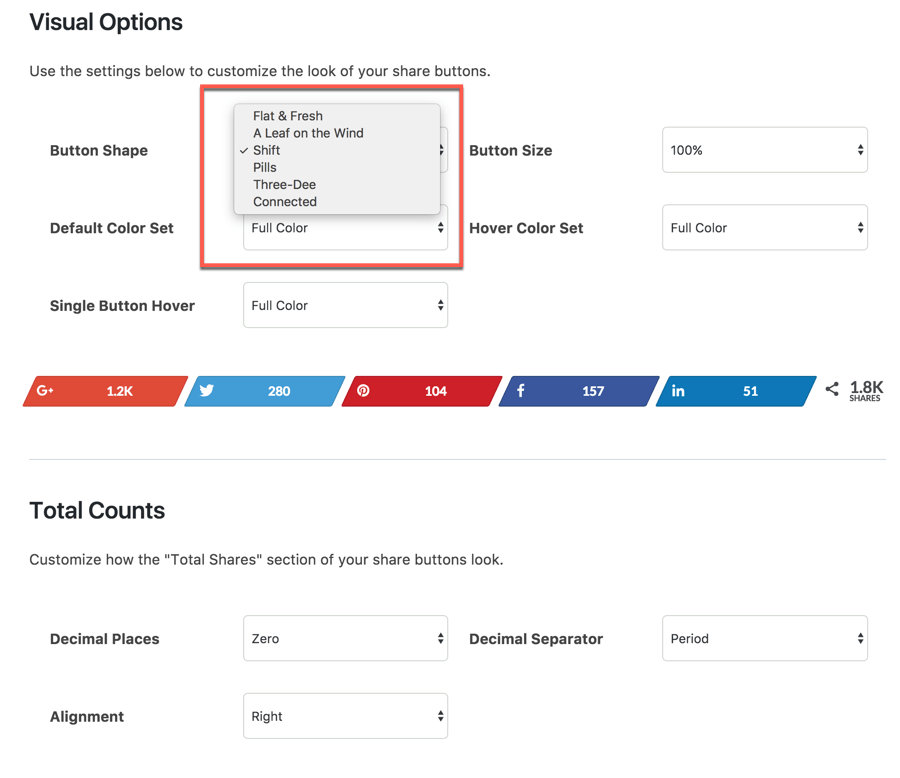
This plugin is a perfect example of a quality WordPress plugin.
So is there anything I don’t like, or that I feel is missing?
Yes, there is one thing…
They should have a dedicated configuration option for the mobile site. This way we can enable/disable certain buttons from showing on the mobile version of our sites.
But given the other completely amazing features of this plugin, the lack of mobile configuration is hardly a dealbreaker.
Pricing & Social Warfare Review Conclusion
Social Warfare is the ultimate solution for showing social share buttons on a WordPress blog. It offers many great features such as content protection, share recovery, and a popular posts widget.
All of these things combined make it a remarkable WordPress plugin.

With the price tag of only $29/site, it’s worth every penny.
If you are looking for a solid social media sharing buttons plugin for your WordPress blog, Social Warfare is a great choice and one which I highly recommend to any serious blogger.
Do let me know: Which sharing buttons plugin are you using for your blog? If you are an existing user of the Social Warfare plugin, I would love to hear your review & feedback in the comments below.
And since this a social media plugin, a little social media love is appreciated. Share this Social Warfare review with your blogger friends on Facebook, Twitter, and LinkedIn!
Here are a few hand-picked WordPress plugins that you should also checkout:







Instructions provided so clearly, self explanatory Harsh.
Thanks Kiran
Awesome Post Ever,
Nice Sir I think this the best social plugin I recently purchased its pro version that is awesome than free version.
You can say that again Harsh,
Social Warfare is indeed a very useful social media plugin and one that I’ll recommend any day.
Thanks for coming.
I was looking for a sharing plugin, but not having a lot of luck until I found your post…looks like lots of great possibilities to try here. Thanks so much.
You’re welcome Sakura,
Glad you found my post helpful
At the moment I am using SumoMe for my on-page SMM. It seems like this plugin has more features though. Do you know if SumoMe and Social Warfare can be used together? I’d like to use the quotes feature of Social Warfare, but I still want the social sharing, highlight and image sharing features of SumoMe.
@Gerhard
for click to tweet feature, you can use this free plugin: https://wordpress.org/plugins/better-click-to-tweet/
Thank you for sharing such a nice and indepth review. I am sure going to use this plugin on my site.
Regards,
M Imran
Thank you Imran,
Let me know your experience with it.
Everybody need to thank you for sharing such an extraordinary information which can required and useful to everyone..really these pluggins very most important for getting the triffic.
This is a generic comment used a lot to hid the fact that you here to link build. I ban people like you.
Thank you Heshmath
Good Plugin But I Think It’s Not Suitable For New Bloggers & There Is Already Many Free Alternatives Are Available.
BTW Can you suggest me some best social sharing plugins.?
This plugin is so easy to set up. I run this on my blog as well. It’s made for new to expert bloggers and is much better then the free ones which have bloated code.
I guessed it right, it’s Social Warfare, it has been getting huge response and mentions on various blogs and now at Shoutmeloud. Quite a cool plugin it is.
Thanks Karan
Thank for the info but Am I cheap or is the $29 price to high for the standard package.
With the features like share recovery on Permalink change & popular post, Iframe buster. I believe $29 is the optimum price! Just to let you know, this plugin gets regular updates!
Cool anyway. I have been using the plugin before I noticed you have also started using it. I got the plugin because I changed my permalinks structures. From my end too, it is the best social sharing plugin I have used so far.
Glad you could say that Hadharm,
Thanks for the visit
I have tried this exact plugin a few days ago.
It was great.
But when I tried to use it on my Sidebar Widget via Short-code, the result was not so satisfactory.
So I immediately stopped using it and claimed a refund on the first day of purchase.
But I did not get the refund so far.
So I request all the shouters to be careful about the issue.
However, I will surely make another comment if I get refund from them.
Thanks.
Did you follow the support methods to get it working?
https://warfareplugins.com/knowledgebase_category/troubleshooting/
https://warfareplugins.com/support/
It takes up to 15 days for refunds to be processed if you read the documentation.
https://warfareplugins.com/terms-conditions/
Hi Harsh thanks for sharing this post. it is a most important WordPress for all web master. keep sharing
Thank you Arif
The free version of this plugin also good. Thanks for sharing
Yes Gaurav,
The free version is also useful although, with some limitations
I was looking for one social media sharing plugin with few good features. I will definitely try this. What I love most about this plugin other than share count recovery and content protection is- minimum counts. It looks really weird when at the starting stage counter shows few initial counts, so its better hide that initial state.
Hello Khushboo
There are many good features that sets this plugin apart from most of the other alternatives out there, give it a trial and then, come back and thank me later 🙂
These are very useful plugin to get more users..Thanks Harsha..your work really appreciative…
What plugins you referring to? There is only 1 plugin at the moment on the business page if you looked at it.
Great review. The only other plugin that does also contains a share recovery function is the free plugin MashShare. It allows share count recreation after moving a site from http to https or vice versa.
Thank you Rene,
I’ve not checked MashShare before but will look at it.
Share recovery option is not working for Mashshare. I tried because i recently changed to https..
Nice post Harsh. I actually looking for some good social share plugins. But after reading this post i will definitely try out the Social warfare plugin. Seems to be a good plugin.
Thank you Kumar,
I’m sure you will like it
Thanks for this review.It saved my money.I am just thinking to buy Monarch,finally, I find this plugin.It is so good,i am using it for free.
You will find this plugin very useful Sibsankar,
Just go try it.
Nice Plugin,
social warfare plugin is best for the content sharing, i have also use this plugin on my blog.
thanks
Glad you’ve used it and can vouch for it Kumar,
Thanks for coming.
Thanks HARSH AGRAWAL for sharing the great idea of social sharing. But if some one new in the market and its really hard for some one to pay $29 only for Social Sharing plugin. Is it right ?
You can use the free version Abdul if the premium version is out of your budget.