
You happened to be one of those who have worked day and night to create unique creative or you happened to upload original and awesome pictures on Flickr, Pinterest and one day you saw your photo on one big website with no credit to your profile. How does that make you feel? Have you ever thought, if you can find all the pages on the internet, who copied your images ? Welcome, to the world of reverse image search, which will let you search copy of an image on entire web.

What is meant by Reverse Image Search?
This kind of a search doesn’t require any text, you can perform search using image upload or image URL. Sometimes it happens that you have an image, and you want to know the original source of that image or want to see more images similar to the image you have or find where all an image is published on Internet. There are specialized search engines that can help you to find images using an image file or URL you have. I hope, you are not simply copying images from Google image search, but if you, here are some resources which will help you to find images for your articles:
There are many reverse image search engines are out there and there are a lot of reasons you might want to do a reverse image search. I do this quite often and the reasons why I do this kind of a search are:
- Sometimes I want to know the original source of the image that I have. However, keep in mind that the internet is a big place and there can be many different websites, which might have used the image that you have. So, it might take some time before you are finally able to know about the original source of the image.
- I also use this kind of search when I want to find higher-resolution images of the image, I am interested in. When you do this search, the search results presented in front of you will tell you from where you can obtain higher-resolution images of the same image that you have.
- You can even find the URL addresses of the different internet website where the image that you have, been used.
- To find the owner of the image in order to ask his or her permission to use an image.
- I also use this search to find out if the image that I am thinking of uploading has been used somewhere else before. This happens a lot with publicly available images as a lot of people use them.
There can be many other reasons why you would want to do a reverse search for the image that you have. Many people upload their own created images on the internet, and we all know that sometimes it happens that other internet websites use such images without asking. Through this kind of image search, you can easily find the different internet websites where your image appears, and then you can use the rights that you have under the copyright law.
This kind of an image search will allow you to see the different internet websites where you’re copyright is being infringed. You can also see the websites that might be selling your images. You can even see the internet websites that might have done some alteration and have represented your images to be of someone else.
There are many ways you can do this kind of an image search, and I have mentioned two most popular ways (TinyEye and Google image search) and also added something for Pinterest users.
Useful Reverse Image Search Engine:
Reverse image search engines are like a normal search engine, but instead of using Text, we will be using images to find other images.
Using TinEye

Many of you might already know about TinEye and I consider it to be one of the best reverse image search engines currently available. All you need to do is upload an image that you are interested in searching about, or you can give it the URL. TinEye will tell you about all the other internet websites where the same image can be seen. You can think that TinEye in a similar way when the police tries to compare fingerprints. What TinEye does is that it searches for characteristics that are similar, and then it identifies the result which matches very closely with the image you are searching about.
Through TinEye, you can get to know about where the image came from, where it is being used, you can even find higher-resolution versions of the image, and you can even see if the image is also present in modified versions or not. TinyEye>
Using Google Reverse Search Engine

Another way you can do a Reverse Image Search of any image that you have is through the Google Reverse Search Engine. Many of you might not know about it. That is why I have taken it upon myself to let you know how you can use this search engine and how it works to provide you with the results you are looking for. Google reverse Image search Engine>
The Google Reverse Image Search engine provides you with four different ways which you can use to search information about the image that you have or are interested in. These four ways are used differently. Not to worry, I am going to tell you about all four and how you can use them.
- Dragging an image to the search cell: This way is very simple. All you need to do is click and drag an image from one window to another window, and the search engine will perform its function.
- Upload an image: Yes, it even sounds easy, right? Just upload the image that you have by clicking on the camera icon you see in the search engine.
- Copy and Paste URL for an image: All you need to do is copy and paste the URL of the image that you have.
- The Chrome extension: By downloading Search by image chrome extension you can make things easier for yourself. Once, you have installed this extension you can simply right click on any image, and you will have the option of searching Google in order to identify the image and knowing where else it appears on the internet.
The Google Reverse Image Search engine works by using computer vision techniques, which match the image which you have to the other images present in the Google Images Index and other image collections. The search results page which you will get in the end will show you results for the text description of your image and even those of other images.
Pin Search

Pin Search is an interesting add-on for Chrome, which lets you search Pinterest images on Google image search and let you find out the possible copy, where all images have appeared and also find similar images. PinSearch>
In conclusion, it is up to you which engine you want to use in order to perform a search by an image that you have. Through my experience, I found out that TinEye generates more accurate results for the top few examples it provides you, while on the other hand, Google can find a lot more examples of the image, you are searching for, and it is faster in providing you with the results.
In case, if you find any webmaster using your images, you can drop a quick email saying “Hi you have used my images and I would appreciate if you give proper credit to my Website or else remove the image. Link to my Website: domain.com”. This is an easy way and if webmasters don’t respond, follow my Google DMCA guide and report such images to Google.
Bonus reading:
If you find this article informative and useful, don’t forget to share it on Google+ and Facebook.


![How To Start A Blog in 2024 [Blogging Guide For Beginners]](https://www.shoutmeloud.com/wp-content/uploads/2020/05/blog-431x230.jpg)
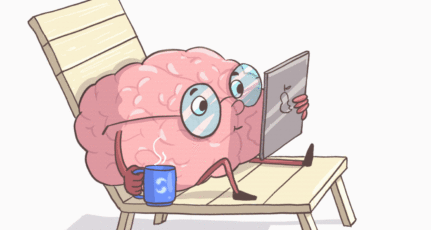

Wow! This is just awesome and useful info. I didn’t heard of reverse image search before, but it seems to be a great way to find related images and to alert the webmasters if they are using any images without giving the credit back. Thanks Harsh for this informative and useful post, it’s really helpful 🙂
Hi
What reverse image search engines
identify image in text (pdf or doc)?
Wow, this is cool. I did not know you could do this. I’ll be interested in checking tiny eye to see where my original photographs are turning up at. Will be interesting.
very interesting topic. i also used to think how to do the same some 4-5 years back.Internet Infancy dayz , lol.
for me tinyeye didnt worked. google search came up with good numer of results which matched the original image ,maybe it s due to vast search index that google has . didnt tried pinterest though.
It’s so detailed from the scratch. It’s really a smart idea to search the replicate images in this way. BTW after finding similar images, if someone found copied images, and after emailing him about that, if he/she doesn’t reply back? How much time one should wait for his response?
@Rahul
I would suggest give atleast 4-5 days to respond..Either add credits or remove the images. Else you can use Google.com/dmca.html to report all such pages.
Hmm that’s sounds cool Harsh. Thanks for the reply 🙂 Catch you soon.