Domain verification has always been a headache for a newbie, especially when you have to verify domain ownership in Google apps or Google Webmaster tool.
Earlier, Google allows domain ownership verification using many methods like “Meta tag” “DNS record” “Upload file”, but they require a little bit of technical knowledge. I always wonder, how a newbie Blogger, who just started Blogging manage to verify the domain, as tutorial changes with theme and domain registrar.
And obviously, not everyone is comfortable using FTP to upload files and verify domain possession.
Now, Google has made this process easier for domain owners and now you can verify domain using your domain registrar.
Google domain verification:
When you buy a domain from Google, they use eNom to sell domains and at times Godaddy. Today, Google announced a new way to verify your domain in Webmaster tool and Google apps, using domain registrar. This new process will let you verify ownership by just allowing Google domain verification service to access your domain registrar.
At the moment of writing, Google only supports eNom and Godaddy, but they also mentioned they will be adding Bluehost ( One of the recommended WordPress hosting), under this process.
For your ease, I’m creating a tutorial, which will help you to learn the complete process. I’m using Webmaster tools here, and similarly, you can use Google apps too.
How to use new Google domain ownership verification process using Godaddy:
I use Godaddy to buy a domain because of their ultra-low domain price (Thanks to Godaddy discount coupon). So, the first step is to login to Google Webmaster tool and click on add a site and enter your domain name (Purchased from Godaddy or eNom), and on the next page you will be seeing a recommended method for domain verification and select Godaddy from the list and click on verify:


After clicking on verify, a pop-up window will open to log in to your Godaddy account and once you log in, Google site verification service will ask for accessing your account.

On the next page, it will ask you to re-confirm “Are you sure you want to verify the domain”, click on yes and it will take few seconds before you will see message verification complete.

Click on Continue and pop-up will be closed, and you will see your domain as the verified list of domain in Webmaster tools.
Google has done a great job by making this process so easy and in coming days, with integration with more domain registrar and Webhosting companies, Google will make work easier for us.
Though I have not tried this with Google apps, but the process is going to be the same. If you are wondering, why do I need to do all this step: well, if you have not yet submitted your domain to Google webmaster tool, you are not only missing some important stats about your Website but also you are missing out the sitemap submission process.
By submitting your sitemap to Google, you help them to crawl your site more effectively and there are various tools in Webmaster tool which will help you to optimize your Website for better search engine presence. If you are new to GWT, I suggest you read the following articles:
Do let us know your view about this new Google domain verification method? And if you find this article helpful, don’t forget to share it on LinkedIn and Twitter.
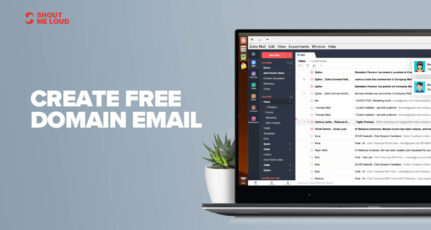

![How to Save Money on Domain Renewal in 2024 [With Video]](https://www.shoutmeloud.com/wp-content/uploads/2019/02/Save-Money-Buying-or-Renewing-Domain-Names-431x230.jpg)
![3 Best HostGator Alternatives: 2024 Edition [With Insider Tips]](https://www.shoutmeloud.com/wp-content/uploads/2022/03/Best-HostGator-Alternatives-431x230.jpg)
Hello Harsh, when I try to make my website to use the www. version of the domain name only, error message is showing I need to verify my domain name, but I already did. Do you have ideas why ?
With recent google penguine updates, it has given a n opportunity to SEO experts to prove their skills. Blogging could be directly related to SEO. Posting comments on informative blogs could lead to good site ranking. But do remember to post relevent content in your comment that relates to the post, else the author wont approve it and consider it as a spam.
Hi Harsh, I tried the earlier techniques but failed to verify. Will try this one if it works. Can you tell me the advantages of verifying the domain ?