| Tools | Free Plan Key Features |
|---|---|
| Grammarly | ✔️ Fix grammatical errors ✔️ Fix spelling errors ✔️ Fix punctuation errors ✔️ Remove unnecessary words ✔️ Tone detection |
| Linguix | ✔️ Fix grammatical errors ✔️ Fix punctuation errors ✔️ All Linguix Apps ✔️ Data security & privacy |
| After the Deadline | ✔️ Contextual Spell Checking ✔️ Contextual Spell Checking ✔️ Intelligent Grammar Checking |
| Ginger | ✔️ Grammar checker ✔️ Eliminate punctuation mistakes ✔️ Check spelling errors ✔️ Paraphrase your sentences |
| Slick Write | ✔️ Grammar checker ✔️ Customizable feedback ✔️ Check stylistic mistakes ✔️ Privacy Data security & privacy |
| PaperRater | ✔️ Grammar Checker ✔️ Check spelling errors ✔️ Proofreading ✔️ Plagiarism Detection |
If you are a blogger or freelance writer, you must be aware of the importance of quality content to attract readers.
Many of us spend maximum time on deciding topic according to the targeted audience, creating drafts, and rewriting the final article, but we hardly give much time to proofreading.
Proofreading is a vital part of any article; it helps you to improve the quality of an article.
As a blogger, I have to keep an eye on the quality of my article, especially when English is not my first language.
I often make stupid mistakes like using the active/passive voice, tension, etc. When I started blogging, I hated proofreading.
Later I realized that it is better to read my article the next day or after a few hours. So my mind is fresh and a few fresh ideas will click when correcting my article. I make many mistakes, but proofreading helps me to reduce the number of errors when writing.
Here are a few things I keep in mind when proofreading an article:
- Take a break before proofreading your finished article. It is better if you proofread after an hour or better the next day.
- Choose a quiet place where you can proofread your article so you don’t lose concentration.
- Reading aloud. This way you can easily find out what is wrong with the sentence structure.
- If you find an error, do not wait until you have read the entire document.
- Use proofreading tools.
I always prefer to use proofreading tools (generally online). Whenever I start proofreading my article, I use the proofreading tool so that I can find errors in my writing, and I can correct them within seconds.
Here I am listing such six online proofreading tools which will help you to improve the quality of your article. Do remember, none of these tools can be 100% accurate as by the end of the day they are just a machine. Still, it will help you to lower down the number of common English mistakes we make.
6 free Online Proofreading tools to use in 2022
1. Grammarly

If you are looking for a single recommendation for the proofreading tool, look no further than Grammarly. This is a multi-purpose tool for writers and bloggers. You can paste your content after writing, and this will check for any spelling or grammatical mistakes. Check out Grammarly review.
You can also directly upload the doc file and it will proof-reading your document.
2. Linguix

Linguix uses artificial intelligence to find mistakes in your writing, and it suggests on how to fix it. With a single click, you can start fixing all grammatical and spelling errors.
Linguix is well suited for Bloggers, Students, Editors, and also for academic writing. Linguix also works out of the box on all popular browsers such as Chrome, Firefox, and Edge.
This free proofreading tool works on WordPress, and Google docs as well. Overall, you are going to enjoy using Linguix.
3. After the Deadline
After the Deadline is my favorite tool to proofread my article online. It points out the error in three different colors. The red one is for spelling errors, the Blue is for style suggestions, and the Green is for grammatical errors.
I like the active and passive voice suggestions that Polishmywriting provides. Even it provides you the results quickly and easily which is another good feature.

4. Ginger
Ginger is another proofreading tool I like. It works almost the same as Polishmywriting, but it also takes care of your “article error” like using the, a, an.

Polishmywriting doesn’t give you suggestions for a, an, the, have, has, etc. So, if you are low in such kind of errors, then you must use Ginger Proofreading tool. There is an extension for ginger proofreading available so that you can proofread your document quickly.
5. Slick Write
If you are not in a hurry and want to analysis your writing in detail, then you must check out Slick Write. Slick Write not only points out your errors but also gives you an analysis of your writing which lists phrases, filler words, uncommon words, adverbs, passive words, prepositions, and lots more.
Once in a while, I keep track of how I am improving my writing with Slick Write. It’s an excellent way to know progress in the quality of your writing.

6. PaperRater
PaperRater is another tool to proofread your articles. It not only provides you suggestions for grammatical mistakes, styles, etc. But also, check your article title and rate your overall work like your vocabulary, word choice, style, etc.
Just like Slick Write, it is an excellent way to analyze your writing, but I don’t like when I have to select a few options like title, education level, type of paper submitting, checking terms and conditions. Overall, it’s worth giving a try.

Even though these are awesome online proofreading tools, but there is nothing better than manual proofreading. But these tools are a good way to start proofreading your documents to find quick errors.
You should also try to keep a check on common mistakes that you make so that you don’t repeat your mistakes while writing something. Here are a few more articles to help you improve your English writing:
These are some of the online proofreading tools that you can pick from. I use a combination of Linguix and Grammarly is my favorite here.
If you have any other tip for better proofreading does share them in the comments.

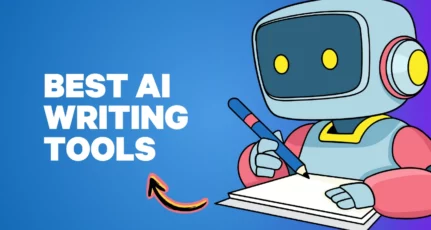



Thanks for this. In fact, I Don’t know about these tools available on the web. Which helps with proof-reading. I will check all this and set the last step before publishing the article.
PolishMyWriting seems very interesting. Just check with it for my newly written blog post and made few changes according to the tool suggests. Thanks Harsh for the list.
Hi Harsh, Thanks for the list. Do you know any wordpress plugin where we directly proof read inside the content editor..?
hey iaan,
you can use grammarly chrome extension.
Hi Harsh, This is nice collection of proofreading tools. I basically use grammarly. I love it very much. Thanks for beautiful article.
Hi Harsh,
Personally, I like Grammarly tool as an online grammar checker. I think this is only the best tool for professional writing. But most of the time I use my combine formula to write something in English. So that is a very interesting formula for me.
However, thanks for sharing your list with us. Hopefully, this list will be more helpful for bloggers, students and freelance writers to write errorless writing.
Hi Harsh,
For checking my spelling mistakes and grammar. So many fellow bloggers told me about grammarly so I am planning to buy Grammarly for a month.Thanks for other tool too which I didn’t know about.
When it comes to proofreading, Grammarly is the best solution. I have tried several tools before, but nothing comes closer to Grammarly. It not only helps me to check the grammatical errors but also to improve my writing skills.
I always recommend non-native English speakers to use this tool. It will make your life easier.
Great post I have use polish my writing before and it’s awesome, I will give the other grammar checker tools recommended by this post
When it comes to proofreading, Grammarly is the best solution. I have tried several tools before, but nothing comes closer to Grammarly. It not only helps me to check the grammatical errors but also to improve my writing skills.
I always recommend non-native English speakers to use this tool. It will make your life easier.
Hai harsh,
Grammarly is always my first choice. In 2014 I used ginger software hut it sliwdown PC completely. It have character limitation to check errors in content. Paperrater is also giving good results for me.
Thank you for this share.
Regards
Satish Kumar Ithamsetty