| Tools | Free Plan Key Features |
|---|---|
| Grammarly | ✔️ Fix grammatical errors ✔️ Fix spelling errors ✔️ Fix punctuation errors ✔️ Remove unnecessary words ✔️ Tone detection |
| Linguix | ✔️ Fix grammatical errors ✔️ Fix punctuation errors ✔️ All Linguix Apps ✔️ Data security & privacy |
| After the Deadline | ✔️ Contextual Spell Checking ✔️ Contextual Spell Checking ✔️ Intelligent Grammar Checking |
| Ginger | ✔️ Grammar checker ✔️ Eliminate punctuation mistakes ✔️ Check spelling errors ✔️ Paraphrase your sentences |
| Slick Write | ✔️ Grammar checker ✔️ Customizable feedback ✔️ Check stylistic mistakes ✔️ Privacy Data security & privacy |
| PaperRater | ✔️ Grammar Checker ✔️ Check spelling errors ✔️ Proofreading ✔️ Plagiarism Detection |
If you are a blogger or freelance writer, you must be aware of the importance of quality content to attract readers.
Many of us spend maximum time on deciding topic according to the targeted audience, creating drafts, and rewriting the final article, but we hardly give much time to proofreading.
Proofreading is a vital part of any article; it helps you to improve the quality of an article.
As a blogger, I have to keep an eye on the quality of my article, especially when English is not my first language.
I often make stupid mistakes like using the active/passive voice, tension, etc. When I started blogging, I hated proofreading.
Later I realized that it is better to read my article the next day or after a few hours. So my mind is fresh and a few fresh ideas will click when correcting my article. I make many mistakes, but proofreading helps me to reduce the number of errors when writing.
Here are a few things I keep in mind when proofreading an article:
- Take a break before proofreading your finished article. It is better if you proofread after an hour or better the next day.
- Choose a quiet place where you can proofread your article so you don’t lose concentration.
- Reading aloud. This way you can easily find out what is wrong with the sentence structure.
- If you find an error, do not wait until you have read the entire document.
- Use proofreading tools.
I always prefer to use proofreading tools (generally online). Whenever I start proofreading my article, I use the proofreading tool so that I can find errors in my writing, and I can correct them within seconds.
Here I am listing such six online proofreading tools which will help you to improve the quality of your article. Do remember, none of these tools can be 100% accurate as by the end of the day they are just a machine. Still, it will help you to lower down the number of common English mistakes we make.
6 free Online Proofreading tools to use in 2022
1. Grammarly

If you are looking for a single recommendation for the proofreading tool, look no further than Grammarly. This is a multi-purpose tool for writers and bloggers. You can paste your content after writing, and this will check for any spelling or grammatical mistakes. Check out Grammarly review.
You can also directly upload the doc file and it will proof-reading your document.
2. Linguix

Linguix uses artificial intelligence to find mistakes in your writing, and it suggests on how to fix it. With a single click, you can start fixing all grammatical and spelling errors.
Linguix is well suited for Bloggers, Students, Editors, and also for academic writing. Linguix also works out of the box on all popular browsers such as Chrome, Firefox, and Edge.
This free proofreading tool works on WordPress, and Google docs as well. Overall, you are going to enjoy using Linguix.
3. After the Deadline
After the Deadline is my favorite tool to proofread my article online. It points out the error in three different colors. The red one is for spelling errors, the Blue is for style suggestions, and the Green is for grammatical errors.
I like the active and passive voice suggestions that Polishmywriting provides. Even it provides you the results quickly and easily which is another good feature.

4. Ginger
Ginger is another proofreading tool I like. It works almost the same as Polishmywriting, but it also takes care of your “article error” like using the, a, an.

Polishmywriting doesn’t give you suggestions for a, an, the, have, has, etc. So, if you are low in such kind of errors, then you must use Ginger Proofreading tool. There is an extension for ginger proofreading available so that you can proofread your document quickly.
5. Slick Write
If you are not in a hurry and want to analysis your writing in detail, then you must check out Slick Write. Slick Write not only points out your errors but also gives you an analysis of your writing which lists phrases, filler words, uncommon words, adverbs, passive words, prepositions, and lots more.
Once in a while, I keep track of how I am improving my writing with Slick Write. It’s an excellent way to know progress in the quality of your writing.

6. PaperRater
PaperRater is another tool to proofread your articles. It not only provides you suggestions for grammatical mistakes, styles, etc. But also, check your article title and rate your overall work like your vocabulary, word choice, style, etc.
Just like Slick Write, it is an excellent way to analyze your writing, but I don’t like when I have to select a few options like title, education level, type of paper submitting, checking terms and conditions. Overall, it’s worth giving a try.

Even though these are awesome online proofreading tools, but there is nothing better than manual proofreading. But these tools are a good way to start proofreading your documents to find quick errors.
You should also try to keep a check on common mistakes that you make so that you don’t repeat your mistakes while writing something. Here are a few more articles to help you improve your English writing:
These are some of the online proofreading tools that you can pick from. I use a combination of Linguix and Grammarly is my favorite here.
If you have any other tip for better proofreading does share them in the comments.

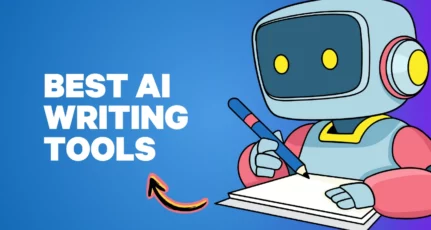



Online tools are useful for quick spell checking, but if you are not good at English and want to have your texts proofread and corrected by real human, fiverr.com have some cheap proofreading gigs. I have used them couple of times and I’m very satisfied with the results and price.
@ Harsh.
I was already using Grammarly and quite satisfied. But thanks for the other tools, I’ll check them all and find a best one.
Also, I think there may be more tools, I advise you to add them here.
You have shared some great tools for proofreading, but from my own experience, I wholeheartedly believe that there is no such tool in comparison with manual proofreading.
Because I have also used some of the tools, but sometimes in some tricky part these don’t show any error but that shouldn’t be.
Yes, for overall checking we can run through these, but for ultimate result it’s better to go for manual proofreading.
& you have nicely pointed out five-point regarding manual proofreading and these are really effective.
But my vote is always for manual proofreading.
Yes Animesh.
Manual reading is always better than tools. Tools can be used just for spelling and sometimes for grammar checking.
I use Polish my writing, because its very simple and easy to use.
I use the grammarly extension for Chrome. Grammarly checks my post as I write it in WordPress.
I haven’t heard of the other free tools and will have to check them out.
Nice post!
@ Harsh,
These all are very important and valuable tool for an error free content writing. Thank you so much for sharing Online Proofreader Tools. These tools are really helpful to improve content Quality. Great sharing.
Excellent tools for proofreading and I am a big fan of Grammarly. It really have some good features and sort out my almost every grammar error. Thanks again for these tools Harsh.
Hi Harsh, Thanks for the list. Do you know any wordpress plugin where we directly proof read inside the content editor..?
I think Grammarly extension for Chrome works for you.
@Dumaji
Grammarly chrome addon have this feature. I use the same here at ShoutMeLoud.
Grammarly is my favorite. In addition to grammar check, it is helpful in rewriting article as it gives alternative words or phrases when I click on any word.
I really find spellcheker tool useful and time saving.Good to know many other options for proof reading.Thanks for sharing.
I use Grammarly but I am thinking of using Polishmywriting too. It looks handy in certain cases but I am very much satisfied withGrammarly, it almost points out everything related to grammer and spelling errors, though in some cases I felt some drawbacks in this tool. Thanks for this list Harsh, as usual another useful article.
Regards
Soumya Roy
Many of my articles are rejected by article submission websites. I am frustrated. I have done proof read with ginger and corrected the mistakes. Still they are rejected. I was then looking for proofreaders. In your article I find http://www.slickwrite.com/ looks ok to me for both to proof read and learn. But they do not correct the errors or suggest corrections. For some time I need a proof reader which will correct the article errors. Let me try the list of proof readers suggested by you. Thanks.
Thank you so much for this simple article. I really hope it will help me advance in writing and raise quality of my content on my site. Thanks.
Thanks for the valuable information.
Actually i downloaded so many article writer tools and spellcheckers buy using those i couldn’t get quality unique content so i started writing articles for my site, actually English is not my primary language so I wouldn’t be writing content without any mistakes.
So u really helped me a lot by sharing this information here…
What I personally believe, proofreading is best done by humans only, without any need of programs. If you cant write grammatically correct sentences then Blogging isn’t for you as you fail to achieve the only non technical requirement.
Hi Harsh,
I use Ginger, problem with Ginger is, it restrict you on the basis of characters not words you have in put on the post.
Nice list of online proofreading tools, I appreciate AftertheDeadline. Thanks for sharing 🙂
Nice and useful post for the bloggers to proofread thier blog posts.
Am using spellchecker.net and it is really good and easy to use.
Thanks for presenting the good information for the readers 🙂
I used to have my sister proofread all my stuff until I found JS Spell check. Slick Write looks great for grammer. I will have to bookmark this post for the future. Thanks again!
Hi Whiztechy,
I have just tried few of them and they are very good. Thanks for the tools 🙂
Regards
Phanindra