
There is no denying the fact that videos have taken the digital world by storm!
And as a digital entrepreneur, your job is to ensure your social media subscribers receive a decent number of engaging content on a regular basis. And surveys suggest that the most engaging content is video.
| Tool name | Free Trial |
| Onestream.live | Try for free |
| Livereacting | Create a free account |
| Restream | Get $10 as joining bonus |
| Ecamm Live | Try Ecamm for Free |
| OBS | Download Free |
Creating new video content is not usually as simple as text content. Videos typically take more time and resources.
But, I have a solution for you. A trick of sorts.
Curious?
Well, in this article, you will learn how you can LIVE stream existing videos to a Facebook page.
2020 Update: I have found Onestream to be a better alternative than OBS. The free plan let you schedule videos up to 5 GB, and 5 minutes. The paid plan starts from $10/month and offers a lot more features to amp up your live video marketing.
5 Top Pre-recorded Live stream software:
Recently a lot of new software has come out that let you stream existing videos on Facebook, and other channels as well. Here are some of the best pre-recorded live stream Software that are available.
1. Onestream.live:

Onestream is the most budget-friendly cloud-based tool that let you stream pre-recorded videos. They also offer a free trial, which is good enough for you to try out before you actually spend significant money.
2. Livereacting

LiveReacting allows uploading pre-recorded videos and schedule streams to Facebook live. It’s fully cloud-based, so no third-party software is needed.
Besides simplicity and the ability to schedule your pre-recorded videos to go out automatically, LiveReacting provides additional unique features like adding your logo, lower third, and scrolling text right inside of your stream. You can also supplement your pre-recorded streams with countdowns, quizzes, and other fun, interactive elements to increase engagement even more.
3. Restream:

Restream was started as a multi-stream tool (One video to multiple platforms), and now they do support option to live broadcast or reschedule existing videos for live streaming. The platform is easy to use, and they are offering $10 as a joining bonus.
4. Ecamm live:

This is idle for solopreneurs, influencers, or anyone who is looking to live stream from the desktop. Ecamm is a desktop-based software that let you live stream existing movies/videos from your desktop to Facebook pages, profile, and a few other platforms. There are various plans that you can pick from. For an individual, Ecamm live is perhaps the best solution. I’m currently using Ecamm live.
5. OBS:
OBS is the only free solution that let you stream pre-recorded videos on Facebook. The configuration part is not as simple as the above three, but at the price of zero, we have nothing to complain. My tutorial below will help you learn everything about OBS, and how to set up for Facebook live streaming.
Because live videos get more visibility than regular videos, you will make your existing content reach more people.
Just follow the steps below to live stream any of your existing videos from your desktop to your Facebook page.
How To Stream Live On Facebook Page From Desktop Using Pre-Recorded Videos:
The first thing you need is the “Stream Key” from your Facebook page. This is a unique key that every page has. It enables us to use the streaming software we need.
Here is how you can get it:
- Go to your Facebook page and click on Publishing Tools > Video Library > +Live.

You will see a pop-up. Copy the “Stream Key”.

As per Facebook: Keep the Stream Key a secret. Anyone can use them to stream videos to your post. This stream key is valid for seven days. Once you preview the video, you have up to 5 hours to go live. If you need more time, create a new stream key.
- Click on Next. You will see the “Create Live Video” screen as shown below.

Do not close this window. After we configure the streaming software, we will use the screen above to go LIVE.
Configuring Open Broadcaster Software (OBS) For Streaming Pre-Recorded Videos As ‘Live’ Video On Facebook:
- Download and install Open Broadcaster Software (OBS) for your computer’s OS (download link).
- Open the OBS application.
- Click on Settings > Stream and then paste the stream key in the Stream key field.
- Click on OK.

Now, click on the + icon in the Sources field and select VLC Video Source.

Now, we need to create a playlist. This playlist could consist of one video or more. It depends entirely on your goal. For this tutorial, I’m streaming only one video.
- Give a name to the playlist and click OK.
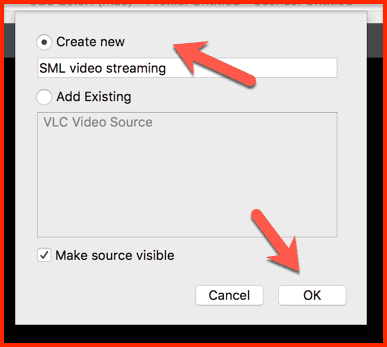
On the next screen, you should configure how you want the stream to happen. For example, live streaming should work only when the software is running in the foreground, or you can set it to stream even when the software is minimized.
In my case, I’m letting it stream even after the video is minimized by using the option “Always play even when not visible”.
You can add as many videos as you like by clicking the “+” icon.

- Click on OK to add this video to your streaming list.
- Mute the Mic/Aux.
- Click on Start Streaming.

- Now, go back to the Facebook window and click on GO LIVE.

If you have followed all the steps mentioned above, you will see a screen like this:

You should test this first as a trial video to get the hang of how OBS and this whole “pre-recorded live streaming” thing works.
However, there are a couple of issues that you may face:
- You need to end the live stream manually. If not, the stream will continue in a loop.
- Streaming video from the 0.00-second mark on Facebook: You can overcome this by configuring the streaming delay in OBS Settings > Advanced.

OBS is indeed one of the best free solutions for live streaming pre-recorded videos. There are also many other solutions that offer advanced features which could be better for any digital marketing companies acting on behalf of a client.
Here are some popular (paid) solutions:
- Ecamm Live (free trial, then a one-time purchase of $79)
- Onestream.live
For a blogger or startup who is looking for a free solution, OBS is the best bet.
Go ahead and stream some of your existing videos on your Facebook page. It may take 2-3 times before you get the whole process right, but if you follow these instructions, you should have no problem.
After you try, come back and let me know how it goes. I look forward to hearing about your experience!
Also, read:
- How To Moderate YouTube Spam Comments Automatically Using Artificial Intelligence
- How To Embed YouTube Videos In WordPress (It’s easier than you think)
- 50 Ways To Drive Huge Traffic From YouTube
- 10 Killer Ways To Promote YouTube Videos For Higher Traffic

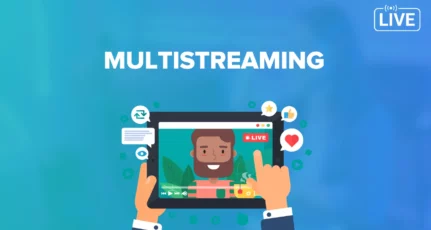



Thank you Harsh Agrawal i love this is article and my problem solve for live stream on facebook thanks again
You guys are a life-safer! Very well written and understandable for dummies like me XD
Thanks a lot Harsh. Just yesterday I was looking for a way to stream my recorded videos on my page. Your guide came to save me 🙂
Hi Harsh, Thank you for this nice write up about Facebook live streaming. I never used live stream though, too shy to face audience live. But, thanks for the helpful insights
Thanks for sharing Facebook page live streaming info. Definitely try this feature in coming days.
Hi Harsh,
It’s good information for blogger, the Best idea is re-purposing for old videos.
Thanks for sharing this these tips with us.
hey when you say re purposong do you mean if i had actual live streamed videos on youtube from months ago i could stream it live again? onky thing is i cant save these videos once their on facebook so i dunno how i would do this ??
Best Article as always Harsh,
I was wondering how can they place ads when we are actually live. I mean Facebook will suggest me to keep quite until the ads are displaying. Severely confused ? Any Idea?
Live streaming a pre-recorded video is not something many Facebook users know. At least I didn’t know. Now, I will definitely use it.
Thanks, Harsh, for this new tip.
Thanks for facebook page live streaming information. Definetly gonna try that one. Keep up the great work, Sir.
This is simply amazing. This was beyond my imagination that you can pre-record a video and go live. Thanks harsh, for sharing such a trick.
Exactly Philip,Giving live lectures to my students was a great pain. So this article helped me out to record my lectures and stream as per schedule. Keep writing such tricks
Hey Harsh,
It’s awesome step by step tutorial of Facebook live streaming. I asked in a bloggers group but no one told that is as easy as you explained with screenshots. I am specially thankful to you for this tutorial article.
Wow, that was the one literally many people including me would have looked for. I definitely want to know how harsh is choosing the topics for his blog. He definitely have some skills for sensing the interest of the people. Now this step by step instruction to stream pre-recorded videos in fb will surely benefit lot of people. Thanks harsh for sharing this.
Harsh, this is awesome. I had been wondering if there was a way to do Live Facebook Videos via a pre-recorded one..Thanks For Sharing This Article
This article helped me to live stream my first cinema throguh facebook OBS Studio is best option for facebook live streaming ,live streaming of recorded videos like cinema and window capturing live presentation like video tutorial ..thanks sir
Hi, harsh!
Live facebook marketing really improve the branding of business websites or blog. it directly connects the audience and people love to watch the live session and asking questions and resolve their queries real time.
Thank you for the step by step explanation of using Facebook live to stream videos. Shall try it out.
Hi Harsh,
Thank you for the informative article.
I have no doubt that video will become more and more important as time goes on and perhaps, eventually, the written blog will go the way of the dinosaurs..
I was wondering if you had any suggestions for websites whose content is not so naturally inclined towards video content, such as ours?
Hey, Harsh
Thank You for Share this Article. Is There Any Option for Them who have a slow internet connection?
@Yogesh
Have to look for some solution that offers live stream on the cloud or using a YouTube video.
hi Harsh very nice information.I don’t know about facebook page live streaming.I tried it today,its work very good.Thanks for your support.
Md Kafilur
Harsh, this is awesome. I had been wondering if there was a way to do Live Facebook Videos via a pre-recorded one. Thanks so much for sharing this one with us. I like the idea too of re-purposing some older videos already done for the Facebook Live feature.