
As a blogger, one of the biggest hurdles you will face in your blogging journey is: “What should I write about?“ Writing articles take time, and there are opportunity costs involved.
If you write an article that no one wants to read about, your investment of time and energy does not give any returns.
Your readers are your customers. Your content is your product that you sell. As with any business, you can sell only what your customers want.
So how do you find out what your customers (readers) want to read about? There are several methods, but today in this article I will reveal a method that I have been exploiting for quite some time.
The method is so powerful that every time I mine a keyword and write an article on that topic, it always ranks well in the search and attracts a good volume of organic traffic. Once you read this entire article, you will understand how it works.
The only requirement here is, your blog needs to be submitted at Google search console ( Previously Google Webmaster tool). I assume you have already done it & if not, here is a guide to do that.
I have explained the articles in 3 section that will make it easier for a complete newbie to get started with it.
Search Analytics: Unexplored Feature of Search console
If you are a blogger or a webmaster, I am sure you have a Google search console account. But have you checked the Search Analytics (beta) feature inside your search console dashboard?

Search analytics will show you details about keywords, clicks, impressions and average position of your site for a particular keyword in the Google search results.
It will show you the keywords that triggered an impression of your site’s result, even if no one clicked on it. Click on ‘Search Analytics’ under the ‘Search Traffic’ tab.
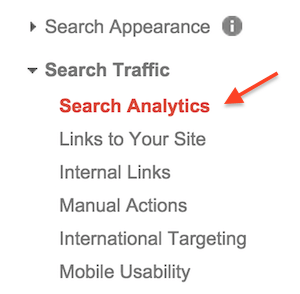
You will get options for selecting clicks, impressions and CTR. Just select Impressions and CTR. You can leave the others unchecked.

Click on Download at the bottom of the page. Save it to Google Docs.
We are exporting this data to do some analysis that will result in new keyword discovery. It is not possible to do the keyword analysis within the webmaster tools dashboard, and you need to export the data to Google sheets.

Now, open the sheet & sort the entire data by impressions and remove around 50%-70% of the keywords that have very low impression count.
We do this because we do not want to deal with low sampling size. There will be a lot of keywords with one impression and one click, and it will have 100% CTR. We don’t want to look at those keywords because such keywords are rare, and it will never be searched again. In my case, I removed all the rows which have keywords with less than 50 impressions.
Now sort the sheet again by highest-to-lowest CTR. Now we are getting a list of keywords which has a decent amount of impressions and a good CTR.

If you look at the keywords which have more than 50 impressions and a good CTR, it means that people are searching for that keyword and are also finding your result relevant and clicking on your website’s link.
Discovering New Keywords
Start looking at the top 100-200 keywords. You will find out that many keywords are highly related to the pages that you have already published, BUT you will also discover keywords in this report that is not directly related to the article topics on your website.
You will see keyword variations and some keywords that are not relevant to your pages, but people search for it and end up clicking on your website!
This happens because when someone searches for something Google will never show partial results (like 2-3 links alone). Google search will always try to fill up the entire page with relevant results, even if the relevancy goes down drastically after the 1st or 2nd result.
So if someone searches for a certain keyword and if there is no relevant result for it, Google would have shown your page even if the relevancy is very, very low.
If you have mentioned about a certain keyword inside your article (even if that whole article is not about that keyword), that link may end up getting clicked. This means that if you can write a separate article targeted for that keyword, there is a LOT of chances that it will rank very well, people will be searching for it and they will click on it. You can follow this guide to learn to write a keyword optimized blog post.
An Example – Adding More Perspective
When I was looking over my report, I saw this keyword showing up on my report: “importance of digital India”. I have never written an article about that. But one of my website’s link has got 162 impressions and 11 clicks in the past one month alone. It also has got a pretty good CTR of 6.8%!
That’s surprising because I never wrote an article about ‘Importance of Digital India’ or ‘Impact of Digital India in Digital Marketing.’

This report will not show you which link on your website was shown or clicked on. But you can find it out manually in most of the cases.
I searched for this keyword in Google, and I noticed that this article is showing up for that keyword. The article is getting triggered on Google search because the keywords digital and India are included in my article.

Now I know that this keyword is searched for well, and also there are not enough relevant pages in Google’s Index. That’s why my page is showing up even if there is a very low relevancy. This means a great opportunity for me.
I can write a detailed article about “importance of digital India” and there is an excellent chance that I will rank very well in the search results for this keyword without much effort.
Conclusion
Keyword discovery is an integral part of digital marketing strategy for businesses. Keywords give us an idea about what our customers want and the words they use to find out solutions to their problems. Keyword discovery does not stop with this method.
You will discover new keywords even when doing activities like talking to your customers. Keywords are important not just in SEO and SEM but also in copywriting.
You have to use the words that your customers use; else you will not be able to make the connection with them. I will be writing more articles on how to reach customers online, so stay tuned!
And if you have any questions, please leave a comment below. If you like this free keyword discovery trick & know a friend who can use it, do share with him. Here are few more guides on Keyword research & discovery that might interest you:
- 5 Ways to find new SEO Keywords without paying
- 6 Amazing tools to find long tail keywords in any niche
- Quickest way to find high CPC AdSense Keywords [ For Video click here]







Thats a great valid post Deepak. I went step by step to get the refined keywords and am planning my editorial calendar based on those now. Quite helpful. Thank you again.
You are welcome Sangeetha. Glad to know it was helpful!
Hey Deepak,
Thanks a lot for this great info! I will definitely utilize this article in the future for finding relevant keywords.
Thanks you have shared all things that I was looking for. I am a new one in Keyword researching. This guide really great. I get something new from this post. Thanks again
I have found many Keywords which are not related to the article topics of my website. Thank you Deepak Kanakaraju for your Awesome Trick.
You are welcome. Glad to find out that this trick is working for so many people 🙂
thanks, bro awesome way to find SEO keywords through my Google Search Analytics. I have another doubt?? Google Analytics is showing search queries to improve our Search Engine Optimization. Then, Why people go with Longtail and Adwords Keyword Planner. will you please tell me??
Well,This is an awesome method to find the best long keywords. Obviously, it do matches the content of our posts. Thanks for this article..
Woooo, I have never seen such detailed tutorial before….thank you very much.
You are welcome Paul! Thanks for reading and commenting.
Very nice, article like these are treasure for newbie like us 🙂
Good to know that Vibhanshu!
Hello Deepak was Really amazing topic. Good Job Keep Posting
Sure, I will be posting more. Do check out my blog DigitalDeepak.com too!
Hi Deepak
I’m really appreciate your work and this post is stunning. You are describe your process very clearly and so I don’t have any questions related to Discover Profitable SEO Keywords.
Thanks a lot!
That’s great. It motivates me to write more 🙂
Thanks to reply!
I m returning visitor of your post and a question(off topic). so can you help me to how to fix google speed test problems like render blocking js or optimize css delivery. my blog url is dignol.org and I’m hosting my blog with godaddy and using cdn from cloudflare.
After all thanks again!!!
The new search analytic feature of the Google Webmaster Tool is really handy to discover
opportunities for new keywords. Start up blogs like most of us endeavor to increase traffic.
One of the most successful traffic source is the search engine and Google Webmaster Tools is a great tool for this purpose.
If you want to go to the next level with this, you can check out this tool called Hittail.com.
Thanks!!
Nice trick to find keywords…. and you did really awesome study of google console.
Great buddy ! Keep it up ….
Learned a new way to find the potential keywords which can drive traffic to a blog.Targeting right keywords is important because you just can’t shoot in a dark room & expect the bullet to hit in the right area.
#Blogging #Traffic 🙂
Hi,
Good blog post, yes absolutely agree with you that we can create very good post with related keywords so that way we can increase visibility of blog post as well blog post will provide guidance to the people who really want to learn about that particular topic.
We can find blog topic with Google Analytic also. Go to Acquisition – >Search Engine Optimization -> Query.
You can see lots of query related to your website choose best one with good impression.
Cheers 🙂
Namee
Yes, you can get the same info from Google analytics as well but you have to do the integration first.
Sir i am doing the same way but i am not getting any visitors . How can i improve my organic traffic ? Is backlinks more important than keywords ?
Thanks for the trick….Really an awesome one…
You are welcome! I have more, will be publishing in subsequent articles.
Hello deepak sir can we also find the top ctr keyword for hindi blog also using google search console.
Hi, Deepak bro
It’s an amazing & Innovative idea!
Thanks bro to share with us.
Keep it up. 🙂
You are welcome. I hope you can use it to get a lot of free traffic!
Hi Deepak,
Yes, I do agree with your suggestions to use google search console to find out related keywords we are ranking for our website.
Sometimes I do feel why I am ranking for this keyword even without writing an article about this topic, if we find out those keywords and write article about that topic then chances of ranking well on search engines is very high.
I will implement this method on my blog to improve my rankings, thank you very much for sharing such an informative post, see you soon with another article on Harsh’s blog.
Great! At least you have already noticed that you are ranking for certain keywords. Now there is a systematic way to go about this 🙂