We have talked about how to sign up for Email address under your domain name, but the chances are high when you will follow the first step, you might get an error like this :
This domain has already been registered with Google Apps. Please contact your domain administrator for instructions on using Google Apps with this domain.
Chances are high that your domain was used earlier and someone used the Google apps for the domain.
How to get rid of G Suite Domain Registration error?
Well the process is very simple. Open this link, replace the domain name with your domain name :
- http://google.com/a/domainname.com
- On the next page click on Can’t access your account.
- On the next page click on reset your administrator password.
- After the verification, it will ask you for an email and upload an HTML file to your web server.
- I hope you are familiar with uploading and downloading the file using FTP. If not have a look at Filezilla : Free FTP client
- Once you have done everything right, you will get an email from Google team within 24 hours to the email account you have mentioned.
If this is your first time you are using this domain, for security purpose Make sure
- Change the secondary email
- Delete all other existing users.
If you face any problem or trouble, do let me know.
Was this helpful?
Thanks for your feedback!




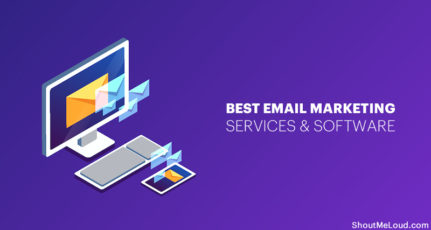
Hi,
Well I have the same problem, “This domain has already been registered” but I cannot get it resolved!
I used the CNAME record option, instead of uploading an HTML file.
I have followed the procedure right to the end, where Google claims they will send an email within 48 hours.
No email arrived. So I tried again after 1 week, and waited another 48 hours. Still nothing!
Procedure works fine, but I get no reply from Google! Help please!
Thank yoU!
I was scratching my head wondering what I had done wrong and I came across this. Followed your instructions and problem solved!!
🙂
I also got this error once..
After searching some sources, I came to know that I didn’t verify the ownership for around 1 month, so the a/c removed and I have to wait for another 5 days for creating a new a/c for that domain ! 😉
Thanks for the tips… I really like your posts and blog. It would be very useful for all bloggers, esp for new bloggers, if you could give some introduction on google apps and how to use it for email.
Thanks and I hope you will write a detailed post about it.
Hello,
Yes I am using Google Apps for past few months! The thing is that we can’t change GMail Theme 🙁
But well … That’s not a problem. Big thanks to Google for opening such kwel and reliable service.
Regards
.-= Microments Inc ´s last blog ..Top 8 most visited websites where people spend most of their time =-.
Seems like google recently added this feature. Last time when i had the similar issue with one of my client google apps account i contacted google support through email for resetting procedure.
They made me to wait for almost 30+ days to get the existing account deleted from the server.
Finally i retained it back after the deletion completed with the google apps server end. Now its an easy process and they left the choice to us.
Nice article !
Today one of my friends asked my about the same problem. I was able to help him. Thanks Harsh.
.-= Amal Roy ´s last blog ..10 Google Chrome Extensions That You Must Not Miss – Best Plugins For Chrome =-.
I’m Glad that this post help your friend. Thanks for your comment Amal.
.-= Harsh Agrawal ´s last blog ..Flickr Application for iPhone =-.
Even I had a similar problem some time back… and solved it the same way….
.-= Samrat P ´s last blog ..Download Free iPhone OS 3.1 Software Update for iPhone 3G S, 3G and 2G =-.
I’m glad your problem is also solved. Thanks for commenting Samrat.
.-= Harsh Agrawal ´s last blog ..Google Adsense on New Budding Bloggers Blog? =-.