Do you use Divi? If you do, you probably know that the flagship theme of Elegant Themes has long been awaiting a major update. Elegant Themes has been teasing us with the upcoming features and improvements by publishing several posts over the last few months.
Now, the time has come to finally reveal the update we are all waiting for. Divi 2.4 is ready to be published and here we are with an exclusive preview of everything you are getting in this update. Let’s see what’s in there for us.
Meet the Upgraded Theme Customizer
The theme customizer in the latest update has gone through a huge upgrade. I have to admit this is one of the most robust theme customizers I have ever seen. Let’s take a closer look at the new additions in the theme customizer of Divi 2.4.
General theme settings
In the ‘General Settings’ section, you will find the layout and typography options. You will find options to choose the website gutter widths, website content width and sidebar width. You can also choose the section ad row heights.
In the typography options, you can set the text styles for body and header. The header font style could also be set as bold, italic, underlined etc.
Footer Section
An interesting new feature in the ‘Footer’ section lets you choose the footer layout and footer background. It is also possible to customize the widget header styles, widget body text styles, credit text styles and social media link styles for the footer.

Dedicated Tablet and Phone Styles
This is a totally new addition in the theme customizer. This section lets you choose specific styles for mobile and tablet devices. For each device, you can choose specific section and row height, body text size, header text size, header background color, header text color etc.
Global Button Styles
When using the Divi 2.4, you will never run out of customization options. You will even find a separate section for customizing the buttons. You can choose the text size, styles, background color, border styles, radius, button icon, icon placement and hover styles for the button. If you have experience in CSS, you can apply custom button styling by providing custom CSS too.
Unique New Navigation Options

In the theme customizer, you will also find a host of new navigation options. By using these options, you can enjoy useful features like fixed logo and/or header on scroll, centered inline logo, transparent background color, custom logo height, link styles for primary and secondary navigations, background and text color for drop-down menus.
If you want, you can also choose a fixed value for the navigation logo height, text size, text color and background color.
Divi Library: A Whole New Adventure

Here comes another brand new feature from Divi 2.4 – the Divi Library. Technically, this is just an extension of the existing layout saving feature. But practically, this is going to be a game changer when you are developing new sites.
The brand new Divi library lets you save layouts, section, rows, and modules. You can also create and edit new sections, rows and/or modules right from the library. The saved elements could be filtered by name, type and/or category. Besides accessing the saved elements from the page builder, it is also possible to export and import the elements to and from other sites.

You will also have an option to make any library element global. By using this feature, you can add a section, row or module and add the element into the other layouts. Updating one global element will automatically update all the linked layouts.

New Builder Options
This is another big thing for the new Divi theme. If you liked the existing builder interface of the theme, you will love the new interface even more. The new builder follows a more material design approach and is more intuitive than ever.

If you have ever wished for direct control over the spacing between various elements, your dream comes true in this Divi update. You can specify section padding, row padding, module padding, module margins, row-column spacing and row width for the whole site or specific sections.

New Row Options
The latest update of Divi comes with a whole lot of new options for the rows. Some interesting options include adjusting column structures, making rows full-width, choosing width, column spacing, background image/color/video for the rows. It is also possible to equalize column heights and choose custom column padding.
Any New Modules?
Divi 2.4 comes with several new modules. Among them, the full-screen header module is the most requested and most detailed module. The full-screen module will work with any browser window. You can choose any of the 24 unique layouts for the module.

The header layouts include different elements like logo, title, subtitle, text content, header image, background image, background video, background color overlay, parallax background image, CTA buttons etc.
Other interesting modules include the full-width image module, full-width code module, regular code module, full-width Post/Page title module and regular post/page title modules.
What about a Post Builder?

Yes, Divi 2.4 also comes with a dedicated post builder. By using the post builder, you can customize the look of your posts. Some useful options include showing or hiding the page title, meta and featured image. You can also choose any of the full-width or sidebar layouts.
Advanced Module Options

Along with increasing the number of modules, this update also focuses on providing more customization options for them. With this update, you will be able to set the margin, padding , text, color and button styles for each module.
And if you don’t like the default settings, you will find the custom CSS option very useful. By using this feature, you can customize each module according to your requirements.
Fluid Grid

Elegant Themes has decided to re-code the complete grid structure for this Divi update. The completely fluid theme layout will allow you to choose custom content width, column spacing, sidebar width etc. The fluid grid layout will work perfectly in desktop, mobile and tablet devices.
Visit: Divi2.4 WordPress theme
What do you Think?
Phew! That was a long list of features. With this amount of exciting new features, Elegant Themes could have developed a new theme. However, they rather chose to establish the Divi theme as a brand. And I think they are one step close to that goal with this update.
What do you think? Are you satisfied with the new features? Let me know in the comments.
Note: This is a sponsored announcement post by ElegantThemes, but all the information are original & unbiased. You can learn more about SML sponsored post policy on this page.





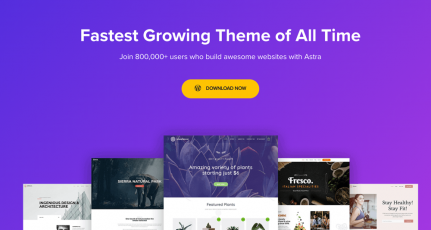
Hey Harsh,
Nice post. Liked it.
Would you recommend it to use it in HG baby plan? Will it cause server issues?
For a blog with long-form content, what you recommend? Divi or Genesis?
Looking forward to hear from you.
Cheers.
Its my favourite theme! 🙂
I don’t know why people call it best theme on planet/earth etc.
But after reading your detailed post about this, Now think they are right 🙂
Thanks @Monsieur for your comment.
Yep i too heard about Divi Theme. Currently read about Layers which is similar like divi.
Thanks for the info
@John
Yeah I heard about Layers too. Haven’t tried my hands on it yet, but will do soon. Do let me know how’s your experience with Layers?
I have tried this theme few days ago, I would say this has many features like page builder and it has alot of options which helps blogger’s who understand basic programming. Overall its not the best but better for average bloggers.
Hi there, I think you should also write about the impact that all these features have on performance. While I am personally a big elegantthemes.com fan myself, I think you should mention that this theme (like most elegantthemes with lots of features) are quite heavy on the server.
Go to: tools.pingdom.com and check the performance score of the Divi demo site. You’ll be amazed…
What I am saying is: the theme looks great and had great functionality, however it requires a strong server to handle all the “code clutter” that gets generated with every page load. People on a 3 USD / month hosting account should consider using a lighter theme…
Just my 2 cents, thanks for the article though, overall very informative!
Titus
Hi,
Well I’m kinda new to divi themes and I must say I’m impressed with its design and features I guess.
Thanks for sharing
What a great post. The div theme really has a lot of fixtures. It’s so amazing , I will try it when I am ready to create a website. Thanks for sharing.