
When I first heard about Cloudflare years ago, I was like, “Why the heck do I need to use it?” My site was loading just fine. Moreover, I had read of too many issues back then.
In 2014, after the WPEngine hosting started charging my site for extra visits, I started using Cloudflare to get rid of unwanted bots and spam visits. That’s how I started with Cloudflare, and after using it for years now, I’m so positive about this free service that I recommend to all the readers of ShoutMeLoud.
If you are not using Cloudflare or have never heard about it, this guide is for you. Even if you don’t have any technical skills, you can make the most out of this guide. So, let us get started with this detailed tutorial and learn about Cloudflare.
4 Benefits of using Cloudflare to manage your DNS:
1. Cloudflare stops brute-force attacks and hacking attempts:

Cloudflare filters out most of the spam attacks at the Name-server level, and such requests don’t even hit your server. It protects your website from DDOS attack, SQL injection, comment spam. This provides a secure environment for your website.
In the past, many users have complained that their readers were unable to access the site after using Cloudflare. Well, that is because they might have chosen the security level to be medium or high. I would recommend to keep it low to ensure visitors from all part of the world can access the site. You can learn more about Cloudflare security here.
2. While changing hosting, no need to wait for the propagation:
This is one benefit which I learned when I was moving from WPEngine to Cloudways hosting. When you are using Cloudflare, you don’t have to wait for DNS propagation to happen.
All you need to do is change the IP address of the server from your Cloudflare dashboard, and your domain name will start pointing to the new host immediately.
3. Free CDN:

One significant benefit of CloudFlare is free CDN. It’s easy to integrate, and it doesn’t change your image URL or show URL such as cdn.domain.com. I have been using Cloudflare CDN for years now, and have never faced any performance or SEO related issues.
In fact, after using it for ShoutMeLoud, all my other sites are now Cloudflare CDN enabled. Cloudflare caches your static file (CSS, JS, Images) and serves it from the nearest location. In this Network map, you can see where all CloudFlare servers are. If you are not sure what CDN is, read about CDN (Content delivery network) here.
Using Cloudflare CDN will increase your site performance by almost 50% and also help your site load a lot faster.
4. Save server bandwidth:

A majority of web hosting in today’s date offers unlimited bandwidth, but there are many hostings like WPEngine which changes the bandwidth based on hits. Cloudflare filters out spam bots traffic, hence you save a lot on your bandwidth. From the above image, you can see I have saved a massive 375.6 GB data for ShoutMeLoud in the past few months.
There are many more benefits of using Cloudflare such as it offers RocketLoader which automatically asynchronously loads all JavaScript resources. It protects your website from email harvesting. It also provides free SSL (HTTPS) which I haven’t used so far, but those who need SSL can take advantage of it even on their free version.
What is Cloudflare and how does it work?
To explain Cloudflare, let’s first understand how the Internet works. Let’s say there is a website ShoutMeLoud.com hosted on a web-server with I.P “9.9.9.9”. Now, when you type ShoutMeLoud.com in your browser, your browser sends a request to DNS and get the result “9.9.9.9”, and that’s how you can access the site.
When you set up CloudFlare, you add Cloudflare Name-server to your domain.
Now Cloudflare starts filtering (bad bots, hack attempt) all the request coming to your website. There are few more things involved in between, but in short, all the traffic which comes to your site goes through Cloudflare, and it blocks any spam or illegal access, thus protecting your website at all times.
Do remember, when you integrate Cloudflare with your website, nothing in terms of technology changes.
Only the traffic coming to your website gets filtered. Here is an image which explains what happens with and without Cloudflare:

I recommend each one of you to start using Cloudflare as it’s free to use and you can always upgrade to paid plans (as and when you require). Here, I’m sharing the benefits of using Cloudflare which should compel you to use it right away.
Important Cloudflare Features
Here’s the deal:
I’ve listed some features and terminologies that will help you make the best use of Cloudflare.
You can access these features by Website Tab on the Top Panel of Cloudflare Dashboard. You can always know more about them by visiting FAQ’s on Cloudflare’s Website.

- Apps – Cloudflare provides a range of free and premium apps that can enrich your user experience. Some of the best apps offered by Cloudflare includes SmartErrors that replaces the dull 404 pages with a list of suggested pages to visit thereby reducing the bounce rate. UserVoice is another great app that enables you to receive feedback and suggestions from your visitors. You may also offer rewards like free coupons to your loyal visitors using the PunchTab app. Most of these apps can be installed by simply toggling the on/off button.
- Analytics – The analytics lets you see detailed analytics on your website that includes information about page views, number of pages crawled, amount of bandwidth saved by using Cloudflare and many other features.

- Threat Control – The threat control feature lets White List and Black List IP, IP ranges or an entire country to prevent attacks on your website. A list of IPs is also shown which were challenged and failed. You may then choose to Block them.
- Development Mode – This feature comes handy when you are making frequent changes to your website and want to turn off caching by Cloudflare temporarily. Doing so is desired when you are making changes to Images, JavaScript and other content that is cacheable. The development mode lasts 3 hours, though you may turn it off earlier if desired.
- Rocket Loader – This feature is meant for advanced users only. It reduces the page load time drastically by loading all JavaScript code Asynchronously. It is believed that Cloudflare Rocket Loader may interfere with AdSense. Therefore, I keep the Rocket Loaded feature turned off and would recommend the same.
Important things to know:
When you are making any theme changes on your site (when Cloudflare is enabled), you need to purge Cloudflare cache under settings and enable the Development mode.
WordPress users can use free Cloudflare plugin, using it you can purge cache manually, or it automatically purges cache when you publish a new blog post.
After using Cloudflare for over three years, I highly recommend you to use it. Setting up Cloudflare may sound a bit technical initially, but it’s fairly simple (watch the video below).
Moreover, it works perfectly with any cache plugin which you have enabled on your blog, and so far I haven’t had any issue with Cloudflare.
Watch the video below to learn setting up Cloudflare for your website:
Make sure you check your website’s loading time before and after setting up Cloudflare to see the performance difference yourself.
If you are using Cloudflare and know of any significant advantage, do let us know via comments.
Don’t forget to share this articles with others on Facebook and other social communities.




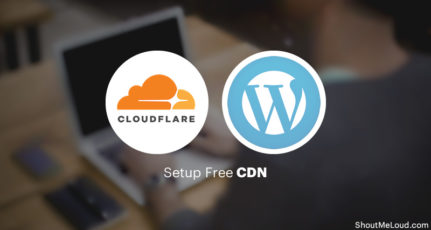



hi harsh. i have tried to use cloudflare on my wordpress website and all done after it shows me error 1000. i have tried so many times but same error.. what to do please answer..
thanks
I use the free version of cloudflare as well. Traffic gets routed through a cloudflare IP address. I also use affiliate marketing where I can earn a commission up to 60 days after someone purchased something after clicking an affilate banner on my website. Will the affiliate software still recognize the purchase if the IP address has been re-routed though cloudflare?
I see a lot of clicks on my affiliate marketing links but no sales.
I am using CloudFlare an Yes it recognizes the purchase
Hi
Thank you for sharing those valuable tips with us. I have one question if you don’t mind
– does cloudflare secure all the websites/domains that are hosted under the same IP in a vps or a dedicated server?
You have to add each of your website to CloudFlare and then change the nameservers of each website to that of CloudFlare.
Nice article. We are using Cloudflare and it’s so far good. The optimization is good for images but not that great for css & js with their free plan.
Hello Harsh,
I knew about CloudFlare as a tool to decrease the loading time of the website but didn’t know it provides security as well. Since I was not sure how to set it up, never dare to use it on my blog. But as you also recommend it, I quite sure to use it now. Thanks for the helpful video.
very helpful review. My site is very new and I was wondering whether or not I should bother about using cloud flare at this time or not, but I think it is better to be prepared for everything ( attacks, SQL injection) all the time and keep your site as fast as possible. Setting up cloud fare is very easy and “No Down time” is what I loved the most.
Thanks for a great article i am going to try cloudflare i hope it help me.
just signed up for Cloudflare . do you recommend getting those paid features?
@Jose
If you want you can. I’m on free plan & so far happy with it.
Should I use a security plugin like Wordfence even when I am on cloudflare?
Wordfence is a resource intensive plugin. My site is always at the resource limits. Is there a better alternative to Wordfence –lite and simple?
Great Post Sir, I’m a big fan of Shoutmeloud.com. I like the way you teach blogging by giving various examples. I don’t know what cloud flare was, but now after reading this article I will surely try cloudflare for my website. Hope it will improve my site’s loading time and will also help in SEO of my website as Google now consider loading time as one of the factor for SEO. Thank you sir for sharing such a detail information about cloudflare.
I am facing loading time issue on my website. I have read lots of articles on your website. I will try cloudfare now. I hope it will help me. Thanks 🙂
Hi Harsh,
Till now i don’t have any knowledge about Cloudflare after reading your article, i got fair idea about it, near future i want to change my blog theme, after changing my theme, i will definitely try to use CloudFlare.
Thanks for such an in-depth information about CloudFlare.
I am using Cloudflare and it rocks.It has reduced my site loading time.
Hi Harsh,
I was using Cloudflare for a month or so, but I saw marked drop in Adsense earning. Any suggestions? Recently I have noticed that u have dropped Adsense completely. Advise please
Hi,
You may refer this link from Cloudfare:
Does CloudFlare impact Google AdSense?
https://support.cloudflare.com/hc/en-us/articles/200172626-Does-CloudFlare-impact-Google-AdSense-
Regards
Siraj
Nice post. I also wrote about it a few weeks back on my blog. The best part of CloudFlare is the speed and latency.
Earlier I used to get around on 300ms on my US webserver but now it is reduced to 126ms with nearest server being Singapore(no Indian servers on cloudflare network)
Full 5 star rating. Thanks for the share Harsh. 🙂
Cloudflare now gives me 45ms to my website which is cool. 😀
That’s pretty cool. 🙂
i will use cloudflare after reading this blog. and hope it give me positive result. Thanks to share this great post..
I am also using cloudflare and the amazing thing is that site loading time reduced drastically also they provide the analytic. I love cloudflare.
Yes, Cloudflare is superb service. It can allow you to do fast dns changes. There free ssl service is also awesome.
@Handytechplus You can use cloudflare without www
Can anybody tells me what exactly RocketLoader do?
I have been using cloudflare myself and it is perfect service any website needs, especially us bloggers. I will rate 5/5 considering it is free and effective service.
Very Nice post, I am also using cloudflare for my blog and really its very good it also optimize the loading speed upto 40-50%. I am impressed with their free plan as well. Thanks
Great Post Harsh your Blog is Awesome i am a Big Fan of yours i mostly like your Writing Style and you write a too Lengthy Post you have a Great Knowledge by The way thanks for Sharing This Post with us.
nice information dude,, but i do not use www in front of my domain. can i still use cloudfare in my domain? in hostgator cpanel, there is cloudfare menu, and will be efective if the domain has www in front of it./preffix
@Handytechplus
Yes you can still use it without www.
I would suggest you to use the tradition way of changing name server to cloudflare and make them your authentication DNS.