Blog commenting has always been one of the most lethal weapons for internet marketers to get a backlink, for networking and branding. Now, how many of you hate the fact you have to fill out all the comment box fields like Name, Email, URL everytime you want to add a comment.
At least, I hate this & especially when you are running multiple blogs; it’s more pain.
Well, Disqus and such other 3rd party commenting system are free from this scenario but WordPress default comment form is n’t.
Today, I’m going to share one useful Chrome add-on call “Easy Comment” for active blog commentators to easily (automatic) fill out the comment form.
Easy comment is a useful addon which fills out comment form quickly. In short, when you go to any WordPress blog to comment on, every time you have to input fields like:
- Name
- Web-Address
What Easy comment addon can do for you?
Easy comment Chrome addon let you add one click comment on WordPress blogs. This meant you don’t need to enter your details every time. Just click on easy comment icon on the top bar of Chrome browser. Now, add your details like Name, Email & Website URL.

We have also added the feature of configuring multiple profiles. Using this, you can quickly change your commentator profile. This feature is added to take away the pain of bloggers with multiple blogs.
From next time when ever you are on WordPress blog which has default commenting option, this addon will automatically fill up the details.

Well, this is the initial release that you can start using from today. This will save a large amount of time, and you can comment more on different blogs and websites, and this will also help you increase your backlinks.
Download Link: Easy comment
So what are you waiting for? Install and comment.
Do let me know more feature suggestion for this add-on in the comment section below. Do write about this useful add-on on your blog.


![How To Start A Blog in 2025 [Blogging Guide For Beginners]](https://www.shoutmeloud.com/wp-content/uploads/2020/05/blog-431x230.jpg)

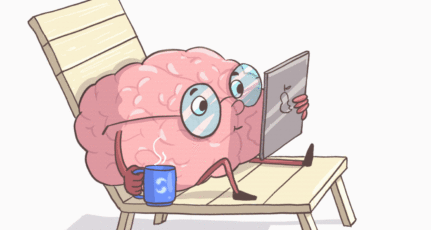

While reading your last article about comment problems I found this article and I really found this plugin to be interesting.
Thank you for the add-on.
Just time saving tricks for bloggers. I will get install this addon on my Chrome browser. Thanks alot Harsh
Hello harsh, you always help bloggers with your new ideas and tips. That was a great tool which will surely help me and other bloggers as well in their way of making backlinks via commenting. Thanks again. gonna install the plugin now.. 😉
This is really awesome Chrome extension for bloggers to save time. I will realy wish to try it my own. Thanks sir
Thank you Harsh. Just installed the easy blog commenting. It saves a lot of time. Work Perfectly.
@Ansh
Glad to hear that 🙂
Commenting using your addon only.
Time Saver
Thanks Harsh
Hey Harsh,
I just installed this plugin and i must say it’s effective and save my time in future.
Blog commenting is the best way to make friends and gain knowledge.
Thanks and best Wishes
Sandeep Sitoke
Your extension really saving my time .Now, I can Focus better on My other project’s
Thank’s for this Awesome tool Harsh
great invention by shoutmeloud.com .Thanks for such an extraordinary extension.
Yea this extension is really good
Great Innovation we have here. This will enhance my backlink creation through commenting.
Thanks for sharing this.