| Link Building Tools | Key Features | Get Started |
|---|---|---|
| Respona | ✓ Link-building outreach platform ✓ 10+ campaign templates ✓ Automated follow-up ✓ Email finder and verifier tools | Start 14-Day Free Trial |
| Pitchbox | ✓ Built-in outreach campaign templates ✓ SEO link-building CRM ✓ Link data from multiple sources ✓ White-labeled reports | Book a Demo |
| BuzzStream | ✓ CRM to manage outreach campaigns ✓ Automated follow-ups ✓ Link monitoring & reporting ✓ Email scheduling & reminders | Try BuzzStream For Free |
| Hunter | ✓ Over 200+ campaign templates ✓ Email finding and verification ✓ Detailed analytics ✓ Browser extensions | Get Started For Free |
| HARO | ✓ Connects journalists and sources ✓ PR opportunities | Sign Up Here |
| Postaga | ✓ AI-powered campaign generator ✓ Content analysis ✓ Personalized emails ✓ Contact finder | Get 14-Day Free Trial |
| JustReachOut | ✓ AI-powered PR platform ✓ Find and pitch journalists ✓ Get featured on big podcasts ✓ Get authority backlinks | Get Started Now |
| Ahrefs Link Intersect | ✓ Discover competitor backlinks ✓ Competitor profile analysis | Sign Up For Ahrefs |
| Semrush Backlink Gap | ✓ Find competitor backlinks ✓ Competitors comparative analysis ✓ Get domains to target | Get 14-Day Free Trial |
| Majestic | ✓ Link Context ✓ Link Graph ✓ Keyword Generator ✓ Backlink Audit Tools | Register for free |
| BuzzSumo | ✓ Trending feeds for viral content ✓ Question analyzer ✓ Influencer identification ✓ Brand mention monitoring | Start 30-Day Free Trial |
| Monitor Backlinks | ✓ Backlink monitoring and analysis ✓ Competitor tracking ✓ Link disavowal | Start 30-Day Free Trial |
| Linkody | ✓ Backlink monitoring & notifications ✓ Competitor tracking ✓ Analytics integration | Start 30-Day Free Trial |
| Google Alerts | ✓ Brand mention monitoring tool | Try Google Alerts |
| Google Disavow | ✓ Disavow unwanted backlinks | Try Google Disavow Tool |
Link building is one of the most effective ways to improve your website’s ranking, traffic, and authority.
But it’s also one of the most challenging tasks for SEOs and marketers.
You need to:
- Find relevant and high-quality websites
- Reach out to them
- Convince them to link back to you
- Rinse and repeat for hundreds if not thousands of websites
Doing this manually can be time-consuming. It’s not scalable either, especially if you run SEO campaigns for your clients.
That’s where link-building tools come in handy. They help you streamline the entire process of finding, analyzing, and acquiring backlinks saving you hours of manual work.
Whether you need to find link prospects, evaluate their metrics, contact them, or monitor your results, there’s a tool for that.
In this post, we’ll show you the best link building tools to earn backlinks and boost your website authority.
What Is a Link Building Tool?
A link-building tool is a software or web application that helps you find and acquire backlinks from other websites.
There are many link-building tools, but they generally fall into two categories—link research tools and outreach tools.
Link research tools help you find potential link opportunities by various methods, such as analyzing your competitor’s backlink profiles , finding relevant websites in your niche, or discovering broken links that you can replace.
Outreach tools help you contact the owners, editors, or content managers of those websites and persuade them to link to your website.
Best Link Building Outreach Tools
Link-building outreach tools help you find potential link-building opportunities for your domain, get your prospect’s contact information, and provide you with a management interface to run outreach campaigns.
In this section, we will review the best link-building outreach tools and show how they measure up.
1. Respona – Best All Rounder Link Building Tool

Respona helps you to quickly find and reach out to high-quality link prospects. It simplifies and automates the entire link-building process, from prospecting to outreach to follow-up.
The outreach tool comes with 10+ campaign templates covering guest blogging outreach campaigns, unliked mentions, link insertions, and more.

Once you’ve chosen one of its templates, the tool will walk you through each step of your campaign, from finding opportunities, and contacts to crafting your outreach email.
One of the best features of Respona is its native search engine which lets you find relevant and authoritative websites to pitch to. You can use advanced search operators and filters to narrow down your results and find the most suitable prospects for your niche and industry.

The tool will provide direct email addresses, LinkedIn profiles, and any other publicly available social media profiles for a contact.
It even allows you to filter down your prospects using various titles such as director of marketing, senior content writer, and managing editor to help you finetune your searches to contact the right person who’s more likely to link back to your website.

Moreover, Respona allows you to customize your email pitch using its page summarizer feature. This feature extracts a snippet from a web page and lets you insert it into your email. This way, you can show your prospects that you have done your research and that you are genuinely interested in collaborating with them.
Features
- 15+ campaign templates to help you get started fast
- Automatic follow-up
- Email finder and verifier tools
- AI email personalization
- Integration with popular tools such as Moz, Semrush, Ahrefs, HubSpot, Zapier, and more.
Respona Pricing

Respona comes with three paid packages based on the number of the sender’s email accounts and active email contacts you can have in your database. Here’s a simple breakdown of its pricing structure.
- Starter: starts at $79/mo for 1 email account
- Pro: starts at $397/mo for 5 email accounts
- Custom: contact their team to get a quote
2. Pitchbox – Outreach Tool

Pitchbox provides robust tools to help you create link-building outreach campaigns. Right of the box the tool allows you to choose from different types of campaigns, such as blogger outreach, product reviews, broken link building, and more which speeds up the process of creating your outreach campaigns.

Alternatively, you can upload a CSV file and create campaigns based on the data collected.
Once you’ve chosen your campaign type, Pitchbox will help you find contact information of your link prospects including email addresses, Twitter and LinkedIn accounts. It also helps you create personalized emails using dynamic fields and variables. You can also schedule follow-ups up to three attempts.
Features
- White-labeled reports
- Built-in campaign templates
- Link Data from Ahrefs, Semrush, Moz, and Majestic.
- Team collaboration.
- Native SEO link-building CRM
- Links Monitoring
Pricing

Here’s a breakdown of Pitchbox pricing plans.
- Professional: costs start at $500 per month for 5000 outreach emails and can scale upwards up to $800/mon for 15000 outreach emails per month. The plan is limited to 3 users. Additional users will cost $8.50 per user.
- Enterprise: This plan costs $1500/mon for 5000 outreach emails but also comes with additional features like a dedicated account manager and mailers.
3. BuzzStream – Link Building CRM

BuzzStream is one of the best link building tools that can help you find, contact, and build relationships with relevant websites in your niche. It combines prospecting, outreach, and CRM features to make your link-building process easier and more effective.
With BuzzStream, you can search for potential link partners using keywords, domains, or social media profiles. You can also import your own list of websites and let BuzzStream find their contact information, website metrics, social media profiles, and more. This way, you can quickly identify the most promising prospects for your link-building campaign.
BuzzStream also helps you create and send personalized and effective emails to your prospects. You can use custom fields and variables to tailor your messages to each recipient. You can also track the open, click, and reply rates of your emails to measure your outreach performance.
But BuzzStream is not just a tool for sending emails. It is also a CRM system that helps you manage your outreach process.
You can organize your prospects into different categories based on their relevance, authority, relationship, and stage in the outreach process. You can also set tasks, reminders, and statuses to keep track of your progress and follow up with your prospects at the right time and frequency.
BuzzStream also allows you to collaborate with your team members and share notes, feedback, and progress on your outreach projects. You can also integrate BuzzStream with other tools and platforms such as Gmail, Outlook, Ahrefs, Hunter, and more to streamline your workflow.
Features
- Extensive CRM to manage your outreach campaigns
- Automated followups to boost your conversions
- Link monitoring and reporting
- Email scheduling & reminders
BuzzStream Pricing

BuzzStream beats most outreach link-building tools when it comes to affordability. Compared to its rivals (Pitchbox, Respona, etc) BuzzStream is more affordable and scalable — offering plans for small businesses, agencies, and enterprises.
Here’s a simple breakdown of BuzzStream’s pricing structure:
- Starter: costs $24 per month and includes 1 user, 1,000 contacts, and 30 prospecting searches.
- Growth: costs $124 per month and includes 3 users, 25,000 contacts, and 250 prospecting searches.
- Professional: costs $299 per month and includes 6 users, 100,000 contacts, and 1,000 prospecting searches.
- Custom: starts at $999 per month and includes 15+ users, 300,000+ contacts, and unlimited prospecting searches.
4. Hunter – Find Email Addresses

Email finding and verification are the core functionalities of Hunter. It helps you quickly find your prospect’s contact information and verify their email address.
All you need is to enter their name and websites and Hunter will find email addresses.

Hunter also has an email verifier feature to let you check whether your emails are valid.
You can also use its Bulks tool to find link prospect emails in from a list of websites, companies, and names and also verify them.

Beyond finding emails, Hunter also comes with over 200 email templates that you can quickly customize to match your outreach campaigns.

Hunter Features
- Over 200+ customizable campaign templates
- Easy-to-use interface
- Detailed analytics
- Find your links prospect in bulk from a list of websites and companies.
- Browser extensions for Chrome, Firefox and Edge
Hunter Pricing

Unlike most outreach tools, Hunter has a free account that supports 25 email searches per month. If you’re on a tight budget and you’re just getting started with link building you can leverage Hunter to build backlinks via outreach for free. Here’s a pricing breakdown of Hunter’s pricing structure.
- Free: limited to 25 email searches and 50 verifications per month month
- Starter: $34 per month for 500 email searches and 1000 verifications
- Growth: $104 per month for 500 email searches and 1000 verifications
- Business: $349 per month for 500 email searches and 1000 verifications
5. HARO

HARO connects journalists to sources.
It allows website owners to get featured on major publications, and news outlets by responding to journalist queries about a particular topic or subject.
Here’s how it works.
First, create an account with HARO via Connectively as the Source.

After that, enter your profile information including your bio, contact information, and the topics you want to be the source for.
Once done proceed to your dashboard and identify the queries available.

You can use filters to get the BEST results based on deadlines, topics, outlets, and dates posted.

After that, you can view the query requirement. And then submit your pitch.

Make sure your pitch is compelling. Remember, journalists receive thousands of pitches a day. In that case, you need to make sure that your pitch stands out. If a journalist selects your pitch they’re likely to mention you in their article and even link to your website earning you a backling.
Pricing

Here is a brief overview of each HARO plan:
- Basic: is free and includes receiving media opportunities in your inbox three times a day, and email support.
- Standard: costs $19 per month and includes everything in the Basic plan, plus one keyword alert to filter media opportunities, one profile to insert into your pitches, text alerts for new media opportunities, and online search for active media opportunities.
- Advanced: costs $49 per month and includes everything in the Standard plan, plus three keyword alerts, three profiles, head start alerts for media opportunities approved by the HARO editorial team, and phone support.
- Premium: costs $149 per month and includes everything in the Advanced plan, plus unlimited keyword alerts, unlimited profiles, and access to media outlets using HARO.
AI-Powered Outreach Link Building Tools
These tools allow you to leverage artificial intelligence to create link-building outreach campaigns. They help improve your response rates by automating and optimizing various aspects of link building, such as prospecting, email templates, follow-up, and reporting.
6. Postaga – Let AI Create Outreach Email for BackLinks

Postaga allows you to leverage AI to create link-building outreach campaigns. It helps you find your prospect’s contact information craft an email pitch and personalize it.
I especially loved their email content generator which helps you create email content that’s well personalized using AI.
It pulls the content snippets from your prospect’s website and helps you personalize everything about your email— from the subject line, opening paragraph, CTA, and even the body of the email.

Additionally, Postaga allows you to find the best prospect for you based on your website’s content. Just enter your website domain URL and the tool will crawl your website, analyze your content and keywords, and generate a list of potential websites that are more likely to link back to you.

Features
- The content hub and campaign generator: Postaga scans your website and analyzes your content topics to generate tailored ideas for your link-building outreach campaigns.
- Opportunity finder: the software searches for the best opportunities to get backlinks, shares, and promotions based on your campaign type and goals.
- Content analyzer: Postaga examines the content of your target websites and finds outbound links, key contacts, and relevant information that you can use in your outreach emails to make them more personalized.
- Contact finder: the tool helps find the contact and social profile information of the key decision-makers, allowing you to send a quick tweet, connect on LinkedIn, and email them with a tailored message.
- Automatically personalized emails: Postaga inserts key details about your contact, your content, or helpful advice snippets into your emails to make them unique and appealing to each recipient.
- Email Automator: the outreach tool helps create and email sequence of your campaigns to boost response rates.
Postaga Pricing

Postaga offers two paid packages that are based on the number of contacts generated and emails sent per month. You can try Postaga for free for 14 days to see if it suits your business needs. Here’s a simple breakdown of Postaga pricing:
- Pro: $99/month for 2000 contacts
- Agency: $299/month for 15000 contacts.
7. JustReachOut – AI-powered PR platform

JustReachOut is an AI-powered PR platform that allows you to find journalists, connect with them, and earn backlinks. The tool boasts of a database of 700K+ journalists to help businesses get featured in the press, build backlinks, and increase brand awareness.
JustReachOut comes with rich features to help build backlinks. It features a search engine that surfaces the most relevant journalists, content, and press opportunities based on your keywords and niche. You can also get notifications of new press opportunities based on your searches.
Additionally, its broken link finder tool allows you to build backlinks from broken links from reputable domains that you can replace with your content
JustReachOut Features
- Journalist outreach: This feature helps you find and pitch relevant journalists for your business, product, or story. You can search for journalists by keyword, niche, location, publication, and more. You can also see their contact information, social media profiles, and previous articles.
- Podcast Outreach Tool: allows you to find and pitch relevant podcasts for your business, product, or story. You can search for podcasts by category, subcategory, language, country, and more. You can also see their contact information, ratings, reviews, and episodes.
- Broken Link Building Tool: helps you find and fix broken links on websites related to your niche. You can search for broken links by keyword, domain, and more. You can also see the link status, anchor text, and page authority. You can then offer to replace the broken link with your link that provides value to the website owner and the audience.
- Guest Post Outreach Tool: allows you to find and pitch guest post opportunities on websites related to your niche. You can search for guest post opportunities by keyword, domain, and more. You can also see the website’s traffic, domain authority, and guest post guidelines.
JustReachOut Pricing

JustReachOut is not as cheap as other PR platforms but it comes with features that can replace your PR agency. Here’s a breakdown of JustReachOut pricing packages.
- Starter Outreach: costs $147/mon
- Advanced Outreach: costs $247/mon
- Ultimate Outreach: $497/mon
8. Ahrefs Link Intersect Tool – Popular

One of the most effective ways to find the best link-building opportunities is to reverse engineer your competitor’s backlink profile. This strategy can help you discover websites that are willing to link to your niche and content.
If a website links to your competitor, chances are they’ll link back to you. Ahrefs’ Link Intersect tool can help you with this process.
The Intersect tool allows you to find websites that link to your competitors but not to you. You just need to enter your competitor’s website URLs and your URL in the tool.

The tool will then show you all the websites and domains that link to your competitors and how many times they do so.

You can click on each website to see the specific pages that link to your competitors and the anchor texts they use.

This can give you valuable insights into how your competitors are building their backlinks and what kind of content they are producing. You can also use this information to identify potential link-building opportunities for your own website.
For example, you can reach out to the authors of the posts that link to your competitors and pitch your most relevant content. You can explain why your content is valuable and how it can benefit their audience. You can also offer to reciprocate the link or provide some other incentive for them to link to you. Read Ahrefs review to learn more about this tool.
Ahrefs Pricing

The Link Intersect tool is a premium feature offered by Ahrefs. You need to subscribe to one of Ahref’s paid plans to access it. The plans range from $99 – $999 per month, depending on the features and limits you need.
9. Backlink Gap by Semrush

Backlink Gap by Semrush helps you find websites that link to your competitors but not to you. It works similarly to Ahrefs Link Intersect, but it allows you to compare the backlink profiles of up to five competing websites at once. This way, you can discover more untapped backlink opportunities for your website.
The tool also comes with useful filters that let you sort the results by different criteria, such as Shared, Weak, Strong, Unique, and All.

For example, you can use the Unique filter to view the links and anchor texts that point only to one of your competitors.

Semrush Pricing

Semrush is an all-in-one SEO tool that offers various features for different aspects of digital marketing. One of these features is the Backlink Gap tool, which helps you find and analyze the backlink profiles of your competitors. Read my review of Semrush to learn everything about this popular SEM tool.
You can use the Backlink Gap tool for free with Semrush’s Free plan, but you will be limited to 10 searches per day. If you want to access more data and features, you must upgrade to one of Semrush’s paid plans, which range from $129.95 to $499.95 per month, depending on your needs.
10. Majestic

Majestic is another reputable link-building software. Unlike most software, Majestic specializes in backlink analysis. It helps you find and analyze links pointing to any website.
In fact, Majestic boasts the largest and most comprehensive link intelligence database covering over 21 trillion URLs. It crawls the web constantly and updates its data every day, providing you with accurate and up-to-date information about the backlinks of any website or web page.
Majestic also has its proprietary metrics, such as Trust Flow, Citation Flow, Topical Trust Flow, and Visibility Flow, which help you measure the quality and context of the links that point to your website or your competitors.
Majestic Features
- Link Context: It shows you the actual content and layout of the web pages that link to your website or your competitors, as well as the anchor texts and surrounding texts that provide context for the links. You can also filter and search the links by various criteria, such as Trust Flow, Citation Flow, language, topic, and more.
- Link Graph: This is an advanced feature that helps you visualize the backlink profile of any website or web page graphically. It shows you all the links that point to your target URL and the links that point to those links.
- Keyword Generator: helps you find relevant keywords for your website or niche, based on the backlink data of your competitors. It shows you the keywords that are frequently used in the anchor texts and surrounding texts of the links that point to your competitors, as well as the search volume and difficulty of each keyword.
Majestic Pricing

Here is a brief overview of Majestic SEO pricing:
- Lite plan: costs $49.99 per month.
- Pro plan: costs $99.99 per month.
- API plan: costs $399.99 per month.
11. BuzzSumo – Linkless Mention Finder & More

BuzzSumo helps you find and connect with influential journalists, bloggers, and content creators in your niche. The tool also helps you discover the most popular and engaging content in your industry, and identify the people who are most likely to share or link to it.
BuzzSumo Features
- Trending Feeds: shows you the most viral content in your niche or industry, updated hourly. You can follow custom or curated feeds based on topics, keywords, or domains, and see the social engagement and backlink data for each post. This can help you stay on top of the latest trends and news, and find timely and relevant link opportunities.
- Question Analyzer: helps you find the most popular questions that people ask online about your topic or niche. You can search across millions of forum posts, including Reddit, Quora, Amazon, and Q&A sites, and see the social engagement and backlink data for each question. This can help you understand the pain points and needs of your audience, and create content that answers their questions and earns links.
- Influencers: enables you to find and connect with the most influential people in your niche or industry. You can search for influencers based on topics, keywords, or domains, and see their social authority, relevance, and contact information. You can also see the content they share and link to, and the domains they write for. This can help you build relationships with key influencers, and pitch them your content or guest posts.
- Backlink Analyzer: allows you to see the most recent and most shared backlinks, as well as the domain authority, anchor text, and link type of each backlink. You can also filter the results by date, language, country, and more. This can help you track your link profile, as well as spy on your competitors and find link prospects.
- Monitor tool: allows you to monitor brand mentions ( for your site or your competitors), your site’s backlinks, authors, journalists, and even keywords.
BuzzSumo Pricing

Here is a brief overview of BuzzSumo’s pricing:
- Basic: costs $199 per month.
- PR & Comms: costs $299 per month
- Suite: costs $499 per month
- Enterprise: costs $999 per month
Link Monitoring Tools
Link monitoring tools allow you to keep track of your website backlink profile. They also help you monitor your competitor’s backlink profile to see what websites are linking to them.
Here are the best link-building tools for backlink monitoring.
12. Monitor Backlinks

Monitor Backlinks does what it says—monitoring backlinks. It gives insights on the sites that are recently linking back to you. This is ideal as you can know whether your link campaign is working or not.
For example, if you send an outreach email to a website owner informing them of a broken link and offering your detailed resource to link back, chances are they’ll respond telling you that they’ve added the link.
But not all will respond. Some might add a link and never reach back to you. Monitor Backlinks can help you track down such users by informing you when they’ve linked to your website. Even better, the link monitoring tool provides updates daily keeping you in the loop.
Monitor Backlinks also allows you to monitor your closest competitors giving you intelligence on their link-building strategy.
You can view the websites that they’ve received backlinks from. You can also see the anchor text, keywords, and landing pages they are using for their links. This can help you discover new link opportunities from their sources and learn from their best practices.

Monitor Backlinks has a Disavow Tool to remove low-quality and toxic backlinks that can harm your SEO and cause penalties from Google. You can easily export a list of bad links and submit them to Google’s Disavow Tool.
Features
- Keyword rank checker
- Daily email notifications
- Integration with SEO tools like Moz and Majestic which populates the metrics of each backlink
- Link disavowal
Pricing

Monitor Backlinks offers different plans and pricing depending on your needs and budget. Here is a brief overview of the Monitor Backlinks pricing:
- Start plan: costs $20.75 per month and allows you to monitor one domain, two competitors, 2,500 links, and 50 keywords.
- Plus plan: costs $39.50 per month and allows you to monitor two domains, four competitors, 12,500 links, and 200 keywords.
- Professional plan: costs $74.91 per month and allows you to monitor four domains, four competitors, 25,000 links, and 400 keywords.
13. Linkody – Track Link Building Campaigns Status

Linkody is another link-monitoring tool that you can add to your link-building stack. It’s designed to help you keep track of your backlink profile and notify you when you earn or lose a backlink, and the status of each backlink whether followed or nofollow.The tool also analyzes your backlinks using metrics like Moz’s Domain Authority, and Spam Score.

Besides monitoring your site’s domain, Linkody also allows you to monitor your competitor’s backlink profile. You can see the websites recently linking back to your competitors.

Moreover, Linkody allows you to create a disavow file and submit it to Google which prevents you from being penalized due to spammy links.
Features
- Daily and Weekly email notifications
- White-label PDF report files
- Integration with Google Analytics and Ahrefs for more accurate reports.
Linkody Pricing

Here is a summary of the Linkody pricing:
- Webmaster: costs $14.90 per month and allows you to monitor 2 domains, 500 links, and 1 user.
- Advanced: costs $24.90 per month and allows you to monitor 5 domains, 2,000 links, and 2 users.
- Pro: costs $49.90 per month and allows you to monitor 20 domains, 30,000 links, and 3 users.
- Agency: costs $99.90 per month and allows you to monitor 50 domains, 20,000 links, and 5 users.
- Agency XL: costs $153 per month and allows you to monitor 100 domains, 50,000 links, and 10 users.
Other Link Building Tools
14. Google Alerts For Brand Mentions
Google Alerts allows you to monitor any keyword or phrase across the web. It’s a free tool and anyone can use it.

Google Alerts can come in handy when it comes to building backlinks for your websites. You can use the tool to monitor your brand mentions and see what websites mention your brand. This can help you identify unliked brand mentions (Linkless brand mention), and you can reach out to the website owner and ask them to link back to your website.
You can find the outreach template and complete method here. (This is what I have tried, and it worked great).
15: Google Disavow Links Tool

The Google Disavow tool is another link-building tool you can use to keep the backlink profile of your website clean. It allows you to tell Google which backlinks to your site you want to ignore. This can help you avoid or recover from a penalty for having low-quality or spammy links pointing to your site.
Here is how to use the Google Disavow tool:
Firstly, identify the bad links to your site. You can use tools like Moz, Ahrefs, or SEMrush to analyze your backlink profile and find links that are unnatural, irrelevant, or harmful to your site.
You can also use Google Search Console to see the links that Google has detected to your site.
Create a list of the links or domains that you want to disavow.
After that, create a text file with one URL or domain per line. You can use the prefix “domain:” to disavow all links from a specific domain. For example, domain:example.com will disavow all links from example.com. You can also add comments to your file by using the “#” symbol at the beginning of a line.
Once done upload your file to the Google disavow tool. Go to the disavow links tool page and select your site from the dropdown menu.
Click on the “Disavow links” button and choose the file that you created. Click on “Submit” to upload your file. Google will process your request and ignore the links that you have disavowed.
For more details, you can watch our videos below:
Or read our detailed guide on how to disavow spammy baclinks using the Google Disavow tool.
Link building tools FAQ
Link building is important because it helps your website rank higher in search engines, attract more traffic, and establish your authority and credibility in your niche. When websites link to your page it signals to search engines that your website is trustworthy, relevant, and authoritative.
The more high-quality links you have pointing to your website, the more likely you are to rank well for the keywords and phrases that your potential customers are searching for.
Most new SEOs make mistakes when building links. However, if you want to earn high-quality backlinks, there are techniques and tips that you can follow. Here are my best link-building strategies:
– Identify broken links on a website and suggest placement with your most relevant page.
– Use the skyscraper technique to attract links to your resource.
– Direct reach out to other website owners, bloggers, journalists, influencers, or experts in your niche and ask them to link to your site or content. Guest blogging: This is where you write and publish blog posts on other websites that accept guest contributions. In your content, you can link to the most relevant post in your guest post.
– Respond to journalists’ requests through HARO.
– Find websites that mention you but haven’t linked back to you.
HARO is a platform that connects industry experts with journalists. By responding to the queries posted by journalists and bloggers, the experts can get featured in their articles and get a link back to their websites. This way, they can increase their online visibility, authority, and traffic.
![15+ Best Link Building Tools For Hyper Growth [2024 Reviews] via @denharsh](https://i0.wp.com/www.shoutmeloud.com/wp-content/uploads/2023/12/Best-Link-Building-Tools.webp?fit=1280%2C720&ssl=1)

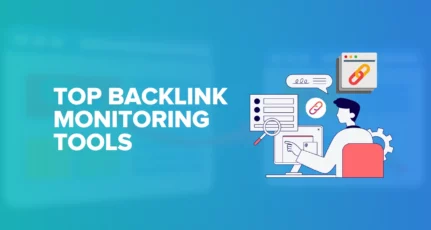
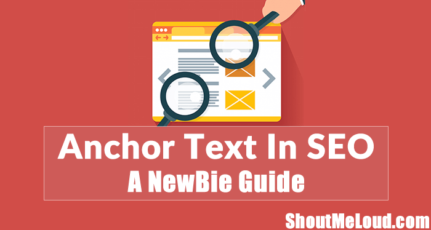



I use Semrush and Linkody most of the times. These tools help me a lot