Aweber is one of the best Email Marketing software but at the same time, it’s not the cheapest.
Personally, I find Aweber to be little pricey in the long run, but it is easy to understand Aweber. Moreover, they offer 30 days free trial, which makes it easier for anyone like you or me to try before buy.
Free 30 days trial Aweber (Limited time)
Getting back to the point, Aweber pricing depends on upon the number of users in your Emailing list. This also includes the number of unsubscribed Email users. So if you have gone through Aweber pricing model, you will be paying lots of extra money every month even for unsubscribed users.

So let’s start with deleting all users who have unsubscribed from your Email list or whom you have manually deleted from your Email list.
Tips to decrease Aweber Pricing and Save money:
Here I have mentioned few tips that will significantly help you to lower down and remove that subscriber from your Email list, which is not active or unsubscribe or Email is not delivered.
Aweber search offers many features that we can use to find out more information about people in our Emailing list like who is not opening your Email, Email last opened; link clicked or not and many other features. Along with it, you can see people who have unsubscribed but still a part of your list, and you have to manually clear them to cut down the Aweber pricing on the next bill.
- Login to Aweber
- Click on Subscribers > Manage subscribers
- On the left-hand side, select Unsubscribed and it will show you all the people who have unsubscribed from your Aweber list.

Now you will have a list of all unsubscribed users, simply select the Erase checkbox on the right-hand side and click on save. Similarly, you can also search for undeliverable subscribers and remove them from your database.

You can leave the unconfirmed subscribers as you don’t get charged for unconfirmed one and automatically they will be dropped from the list after 30 days.
This way you can lower down your list and also lower down your total monthly Aweber cost.
Here is one more tip which will let you find users who are not interacting with your list. You can try to re-engage with them or simply delete them.
I hope this little tip will help you to save some money every month. If you like this tip, don’t forget to subscribe to our Email newsletter for keep receiving more such updates.



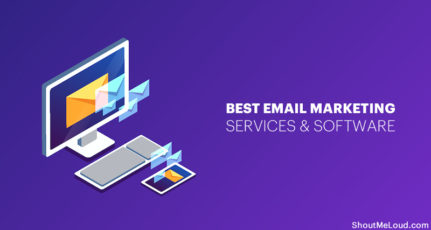
Nice money savers you mentioned here. But I’d like to mention, be careful when mass deleting the actively subscribed undeliverable. This search field is a bit flawed. I found my own test addressees in this search result when I searched my own aweber subscriber base. Apparently, if there has ever been an undeliverable email (which was the case when my web-host crashed my site in a routine update), said email address will show up in the search results. Make sure you click on each actively subscribed email address before you delete, and it will show whether the “undeliverable” was an isolated incident or a recurring phenomenon with said subscriber. My two cents and good faith attempt ad being earning my keep for a backlink:)
This is interesting. I didn’t realize these tricks can be done on Aweber. I’ll sure try it out. Thanks for the tip.
@Andrew
I’m sure you have a big list and this will help you to lower down your monthly fees and if this one help you to save good amount, don’t forget to buy me a beer. 🙂
Good to see you here and your comment 🙂
Can this be done too on Aweber private label such as profollow?
Thanks
Octa I never heard of Profollow. Will have a look and will let you know.
Great Share Harsh Thank you. anyhow i wanted to buy an account in Aweber since many days because of the pricing i was ignoring. now i have got a chance to try it for atleast 2 months and see.
Bharath interesting part is you can always start with Aweber for $1 for the first month.. You can refer to my earlier post on this :
https://www.shoutmeloud.com/start-aweber-email-marketing-with-1.html
Hey harsh – That looks like an excellent tutorial for all the aweber users out there.. im sure it’ll help them save a few dollars..
Thanks Sandeep, I’m sure it will.. Since it’s something which helped me to lower down my monthly fees for Aweber.
Nice aweber trick and at the same time saving money. I hope people will definitely take benefit of it.
I’m sure this will help others.. This helped me a lot to lower down my fees.. Accidently I forget to do this trick last month and ended up paying more.. Sigh!!