
One of the most common questions asked after my article on recover from Google panda is how we can remove the date from Google Search results. Before I share the solution to this, let me explain what conditions you should, and why it’s important to remove the date from blog posts.
January 2020 update: Rather than removing dates, you could show modified date. However, do not explot this technique as Google has stopped showing dates from SERP’s for the posts which are just updating the modified time without making any changes to the content. Limit modified date is a free WordPress plugin that let you update the post but not update the modified date.
August 2019 update: Here is a free WordPress plugin to hide date from the theme.
Google has added lots of new features in Google search, like Knowledge graph, Star rating and many more. Overall, now your search engine position is not the only criteria to get traffic, but other factors also contribute to getting more clicks from search results. I have already explained in detailed about this earlier, and if you have missed it, you can read how to increase CTR from Google search.
- How to rank#one n Google Search: Matt Cutts Video
After Google Panda updates, one thing which is most common about blogs penalized by Panda is, they are showing dates in SERP description. And, this has mostly happened to old blogs, who are publishing from years. One simple reason for the same is, old dates in blog post decreased down the CTR of the post.
For example, if you search for anything like “Best WordPress plugins for SEO“, and you see results dated with 2014, 2016, and 2019. You are more likely to ignore the first two and click on the results to the latest date.
In the similar scenario, if an article is there without any date, it will get the benefit of doubt and hence more click compare to article dated 2008 & 2010. This is no rocket-science, and you can clearly notice this from your search pattern.
For example, let’s see a result for a similar search query here:

You could see results from 2009-2015, and ask yourself which result you are more likely to click on. Despite having a big name like Mashable and Six Revisions, I would prefer clicking on one with the most recent date or one with author picture (Trust factor). Now, let’s take another example:

In this example, battle to get more click is between post with no date, and post dated 2010. Which result you are more likely to click on?
How to Remove Date Stamp from Google SERP Description
Above examples are just to prove the point that removing date stamp from your search description will be helpful to get more CTR. Now, there is one big catch about removing dates is; you need to have a Website with evergreen content. If you are running a news site, where dates play an important role for good user experience, this technique may backfire on you, and you will be seen as a bad user experience. So, before you use below given solution, make sure you know what you are doing.
Use this free plugin to hide date from WordPress theme.
Another plugin which is little outdated & doesn’t work with all the theme, but as it’s free you should try it, & it’s call Date exclusion SEO. It helps you to remove the date from SERP’s. The best thing about this plugin is; it gives few option, which will be very helpful. Though it’s an outdated plugin, but I tried with WordPress 4.1+ for one of my client sites, and it worked without any issue. <Plugin link>
Once you have installed date exclusion SEO plugin, you can configure the settings under Settings > date exclusion SEO, and make few changes to make this plugin work for your blog. One of the best thing about this plugin is; you can select to remove the date from posts older than x days. This will ensure, your latest content will have dates, and you can remove the date stamp from only older posts. It’s a better idea to remove dates from last year content, and for all latest content (ex: 2013 posts), let the date remain intact.

Once you have set up this plugin, go to Google rich snippet testing tool and preview your old content. This will confirm you if the plugin is working or not.
If you wish to show date to your readers and hide it from Google SERP’s only, you can follow this handy tutorial, on hiding datE using Javascript.
Note: I don’t recommend hiding date, rather show last updated time.
Also check out:
Personally, I don’t like the idea of removing the date from posts, as it gives a bad user-experience but at times to beat the Panda animal out of your blog, it becomes necessary.

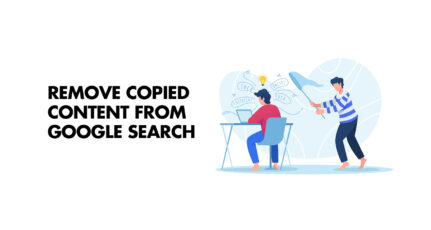

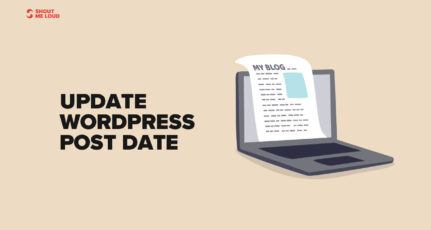

Thanks, Harsh for sharing a great post for date exclusion SEO plugin its really helpful for my blog.
I am using WP Old Post Date Remover plugin on my blog, but I check my results on google it shows the date. What’s the rest of things I have to do?
Thanks for the tutorial and explaining the benefits on removing dates form blog posts.
hope to see increase in my traffic.
That should get you what you want, though it may raise Google Structured Data Errors.
I use “WP Old Post Date Remover” on my blog and it works fine on my blog.
Hello Harsh, I landed on this article while doing some research on SEO. Actually I landed on your other article about the case study, how SML was impacted by adding and removing dates in SERPs. Thanks for trying and sharing this.I am gonna try this on my website now. Cheers!
I’m using Genesis + Dynamik and I removed the date using Genesis simple edit plugin. However I still have some SERP results with dates.
I checked the source code of any pages and the only date is coming from Yoast SEO plugin.
Could it be the problem?
That worked!!!! Thank u so much bro, i really didn’t liked the date option, and now i have solved this issue, thanks to you.
Thank you Harsh for helping me out. I just recently created a new wordpress website and seems like with my new current theme, the date always appear in google search result.
Use Hide My Dates plugin. It is working fine in my blog.
I’d like to hide the date only for my pages. I’ve noticed they have been appearing on the SERPS in the last few months. I don’t if this has something to do with WordPress SEO by Yoast. Does anyone know how to do this?
Does anyone know the code to hide to exclude date? Does the Yoast SEO plugin affect this?
I found the above tutorial really helpful, I wanted to remove date from a long time finally searched and came here. I have done changes no lets see till when the dates from SERPs are removed. Thanks for putting up such an helping article.
i just wanted to know how can i display last updated date
Hi! I wanted to remove date for my event blogging. I wanted to know that for event blogging normally bloggers create post before the time and when it gets ranked, date shown in serp. is it ok or I should remove that? for event blogging especially.
Thanks.
I just had a minor doubt, does removing the dates from only the posts page work well? Because if I don’t remove the dates from my home page then they show up in SERPS. What can I do to show dates on home page and not have the problem of them being shown in SERPS?
Thanks a lot Harsh for this wonderful guide. I am searching for this plugin from long time and finally found it by a simply search which led me to this page.
Harsh Could you please help me on this … What the purpose to use the date() function , Use the Time() in the Plugin and also let me know Whether We need to enable it for disabling dates in Google Search?
So you also removed the date from your article, and couldn’t understand if it’s fresh or not 🙂
@Varna
I have to implement Javascript method which will happen with site next re-design. This is one reason, I’m publishing only evergreen content here at ShoutMeLoud.
Date Exclusion SEO plugin support with wordpress 3.8? because I wear the latest wordpress. I wait for the answer MR.
@Bandung
Though this plugin has not been updated for long, but it works fine with latest version of WordPress (3.8)
Sweetness. Just installed it.
Does anyone know of a plugin to remove the dates/times on Comments?
Thx,
Robb