
A/B testing is a powerful technique that helps you improve your website with real data. Instead of guessing whether a design or post title is the best option, you can simply test it and know for sure.
But if you want to run A/B tests, also known as split tests, you’re going to need a WordPress A/B testing plugin to help you create and track your experiments.
To help you find the right plugin for your needs and create useful A/B tests at your site, I’ve collected 6 of the best WordPress A/B testing plugins and options in this post.
6 Best A/B Testing Plugins And Solutions For WordPress
1. Nelio A/B Testing
Nelio A/B Testing is the most complete A/B testing plugin that you’ll find for WordPress. Most other plugins that you’ll see on this list only help you A/B test your site’s content, But Nelio A/B Testing lets you split test practically everything about your WordPress site.
By that, I mean that Nelio A/B testing lets you split test different:
- WordPress themes or CSS styles: Use different themes to check which performs better.
- Widgets: Test different combinations of widgets in your sidebar.
- Menus: See how different links affect your menu.
And it also still lets you test your content, which means that you can split test:
- Posts/pages
- Post titles
- WooCommerce products
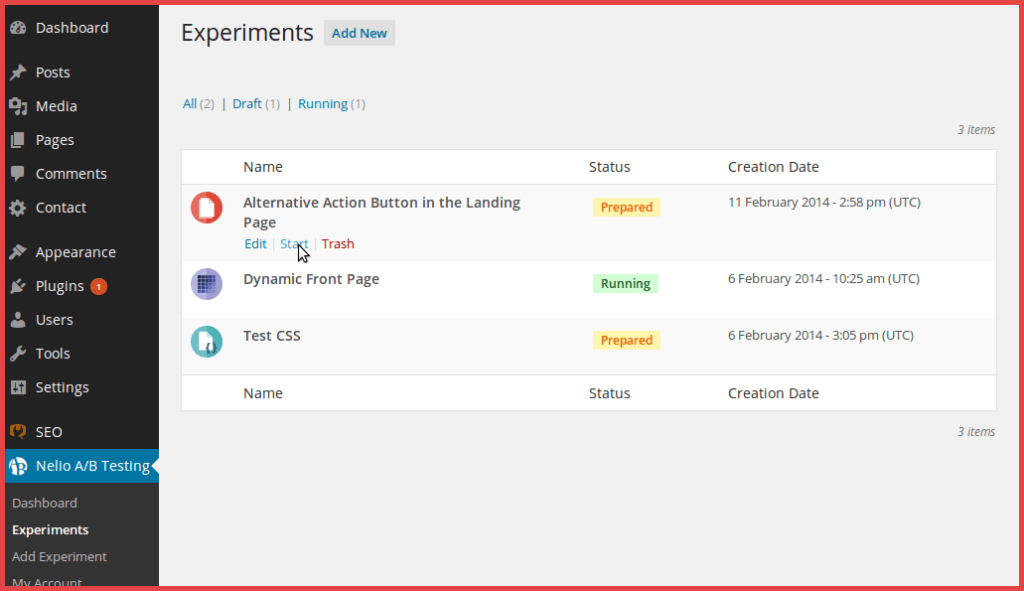
To understand how the tests perform, Nelio A/B testing gives you detailed analytics. You can even define your own conversions and goals to track the data that matters. For example, you can make goals for visitors:
- Clicking a button
- Visiting a page
- Submitting a form, etc.

Once you find a winning variation, you can make that version live just by clicking a button.
Unfortunately, Nelio A/B Testing is not free. However, you can get a free trial to test it out if you’re interested. After that, plans start at $29 per month.
2. Simple Page Tester
Simple Page Tester doesn’t offer as many A/B testing options as Nelio A/B Testing, but it does a great job of letting you easily test different post/page content against one another.
There’s a basic free version that’s good for simple tests and then a premium version which offers a little more functionality.
The plugin is easy to use. After you install it, you get a Setup New Split Test button when you edit any post or page:

When you click that button, you’re able to create your split test by:
- Duplicating the current page and editing it
- Selecting another page on your site
- Creating a new blank page
Because it’s using the regular WordPress page interface, that means you can still use Simple Page Tester to test:
- Page builder designs
- Different forms, etc.
Then, you can view basic stats in your dashboard:

Everything you saw above is available in the free version. If you pay for the premium version, you also get access to:
- Shortcodes that let you test specific elements against one another (rather than entire page designs)
- Conversion analytics (the free version only gives you traffic analytics)
- Automatic winner calculator
- Support for WooCommerce and custom post types
The premium version costs $59.
3. Thrive Optimize
Thrive Optimize is an A/B testing plugin from Thrive Themes. We use another Thrive Themes product here at ShoutMeLoud – Thrive Comments.
Thrive Optimize is unique in the sense that it is built on the Thrive Architect page builder – so you need to use both Thrive Architect and Thrive Optimize to run your split tests.
The plugin gives you a simple, well-designed interface from which you can quickly spin up new test variants that you design with Thrive Architect. You can choose which goal to track and even divide your traffic between different tests using percentages.
Then, Thrive Optimize will give you detailed analytics. And you can even have Thrive Optimize use statistics to automatically declare a winner so that you never need to think about your A/B test after starting it:

All in all, Thrive Optimize has one of the most excellent interfaces of any WordPress A/B testing plugin.
If you already use Thrive Architect, you can purchase a standalone copy of Thrive Optimize starting at $67. Otherwise, you’ll need to buy a bundle of both Thrive Optimize, and Thrive Architect which starts at $127.
4. Google Optimize
Google Optimize isn’t technically a plugin – it’s a free A/B testing tool from Google. But it’s too compelling to ignore on this list.
Unfortunately, you won’t be able to create A/B tests from inside your WordPress dashboard – you’ll use the Google Optimize cloud interface and then add some code snippets to your WordPress site.
For example, you’ll need to build two separate pages in WordPress and then enter those URLs in the Google Optimize interface. Then, Google Optimize will run the test and give you detailed analytics:

That’s not as convenient as something like Nelio A/B Testing. But if you’re ok with doing that, Google Optimize is probably the most powerful free A/B testing tool that you can find.
To use it, head to Google Optimize. If you need help getting started, this post has a useful guide.
5. Use A Third-Party SaaS Split Testing Tool
Finally, if you want the maximum flexibility, you can use one of the many third-party SaaS split testing services. While these services aren’t technically WordPress plugins, they’re usually pretty easy to integrate into your WordPress site, and some even offer dedicated plugins to help simplify the integration process.
The only downside is that these services are usually more expensive than WordPress plugins and operate on recurring monthly billing, which makes them out-of-reach for most bloggers.
If you do want something high-powered, though, some good SaaS A/B testing tools to look at are:
Which Of These WordPress A/B Testing Plugins Should You Choose?
If you want to run simple A/B tests for free, Simple Page Tester and Title Experiments are great free tools. Google Optimize is also a fantastic option; it’s just a little more complicated to use.
If you’re willing to pay for the most detailed A/B testing possible, Nelio A/B Testing is the best plugin because it lets you test themes, widgets, menus, and more.
And if you’re already using the Thrive Architect page builder, I would recommend that you get Thrive Optimize because the two work very well together.
Which WordPress A/B testing plugin are you testing? Let me know in the comment section below. Also, Do you have any questions about running A/B tests on WordPress? Please leave a comment and we can have a discussion.
Here are a few popular posts under WordPress category that you must read next:





Thank you, Harsh, for your mention to our Nelio A/B Testing product!
@Ruth
Nice to see your comment. Just dropped you an email as well. 🙂
Hi Harsh! Very useful article I found here. I am very happy to read your article on A/B Testing. I am your new follower- Harsh and I found several things that are very useful to me. Thanks a lot and keep writing. Thumbs up!!!!
Thrive Optimize offers some great features for testing out WordPress sites for improved conversion rates. I see a couple of others here that I would like to check out.
Thanks, Harsh for sharing this great tools. thank you so much
A/B testing is a great method for figuring out what works by testing different ideas. But it needs quite a lot of effort not just from you but also from others. You have to get your entire team on board. From designers to developers and marketers. Even if you manage to do this, the popular A/B testing tools like Optimizely are too expensive.
Amazing Artice Written. I am very much glad to read your article on A/B Testing. I am Following Your From Last 3 Years- Harsh and really linking the stuff you post on your blog on Regular Basis. Keep Posting blogs like this�.. Thanks alot
I had not known about A/B testing ever. But this article show me the importance of A/B testing for every Blogger.
I think, I should try one of these plugins because this is recommended by the blog scientist Harsh Sir. Thank you…
Hey Harsh, In one of your article I read about SEMrush, and I want to open Account on it, Can it be done by HDFC Visa card or Credit card required for that?
@Hemal
If your debit card allows international transactions (Usually it does), you can use that too.
Kindly ask unrelated questions from the topic on our forum at ask.shoutmeloud.com
Internal links present in between your posts are very helpful in understanding things completely your internal links are never useless Harsh. Thanks a lot for sharing such helpful article it will be beneficial for mostly all bloggers.
harsh is ab testing is worth doing for small bloggers. we generally use a free theme, so how it helps us.
@Vipin
A/B testing is recommended for every blogger. The data will help you make better choices in days to come.
Also check this https://www.shoutmeloud.com/split-testing-ideas-right-now-instantly-improve-business.html
Amazing Artice Written. I am very much glad to read your article on A/B Testing. I am Following Your From Last 3 Years- Harsh and really linking the stuff you post on your blog on Regular Basis. Keep Posting blogs like this….. Thanks alot
I hear this first time. I didn’t use this any of my websites. I’m not familiar with this. However, I’m pretty interested to know more about this A/B testing Plugins. Can you please share with us in more details?
Hey, Thanks for Knowing us These Best Plugin My Question is
Harsh Agrawal is there any way or trick to use plugin’s at blogger because many are use bloggers. so, if in your knowledge, there is anyway. Kindly share with us. Thanks
Muhammad shift to WordPress platform, it will be better.
Do read these:
👉🏻 https://www.shoutmeloud.com/8-reasons-why-self-hosted-wordpress-blog-is-better-then-blogspot-blog.html
👉🏻 https://www.shoutmeloud.com/blogspot-wordpress-migration.html
Hey @Harsh,
Thanks for this informative article. To be honest, this article is worth reading, all the plugins listed above are really amazing if testing is concerned.
Harsh,
Thanks for sharing. What you think if A/B testing can make a big difference in your site? Should new bloggers do A/B testing? Can you also please make a video tutorial.
Thank you
To compare between 2 web pages or an app & a web page against each other is necessary to know which one is better, we need A/B testing. And, the best way to perform this test is using one of the best WordPress A/B testing plugins which you have suggested here. So, I am happy to have the details of every plugin before making a mistake using one without knowing its features. Thank you for the proper details of the best A/B testing plugins you have provide here.
Thrive Optimize offers some great features for testing out WordPress sites for improved conversion rates. I see a couple of others here that I would like to check out.
Thanks, Harsh for sharing this great tools.
Thank you for sharing these resources because I have been planning to start CRO on my website
Hey Harsh, Very helpful content, i usually use Google Optimize plugins to update my blog. Bt now it’s easy to use. Thanks Sir