How do you access your website? Do you use www as a prefix or simply go without it?
Usually, any site that is not using redirection from www to non-www or vice-versa is creating a duplicate copy of the site. This creates a duplicate content issue, and your site gets penalized in the search engine. It’s your job to ensure only one URL is accessible and the other one is redirected.
For example: My Website address is www.shoutmeloud.com
When you type https://ShoutMeLoud.com, it will automatically be redirected to www.shoutmeloud.com, which is how every website should be.
Usually, webmasters set 301 redirections or use canonicalization to set their preferred domain. Here, I’m sharing one more way by which you can tell Google, which is your preferred domain. Usually, you don’t have to worry much about this setting if you are using WordPress, but again it’s always a good idea to configure this setting at Google Search console.
If you are not sure that you are making the same mistake by offering two different links for the same content, try to open your site with and without www. If both of them redirects to one URL, you need not need worry. In a different situation, you should make sure that both the URL should redirect to one URL only.
What is a preferred domain setting?
As the name suggests, you can tell Google, which URL (www or non-www) you would like Google to index.
You can treat your domain like https://shoutmeloud.com or https://www.shoutmeloud.com. If you don’t set your preferred domain style, chances of getting penalized for duplication of content by Google is very high.
This is how Google explains the preferred domain:
The preferred domain is the one that you would like used to index your site’s pages. If you specify your preferred domain as http://www.example.com and we find a link to your site that is formatted as http://example.com, we’ll treat that link as if it was http://www.example.com . In addition, we’ll take your preference into account when displaying URLs in our search results. It may take some time for changes to be reflected in our index.
You can read more about the preferred domain here on Google’s official page.
How can you set up your preferred domain using Google Search’s console tool?
To configure this setting, you need to verify domain ownership of your domain with www and without www. You can use the same meta verification to prove your ownership or upload the verification file offered by Google search console when you submit your website. Once you have verified the ownership, log in to your website’s dashboard under Google’s search console tool and click on the gear icon on the right and click on site settings.

From there you can set your preferred domain settings. As I mentioned above, you need to add www and non-www version of your domain.

Though, if you have set proper 301 redirection, which a WordPress blog does by default, you can skip this step. Once you are configuring Google search console for your blog, you might like to set it too.
Do let us know which domain URL you prefer. Also, which method do you prefer to set your preferred domain URL?
Here are a few hand-picked guides for you to improve your website SEO:
- 5 Mobile SEO Mistakes That Are Sabotaging Your Mobile Marketing Efforts
- Google Search Console: The Ultimate Guide
- How to Deal with the 404 Error for Search Engine Optimization


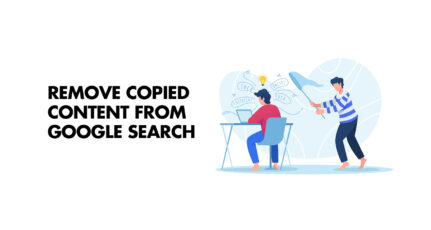



hello sir, i am getting error like this :
Part of the process of setting a preferred domain is to verify that you own http://example.com/. Please verify http://example.com/.
i have added “http://www.mysite.com” and successfully verified with meta tag, so do i need to add again same site with non-www “http://mysite.com” to set “www.mysite.com” preferred domain.
please hellp.
Hi gautam nagraj
Here is my video reply to your comment:
https://www.youtube.com/watch?v=TKYYARwUHkA
Let me know if you have further question.
You can also download:
iOS App or Android app
Connect with us on Facebook, Twitter, [google+]
Hey i have some issue will you please solve out.
I initially started my blog in Blogger and now i moved to WordPress. From the day of migration i have seen decrease in my search analytics. At the start it was 300-400 impression a day and now they came down to 1-2.
I think that it is because i was using WWW domain earlier but now my blog is only without www.
So changing my preferred domain will help me in getting the right search analytic ?
Hi Harsh! Great article. I’m a newbie to this area and have an issue. I have verified both www and non www versions of my website; but still I am getting the error “Part of the process of setting a preferred domain is to verify that you own” for the other version! Am I doing something wrong?
hi Priya..what you have to do is..
To set the www. preference in google webmaster tools, first add your site url to your preference (with or without www.) and verify that site. submit your sitemaps with your preference reflected and do whatever to launch your site.
Next, click on the ‘google webmaster tools’ icon that takes you back to the main page.
Click on the ‘add another site’ button and add your website with or without the www. so it is opposite the other entry and click ok. You should now see:
http://www.yourwebsite.com
yourwebsite.com
Both will be verified already. Now open the one you prefer, click the plus sign next to site config, click settings, set your www. preference and save!
Do I need to verification codes one for www and one without becauser google is asking me to vewrify redirection without www
I have set the preferred domain to my site as http://www.hashcod.com. I have verified both www and non www version. Now the google search console displays both www and non www version as my property. Can I delete the non www verion of the site? Is it possible? or I want to keep as it is ?
@Mani
Better to keep as it is!
Thanks Harsh for the nice guide. Please advise whether we need to submit sitemap on both www and now-www version, or submitting to preferred version only is ok?
I am confused on which version should I use….www. or the other one…instead I will install a plugin to do the job.
Hi, do I have to delete www version in google masters after setting up no www version?
Regards,
Joao
@Joao
You don’t have to delete the www version. You can add it along with non www, and after that you will be able to set the preferred domain setting.
but how to verify that?
follow the verification methods provided by google webmaster too.
Yes! Its indicated redirection.
After chosen a prefer domain (www) version of my domain, Googlebot stop indexing my blog, please what can I do about this?
@Adesanmi
Is your non www version of site getting redirected to www version of site?
Hi Harsh,
I am getting this when preferring to my site on http://www.example.com.
Part of the process of setting a preferred domain is to verify that you own http://example.com/. Please verify http://example.com/.
im also getting this error how to fix?
You need to either delete proper of non-www or www version from webmaster.
Add your preferred domain whatever you like and you are done
Hi! Please guide me with this issue. Should I use domain with www. or without http://www.? Which one will be better seowise?
I have set 301 from www to naked domain. But i want google to display search results for WWW domain. Is this possible by setting domain preference as WWW in webmaster tools?
Also do I need to add and verify both domains (www and naked) in webmasters??
According to SEO Expert NON-www is more powerful than www. So you can go with non-www according to me. As your preference you can set WWW versions in webmaster tools and check both non-www and www version in browser, if both points to same location then you are done.
do i need to set 301 redirect in .htaccess before doing in webmaster tools please quick reply.
I am getting this verify issue as well.
The first thing I did, was I verified my site by uploading the file.
Google then verified.
When I try to change my preferred domain, it will not allow me.
I don’t see how/why I need to add the site, when its already added..
P.S. I did add the site again anyway, and it didn’t work =(
hie friends,
My website is verified in google webmaster tool but I am unable set preffered domain with www . it shows error “Part of the process of setting a preferred domain is to verify that you own http://example.com/. Please verify http://example.com/.” but My website is verified with www
How can I do this??
I figured it out, its because you need to add http://yoursite.com as a new site.
That’s great Pete that you figured out yourself. Feel free to ask anything, will try to answer .. This will also help me to do my research 🙂
Harsh I tried it. But after setting preferred domain it asks me to verify domain. How to do that? Try to reply ASAP
Puneet that’s the first thing you have done after putting your domain into Google webmaster tool…
There are two ways to verify Google webmaster tool..
1. meta tag
2. Upload a HTML file
You can use any of these method..
I have already added meta tag. So now the only thing I am required to do is choose the preferred domain. Or do I need to do anything else
Instead you can use enforce www wordpress plugin. That will also help.
There are some great features in your webmaster tool. Like image search permission and robots.txt.
try to use them to make the most out of it.
wordpress already has this option enabled,anyways nice article for those who aren’t working on wordpress platform 🙂
Even if it is enabled in wordpress but Google doesnt know about this…
That is the reason every blogger has to do this setting to avoid duplicate content being indexed by google.