Google Adsense is one of the best ways to monetize your blog. For any bloggers, one can quickly add various ad types and AdSense for search.
Adsense for search helps to boost your earnings, and at the top of it, it helps your readers to find content on your blog. Even if you are not using Adsense for search, you should have a search box on your blog to ensure that your readers can find content within your blog. Moreover, showing search results within your blog will help to lower down bounce rate.
In this tutorial, I will be sharing how you can create Adsense for search and show the results on your blog page.
You can earn money with Google Adsense for Search then why not Migrate to it?
Want to migrate?
Read this tutorial!
I know, most of you will know about Google Adsense for search but it’s not bad to let people know who don’t know that they are losing a handsome amount of money from their search results.
How to Setup AdSense for Search ad unit:
Go to your AdSense dashboard, click on Ads > Overview > and select by Ad unit

Select the “Search engine” option.
On the next page, you can start configuring your AdSense search engine unit.

Give this ad unit a name. Ex: ShoutMeLoud Search box
What to search?
Add your site domain name here in the format shown above.
You can add any of the following:
You can add any of the following:
- Individual pages: www.example.com/page.html
- Entire site: www.example.com/*
- Parts of site: www.example.com/docs/* or www.example.com/docs/
- Entire domain: *.example.com
Once you are ready, click on create and it would display the code that you have to use on your website for showing the search box.
Simply copy the code snippet, place it on your website, and now you for an AdSense-powered search box.
Many Adsense publishers claim that search box helps them to generate good revenue. You can always configure ad placement for search while setting the ad or edit the already created channel from the dashboard.
Do let us know if you are using Adsense for search and if are you showing search results on your blog page, or are you letting your readers move away from your blog?


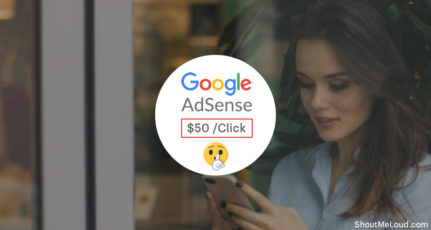



Hi and thanks for this Article.
On my old adsense account this feature was Enabled but with my new adsense account I cant see anything related to Ads for search , I dont have a dropdown on my Adsense Ads button also
I dont have Overview or ‘Other Products’ under ‘My Ads’. So is there a trick to enable this feature in adsense I need it , please anyone can help.
Thanks