We all know images are very useful to make your blog post look attractive, and we can’t use any image from internet on your blog. Earlier, I have shared how to find free blog images using Flickr, and websites to download free images. Now, one mistake which we often make is: We go to images.google.com and use our Keyword to find an image, most of the newbie bloggers download those images and use it on their blog. Do you know, you are legally in trouble?

The real copyright owner of the image can file a DMCA complaint against you, or send a DMCA notice to your hosting. A good idea is to find images which can be freely be used on a blog, and is copyright free. Google image Advanced search is very helpful tool for bloggers to find royalty free images for their blog. In this tutorial, I will explain the complete process.
How to find Royalty free images using Google Image Search:
Most of you who are using Google image search to find images, the only thing which you need to do is, use advance image search feature. Go to Advanced image search page, and add your Image search keyword. For example, if you are writing about WordPress, use WordPress in your Keyword.
According to official Google blog announcement
Today, we’re launching a feature on Image Search to help you find images that you can use for free, while respecting the wishes of artists and creators. This feature allows you to restrict your Image Search results to images that have been tagged with licenses like Creative Commons, making it easier to discover images from across the web that you can share, use and even modify. Your search will also include works that have been tagged with other licenses, like GNU Free Documentation license, or are in the public domain.
How to find Images from Google for your blog?
Here is a step by step guide. So once you are on Google advanced search page, add your Keyword. There are many options, which will let you refine your image search. For example, you can select the size, color, type of image. I prefer using .jpg or .png image on my blog.

Click on Advanced search, and you will get plenty of image options. Select the image which you want to use, download it on your computer, upload it on your server and you are done. You can buy me a coffee now 🙂
Here is a video which explains the complete process:
This is pretty straight process for finding royalty free blog images, but people often mss out or ignore it to save time. I would suggest you to bookmark this page, and when ever you have to find image for your blog, simply use this trick and download the image you like.
Update: 15th Jan 2014
Now, you can search royalty free images on Google image search using Search tools feature directly. Go to Google image search and search for any image with your keyword. Click on Search tools > Usage rights and select the appropriate license. See the below image for better understanding.

If you still have any query, feel free to ask me via comments. If you find this article useful, do consider sharing it on Facebook and with other bloggers.



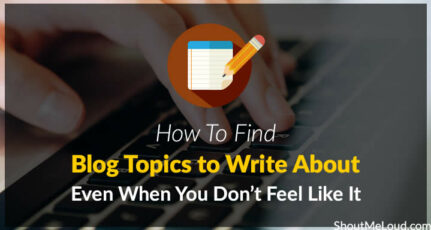

Thank you so much Brother for your brilliant tips. Will you clear me please about the following questions.
Is this images will be considered copyright free to Google? Can these make any prohibits to get Google Adsense aproval?
Hey Sadhan,
Yes, if you are filtering the image using “free to use or share”, you can use that image without any copyright issue. And Nope, yo will not face any problem in getting AdSense approval because of this.
You’re really awesome sir, how you know everything what your readers need. Thanks for this great post:)
@Akansha
Coz once I had this question. Now, when I know the answer, why not share with all upcoming bloggers. 🙂
Hi Harsh,
This is a very nice post. Actually using royalty free image for any blog or website is a peace of mind. You don’t need to worry of any legal dispute. Just download – re-size and happy posting. This post will certainly help web designers & bloggers in all respect. Thank you so much.
Hi. do i have to give credit to the images that i use on my blog? i mean must i post a link under each image when use under the usage rights of “free to use or share”?
Harsh, You made my day. To tell you the truth, for me shoutmeloud is the best place to get answers for all the blogging related problem. Please keep sharing all your’s wonderful knowledge with us. Thank you millions of times for this peice of info.
hi @Harsh
look, you are most welcome to use my photos from http://www.artforweb.co.uk for your blog and other projects if you run out of royalty free resources.. the project is small and is my personal investment into the idea of free internet.
hope that you like it,
H
p.s. all the photos are CC0 – public domain, so they are free, you can use them as you wish and where you wish to and without any need of references (although would be helpful) 🙂
@Helmuts
Thanks for that! 🙂
Hi harsh,
That’s very useful article for us. Yes, using images on our blog we need to be more careful. We need to find copyright free image for using.
Thanks a lot for sharing this post with us.
Happy blogging.
Nice tools. I was not aware of this technique to find images. Thanks! 🙂
Thanks again. You have a post for everything I guess. This is the most useful blog for newbie bloggers and even developers. Thanks 🙂
Will I need to set a link back to the site where I downloaded the image?
Hey this is a really good article and good timing. I have been trying to use license free image search websites but they have very limit pictures or the pictures are really bad. This search really helps. And whats good to know is that Google is relying on Creative Commons licensing to get us this, I am guessing, which makes it a lot easier.
My blog is about technology. Tell me some ways to get royalty free images? because in Google image search the images are old. For example, I need images of new mobiles but the images which google provide me royalty free section was so old. So please help me on this. Where to get images for technology niche blogs.
Getting images of Android Phones in Advanced Google Search is next to impossible. I get images from official website of the company. Is it legal to do that ?. As I’m promoting their products , getting images from their official sites is not a bad idea. Otherwise suggest me any other way to get pics of Android Phones.
Another awesome article by shoutmeloud.
Thanks harsh bro for sharing this useful article..This article will help us as a newbie blogger for better image searching and great optimization technique.
Again Thanks..
Thanks Harsh for sharing this important article, I asked many blogger but they don’t give me satisfied answers and you have provided me the right answers. Even, some of the blogger one say me that you should take images from Google and edit them using picasa or photoshop and after that write the name of your blog and use it. According to you it is right options to choose the images.
HI Harsh,
Please suggest me, If I am using pictures from Google advance image search (free to use, modify, share) then this is important to acknowledge the Image Owner.
Waiting for your Reply,
but what we get after limiting search with this option is just a handful of pics,and even those are not related to your keyword.. 🙁
@Ajay
In such case try to think out of box. For example, if you are searching an image for WordPress, you can search images related to blogging, CMS and so on. Yah options might be lesser than direct Google search, but atleast you are not breaking the copyright law.
I am also worried about copyright information but using google search it will be easier now. Thanks for sharing.
Most of them say that its free, but when come to know more by clicking, they are redirected to another websites.
that’s really shame.
Dhanasekaran it’s more like you need to see the License attached with the images. Use the right option and you will be good to go 🙂
I was always worried about copyright thing. Now with advanced search it will be much easier !!