
Here at ShoutMeLoud, we have been learning about Blogging & SEO from long period & one of the most asked question and talked topic here is backlink building.
No matter what, apart from OnPage SEO, backlink plays a vital role in the ranking of your site. Harsh has shared article marketing campaign strategy to build backlinks, which is no doubt highly effective but it needs time. So, we will look into another easy way to generate back links.
June 2020 update: Commenting is no more a suggested way to build backlinks. You can read ways to get quality backlinks for more info.
Blog commenting is one of the easiest ways to get backlinks to a new or old website. In fact, an effective blog commenting strategy will make sure your backlink graph remains constant or go up with time.
Though, when we talk about making most out of your blog commenting strategy, we here talking about few things:
- Creating connection
- Creating backlinks
- Driving Traffic
We have already covered that in the past, and if you have missed, you can quickly go through the importance of blog commenting. Today, we will look into blog commenting strategy from creating backlinks. And yes, there is a big difference between commenting on every blog and blog commenting by keeping SEO in mind. The idea here is to generate more backlinks to improve page rank, improve domain authority and MozRank.
Getting started with Blog commenting Strategy:
In this strategy, we will learn how to quickly find do-follow and right blogs to comment on. I will mostly advocate WordPress blogs because WordPress default commenting system makes it easier to comment on. I’ll also suggest you to get easy comment addon and also a Gravatar for your comment Email address.
Finding best blogs to comment on:
First, let me ask you, which one is the right blog to comment on? Let me wrap that in short. The blog should have these characteristics.
- Should be active, authority blog.
- Should be reputed one.
- Should be a hub for serious web masters in your niche.
- Should have a good Page Rank.
- Do-follow? Excellent! No-follow, it’s still holds value. Do comment on it.
- Keyword Luv Enabled
- Comment Luv Enabled
- Top commentator Dofollow widget
- Recent comments widget
Keep this check-list in mind whenever you are on a mission – Blog Commenting. You can always use Google to search blogs to comment on. Here’s how to do that. Simply use some of these phrases to find the best out of the web.
- “high PR blogs to comment on.”
- “high PR do-follow for blog commenting.”
- “high PR blogs using CommentLuv/KeywordLuv plugin”.
Useful Web services for Blog commenting :
Ahh! If you are looking for those services which sell blog commenting services, then you are at wrong place. One reason, why I don’t recommend these services (unless you need rapid link building in a short span), because those comments life is not long and mostly they use services like scrapebox and some list to comment on. Instead, we should focus more on serious blogs, which is not going to die over time and we can expect good traffic too over time. Anyways, let’s focus on the main strategy and finding best comment enabled blogs to grab backlinks.
Here one free service which I highly recommend is DropMyLink. This is very useful web-service for people like you & me, who needs to build targeted backlinks in minimal time.
- DropMyLink – DropMyLink is the best blog commenting service, using which users can easily find the right blog to comment on, be it a .edu blog, .gov blog, CommentLuv plugin enabled blog and more. Just type in your Keyword and select the blog type you want to search, rest DropMyLink will work like Google to represent the best results for you to enjoy Blog Commenting.

Along with the above web services, install this useful tool to analyse the blog power.
- SEO Quake – Available for Google Chrome, Mozilla Firefox, Safari, Opera, this is the tool required to keep a close watch on the blog’s progress, it’s backlinks, how well the blog is doing in searches and more.
How To Search Do-Follow Blogs To Comment On?

Either use DropMyLink to search do-follow blogs to comment on or install SEO Quake and configure it to highlight the no-follow links. Once installed, it will highlight the no-follow links for you. If it’s not highlighted, then this is a blog which deserves your time and a good comment. But do not forget to go through the above-said blogs to comment on checklist too.
Now these are some tools which simplify the process of finding the right blog. A bit of advice, don’t be greedy, do not get cling to do-follow blogs only, an excess of everything is harmful. Do consider to comment on some no-follow blogs too. Work proportionately, say, 2 do-follow blogs for every five no-follow blogs.
Now the blog search is complete. Time to analyse the blog. Time to search the right post to READ and comment. Here’s how to do that.
- Also check: Do-follow forum list
How To Find The Right Post To Comment On
If you are on a do-follow blog, please correct me if I’m wrong, that you are here for some high PR do-follow backlinks. Isn’t it? Please proceed, here’s how.
- Look for Popular Post Widget or Most Commented Post Widget. Choose one of the blog posts from the widgets, make sure the Page Rank of the chosen blog post is high. Choose the blog post to comment on, accordingly. Generally there you’ll find the right high PR blog post to comment on. It’s not the Page Rank of that blog homepage that’s working out for you. It’s the independent Page Rank of that particular blog post which will help you to fetch the back-link to your blog.
- Though you can comment on these posts too get back-links, if and only if, your sole purpose is to get back-links. But, it’s also recommendable to comment on fresh blog posts too, for a healthy discussion and a huge rush of web traffic, but to do that, you should know How to be the First to Post a Comment on a Blog-Post. Well back to the point.
- If none of the widgets are present, look for the Blog Archive. Now, greasy elbows are all that you need to search down the right blog post to comment on. Let’s say the overall blog Page Rank is 7. Then there must be some blog post having a Page Rank one less than the overall Page Rank of that blog. Means, search for a blog post having at least Page rank 6 and proceed to read and commenting.
- What, the Blog Archive is missing too! Keep on navigating blog post, till you find the right blog post to comment on. Keep in mind the above said points to search the right blog post, the high PR do-follow one. Same tricks can also be applied to search no-follow blogs to comment on, too.
Now, you are almost about to un-ravel the buried treasure. But please, before proceeding, I would like you to maintain a decorum while commenting on the blog post. It’s not about you, you are here to represent your blog in front of some serious web-masters, where a few bad words are enough to burn your repute down. Always remember, Publilius Syrus said, Speech is the mirror of the soul; as a man speaks, so he is. So, please have a quick look over Blog commenting etiquette and pen down your best impression to the blog web master and to the other readers/webmasters/bloggers there in the blogging community. And yeah, still chances are there, that all your efforts will go in vain if bloggers came to know that you’ve commented like these, learn how you should comment on other blogs.
Now you are all set to fetch quality web traffic, high PR Back-links and a killer reputation in a blogging community. So this was a quick and short practical guide to Blog Commenting. Got something worth debating, lets discuss via comments.


![How To Start A Blog in 2024 [Blogging Guide For Beginners]](https://www.shoutmeloud.com/wp-content/uploads/2020/05/blog-431x230.jpg)

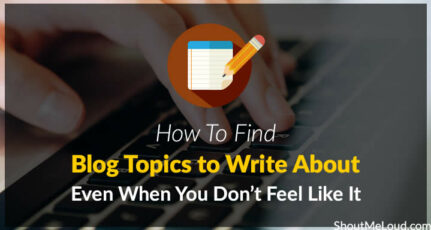
hello amit,
building backlinks is an essential part for the seo as on-page seo is not enough to be on top.
and the tips and tools you describes here are really amazing. i am going to apply these tips and tricks as everyone needs good number of backlinks
thanks for this awesome post
Yes. At this time we have to think like normal people, not like bots, to stop the spam on blogs and forums. To provide unique content and to reduce anchor phrases to max 5 – 10%. We have to post our URL -addresses, our product name and the phrases like: “learn more about …….. here” as link text.
nice !!
keep it up you are doing really great.
but, it’s possible that the comments are considered as spam in this new google update ???
I definitely agree of what Amitsharma said. Blog commenting is absolutely one of the easiest way to get backlinks to a new or old website as long as you commented with great and relevant feedback about the article or posts. Blog commenting is an inbound links that helps to gain more links pointing to your site. It is also one of the SEO methods to be used. Thank you Amitsharma for sharing.
Thanks. 🙂
If this is your first attempt, then congrats, you did pretty well. 🙂
Regarding the doubt, Dropmylink.com have “CommentLuv Premium Blogs” in their search string, which is just a premium version of the same and offer more features than the basic, free one. Choose that one instead.
Yeah, Dropmylink is a predefined search strings appending our keywords, though adding, searching stuff manually is far better than this one, but we’ve to take care of our Newbie Bloggers too, so that’s why such web services are included in the list above.
Amit, nice post. I’m following the suggestions as mentioned in your blog and this is my first comment as per your advice.
By the way, I’d have a doubt here. I tried dropmylink, they don’t have “commentLuv enabled” in their search string. I believe adding it manually would help us far better. And dropmylink is just a predefined search strings appending our keywords. Correct me if i’m wrong.
Thanks
Great post, but, it’s possible that the comments are considered as spam by the penguin?
Thanks!
I am still new in the world including blogging, so I am still confused, what is the best blog, dofollow or nofollow? because many people say that the blog dofollow is less favored by google search .. let me know the correct, please!
Nice post! I really appreciate to read the post here and also its great that the people here are giving their opinion which is really useful for me to decide whether it is good or not. 🙂
Nice post Amit. Currently am using DropMyLink and SEOQuak its really awesome. As because now a days everyone want a backlink by commenting so this tool will be helpful for them. A long and awesome article. Thanks a lot Amit for sharing this with us.
I used to disable HTML on my blog comments, dunno whether it is effective, but reduces SPAM comments. I prefer to comment on blogs related to my niche, regardless of plugins installed. 🙂
Actively commenting and being on a conversation with some cool topics always helps in building good backlinks..
Nice post dude. I have one question. On most of the blogs I have noticed people instead of commenting with their name, they use blog name.
Don’t you think it make you spammer?
@Muhammad Many blogs like ShoutMeLoud prefer commentator to use their real name..Where as many blogs for ex: Keyword luv enabled blog permits to comment with your target Keyword. So it all depends upon policy and when you are commenting for just backlinks, having Keyword as anchor text is useful… But again for branding and for better connection a real name is always useful.
very well explained, comments really do help us in gaining backlinks but we should always be careful about what we write in our comments..
recently i have seen many bloggers whose comments were marked as spam just because they contained few words and were only left for backlink purposes.
So always try to read a post first and then leave a genuine comment. it would help the writer as well as you
i have been always using Drop my link to find niche related blogs/sites. Very nice explanation Amit! Keep it up!
hi…
I am also agreed with you that blog commenting is the easiest and most effective way to make backlinks…. I like the way you suggest me…
Thanks for the post and make aware about the important one..
Nice article…I was searching for some good tips on increasing backlinks and PR… It is worth visiting the site and reading articles always…
This is an awesome guide, bookmarked this post. Commenting on blogs related to your niche helps a lot.
What if we are giving our thoughts on a blog having no-follow attribute for comments. Will they count in backlinks?
No, they won’t be counted in back-links by Google or any other search engine, but some powerful comments, when written on a authority blog can send you enormous human traffic.
Take an example of Wikipedia here, all the external links are no-follow there, but still people craves for one, it’s just because the authority. In fact, even though search engines do not carry PR through the no followed link to your site, but they record it and they take notice that your site has been cited in a site. So the website/blog where you are commenting matters, be it a do-follow or no-follow.
Yes, Irfan they do count in the form of a backlink. But they drawback is nofollow links do not provide any link juice, I mean search engine bots do not follow them. They still hold value.
Just wanted to throw my two cents in on this question as well. Recently I wrote a post about backlinks and during my research read a post by someone else, and then the comments. Comments can offer so much in the way of information and differing viewpoints.
Anyway, this comment was so informative and helpful I clicked his name to see what he was all about. That took me to a post HE wrote on backlinks, which was amazing. So, when writing my own post I cited his post in the article as a reference.
So, no-follow blog comments can also generate backlinks all on their own. His link in my post is do-follow, even. It’s just one more reason to actually read the post, read the comments and add to the discussion. No-follow or do-follow aside.
Thanks for the great post, Amit!
For those still torn on whether blog commenting is useful, go to YouTube and look up Google Webmasters blog comments. Find the video by Matt Cutts. He’s the head of the Google Webspam division and even he speaks of the validity and usefulness of blog commenting, even today. Heck, he uses it as a technique with his own personal blog!
Nice Article! As usual helpful always,
VINCENT you said true, blog commenting is still an important factor in link building.
Thanks for sharing useful info here.
Very nice explained Amit. Drop my link is a good tool to find relevant blogs.
Thanks Anoop, glad you liked it 🙂