We all know that Twitter is microblogging, but how can we limit ourselves to using only 280 characters?
At least for a blogger, it becomes very tough. Bloggers are very expressive and always ready to share updates and information. If you, too, face problems and get frustrated when you want to tweet more than 280 characters, then here are a few tools that will help you to make your tweet short and post them on Twitter.
I find myself in this situation many times when I’m replying to someone, and I feel more space for characters. One simple way is to add contd.. and write a new tweet. But, again, it distracts reading. So, it’s better to use any of these 3rd party sites, which will let you send tweets with more than 280 character limit. Also, if you add a link to your Tweet, your tweet character limit will reduce down to 120.
Websites to let you send Long Tweets on Twitter
1. Tweet Hunter

Tweet Hunter is a modern tool that utilizes the Twitter thread feature to let you send long tweets. Instead of writing all your thoughts in one tweet, it would let you break down your long thoughts into multiple tweets and post them as a thread. I have done this recently and found great impact with this strategy. Read Tweet Hunter review to learn everything about this growth app.
You can see the tweet here:
Tweet Hunter is free to try for 7 days, and after that, you need to pay for a subscription. The tool offers many advanced features which are not seen on any other Twitter tools. You should read my earlier post on “Twitter thread scheduling tools” to learn more about this technique.
2. Storm It (Smartphone app)

This is a relatively new app which is launched in August 2016. Storm it is available for Android & iOS device. Storm it! Makes tweeting long messages fun & interesting. All you need to do is, write your tweet & click on Storm it. It automatically adds the count to your tweetstorm – 1/N or 1/
3. TwitLonger
Twitlonger is easy to use tool to share long messages on Twitter. You just need to write the text on the Twitlonger website, and they will post the link to Twitter. It’s useful when you don’t want to write any post on your blog and just want to share any important information on Twitter.

You might find these Twitter tools useful too:
- 5 Free Twitter Tools to Unfollow Non-Followers
- 5 Free Tools to AutoFollow Your Followers on Twitter
- 5 Twitter tools to Unfollow Inactive Users
4. TweetCompressor
TweetCompressor is a bit different from the above-mentioned tools. TweetCompressor helps you shrink the tweet you want to send rather than providing the URL and posting it to your Twitter profile.

[ Link ]
I hope you find these tools useful to shorten long tweets and make them easy to share with your tweeps. If you are aware of any such tool, do share it with us.
Here are a few handpicked articles for you to read next:
- 21 Twitter Tools That Every Twitter Power User Must Know Of
- 5 Tools Small Business Owners Should Embrace For Exponential Growth
- Best Social Media marketing tools


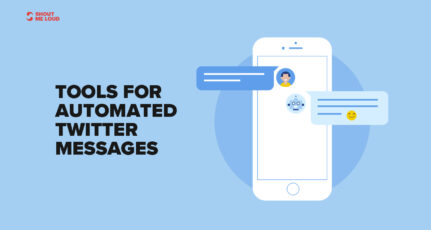




Thanks for such good post.
I liked TwitLonger. It is simple and suit me best.
Great to tweets, and Thanks. Now i Can Tweets for above 140 character
Quite sometimes back i heard about tweet more than 140 chars, but this is awesome list of most possible tools,Thanks ruchi!…
Great collection. I did not know that I can lengthy my 140 characters. Thanks
I don’t know why people would want to post long tweets, isn’t the whole idea to get what you want to say out quickly and get right to the point?
I have never clicked on a tweet that was submitted using one of those longer tweet applications. Maybe I am in the minority though.
Great share! not using twitter lately since lots of other work. very useful tools never hard of…
I haven’t really had the need to use more than 140 characters for my tweets, but this list can be a good resource. To me, Twitter is 140 characters, if I need to say anything by using more than 140 characters, then I ‘ll write a blog post about it (and finally tweet the blog post).
Yeah Jens, thats the best way to do. If you have more to share better to write a post on your blog so that all your readers and read it.
Some awesome tools you have listed here. I still wish that someone would hack twitter so that you could no fuss display more text. Would be so funny logging into twitter and seeing a huge wall of text for one tweet. xD
Nice suggestion :D, but I guess people will start spamming a lot and we will find lots of clutter on Twiiter.
This is the first time i heard about the tools except tiny paste,Probably Tweet compressor is efficient wen compared to others.
Tweet Compressor is my favorite too Navsingh.
Well no point for guessing that all these sites are violating twitter term of use by extending tweets from limited 140 words with heck or software. ( Even first site mentioned here TwitLonger accept it that its a violation of term of use)
Probably guys at twitter will soon make changes in API to disable these sites functioning.
These sites ultimately beating the purpose for which twitter was created and designed.
I don’t think so Shanker, these tools just give the URL to your long messages or short the messages in SMS language. I guess there is no harm, I would rather say that its the way to use Twitter effectively. 🙂
Do you agree with me?
Writing more the 140 characters is always good for promotion. As you will be able to describe your service, product, blog or website in more details.
Agree Tech Maish, it’s really useful when you have a to brand a product or services online and Twitter is best way to do that.
TweetCompressor is an awesome tool. Just tried tht on out
Thanks ruchi for sharing particularly tht one 😛
Hi,
Great tools.
It would have been appreciate if you had provided actual examples of tweets.
Kindest,
Nabeel
It would be a too lengthy article …but I will surely come up with something soon. Anyways, I have tried all these tools and I can assure you that these are very easy to use.
very useful tools,never heard of them before.
Try them out Jagan, they all are user-friendly and quick.